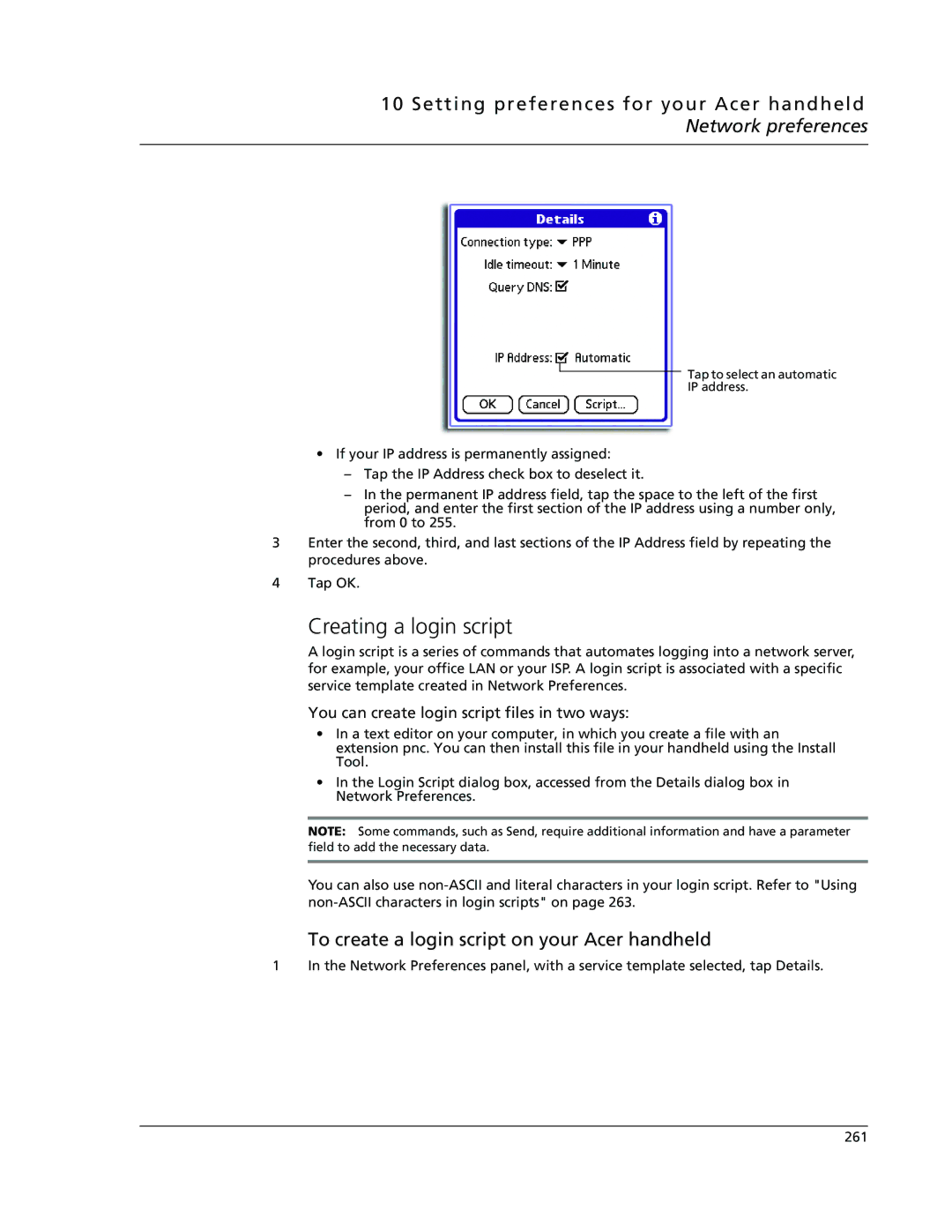10 Setting preferences for your Acer handheld Network preferences
Tap to select an automatic
IP address.
•If your IP address is permanently assigned:
–Tap the IP Address check box to deselect it.
–In the permanent IP address field, tap the space to the left of the first period, and enter the first section of the IP address using a number only, from 0 to 255.
3Enter the second, third, and last sections of the IP Address field by repeating the procedures above.
4Tap OK.
Creating a login script
A login script is a series of commands that automates logging into a network server, for example, your office LAN or your ISP. A login script is associated with a specific service template created in Network Preferences.
You can create login script files in two ways:
•In a text editor on your computer, in which you create a file with an extension pnc. You can then install this file in your handheld using the Install Tool.
•In the Login Script dialog box, accessed from the Details dialog box in Network Preferences.
NOTE: Some commands, such as Send, require additional information and have a parameter field to add the necessary data.
You can also use
To create a login script on your Acer handheld
1 In the Network Preferences panel, with a service template selected, tap Details.
261