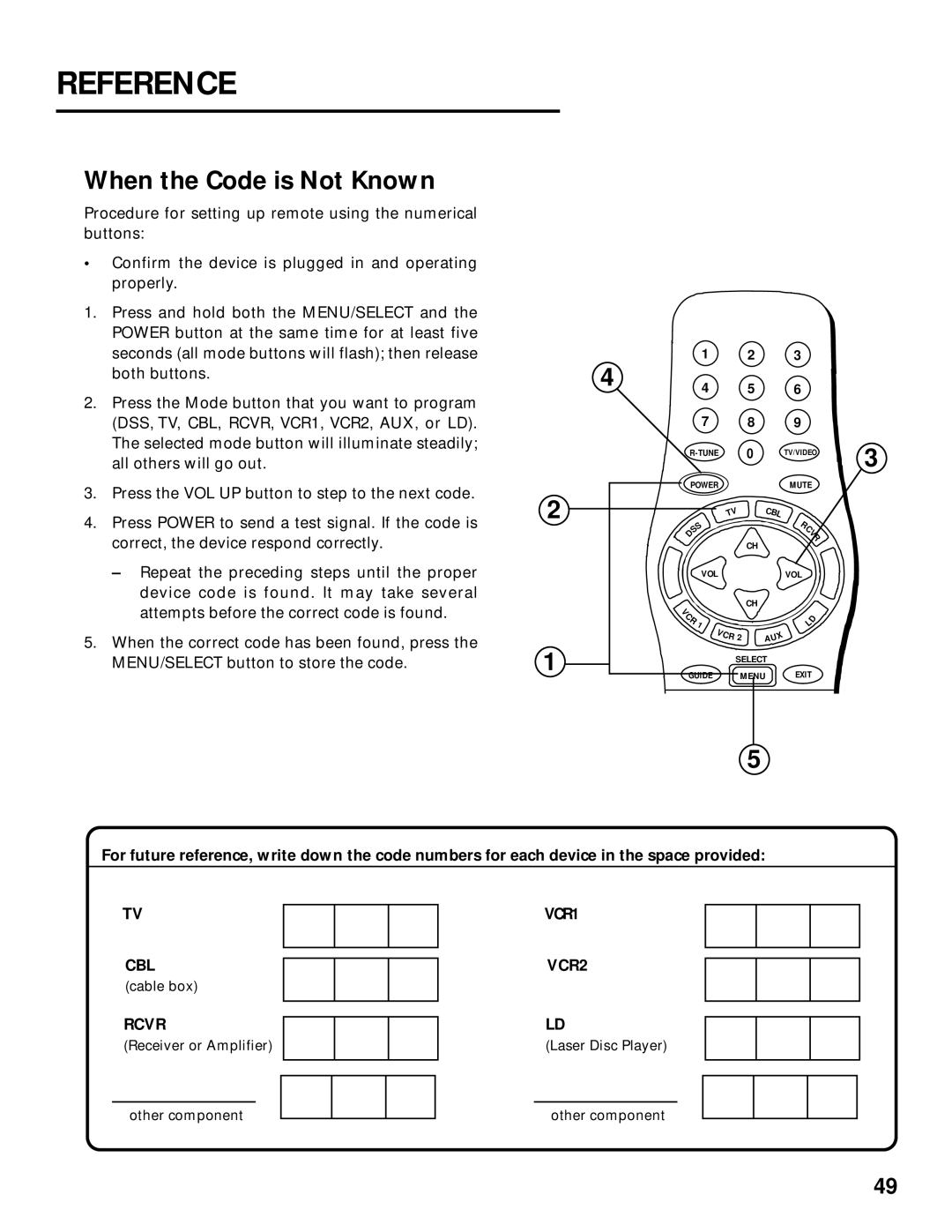REFERENCE
When the Code is Not Known
Procedure for setting up remote using the numerical buttons:
•Confirm the device is plugged in and operating properly.
1.Press and hold both the MENU/SELECT and the POWER button at the same time for at least five seconds (all mode buttons will flash); then release both buttons.
2.Press the Mode button that you want to program (DSS, TV, CBL, RCVR, VCR1, VCR2, AUX, or LD). The selected mode button will illuminate steadily; all others will go out.
3.Press the VOL UP button to step to the next code.
4.Press POWER to send a test signal. If the code is correct, the device respond correctly.
–Repeat the preceding steps until the proper device code is found. It may take several attempts before the correct code is found.
5.When the correct code has been found, press the MENU/SELECT button to store the code.
4 |
| 1 |
|
|
| 2 | 3 |
|
| 4 |
|
|
| 5 | 6 |
| |
|
|
|
|
|
| |||
|
| 7 |
|
|
| 8 | 9 |
|
|
|
| 0 | TV/VIDEO | 3 | |||
|
|
|
|
|
|
|
| |
| POWER |
|
|
| MUTE |
| ||
2 |
|
|
| V | C |
|
| |
|
|
| T |
| BL | R |
| |
S |
|
|
|
|
| |||
|
|
|
|
|
| |||
| S |
|
|
|
| C |
| |
|
|
|
|
| V |
| ||
| D |
|
|
|
| CH | R |
|
|
|
|
|
|
|
|
| |
|
| VOL |
|
|
| VOL |
| |
| V |
|
|
|
| CH |
|
|
|
|
|
|
|
|
|
| |
| C |
|
|
|
|
|
|
|
| R | 1 |
|
|
|
| D |
|
|
| V |
|
| L |
| ||
|
|
|
| X |
|
| ||
|
|
|
| CR | 2 |
|
| |
|
|
|
|
| AU |
|
| |
1 |
|
|
|
| SELECT |
|
| |
GUIDE |
|
| MENU | EXIT |
| |||
|
|
|
| |||||
|
|
|
|
|
| 5 |
|
|
For future reference, write down the code numbers for each device in the space provided:
TV
CBL
(cable box)
RCVR
(Receiver or Amplifier)
VCR1
VCR2
LD
(Laser Disc Player)
other component
other component
49