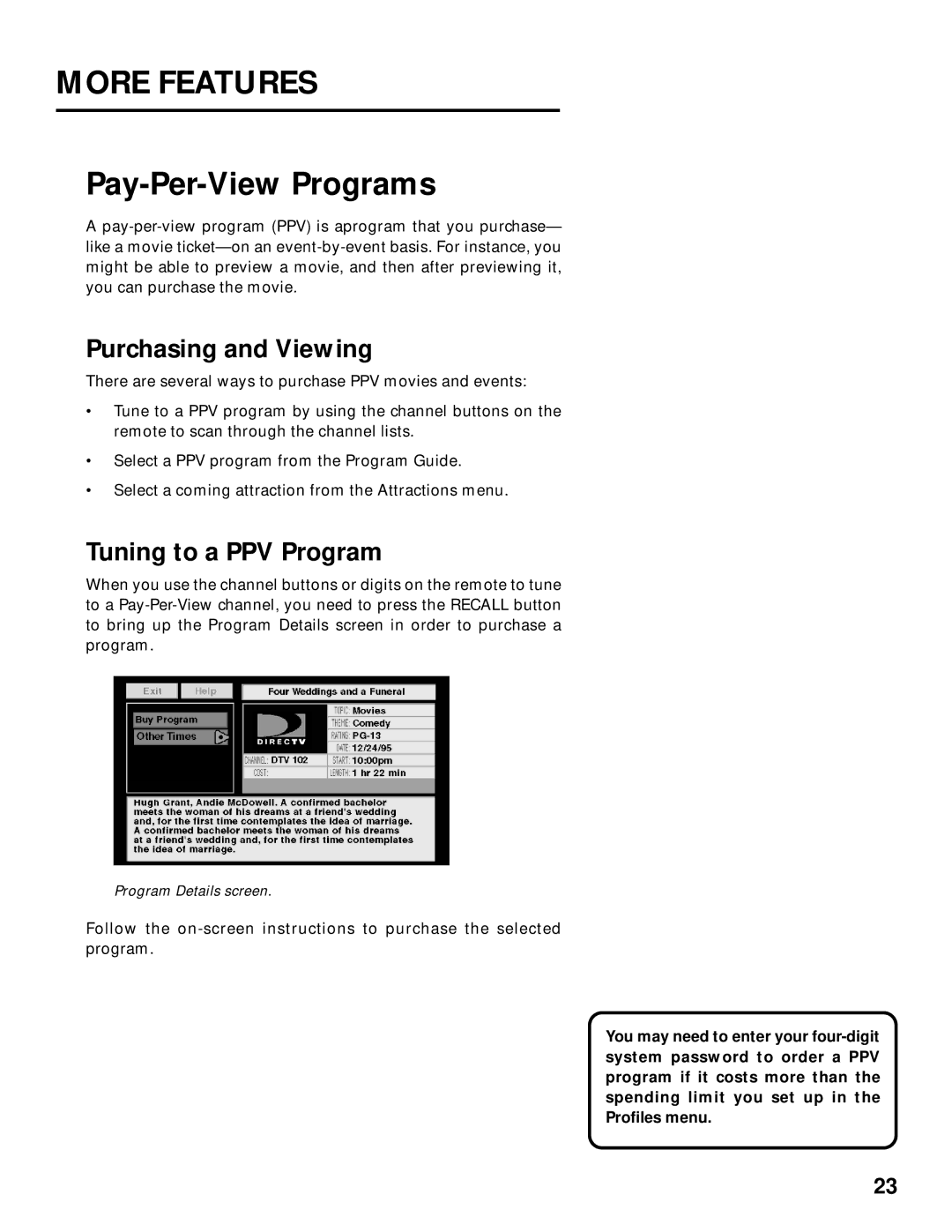MORE FEATURES
Pay-Per-View Programs
A
Purchasing and Viewing
There are several ways to purchase PPV movies and events:
•Tune to a PPV program by using the channel buttons on the remote to scan through the channel lists.
•Select a PPV program from the Program Guide.
•Select a coming attraction from the Attractions menu.
Tuning to a PPV Program
When you use the channel buttons or digits on the remote to tune to a
Program Details screen.
Follow the
You may need to enter your
23