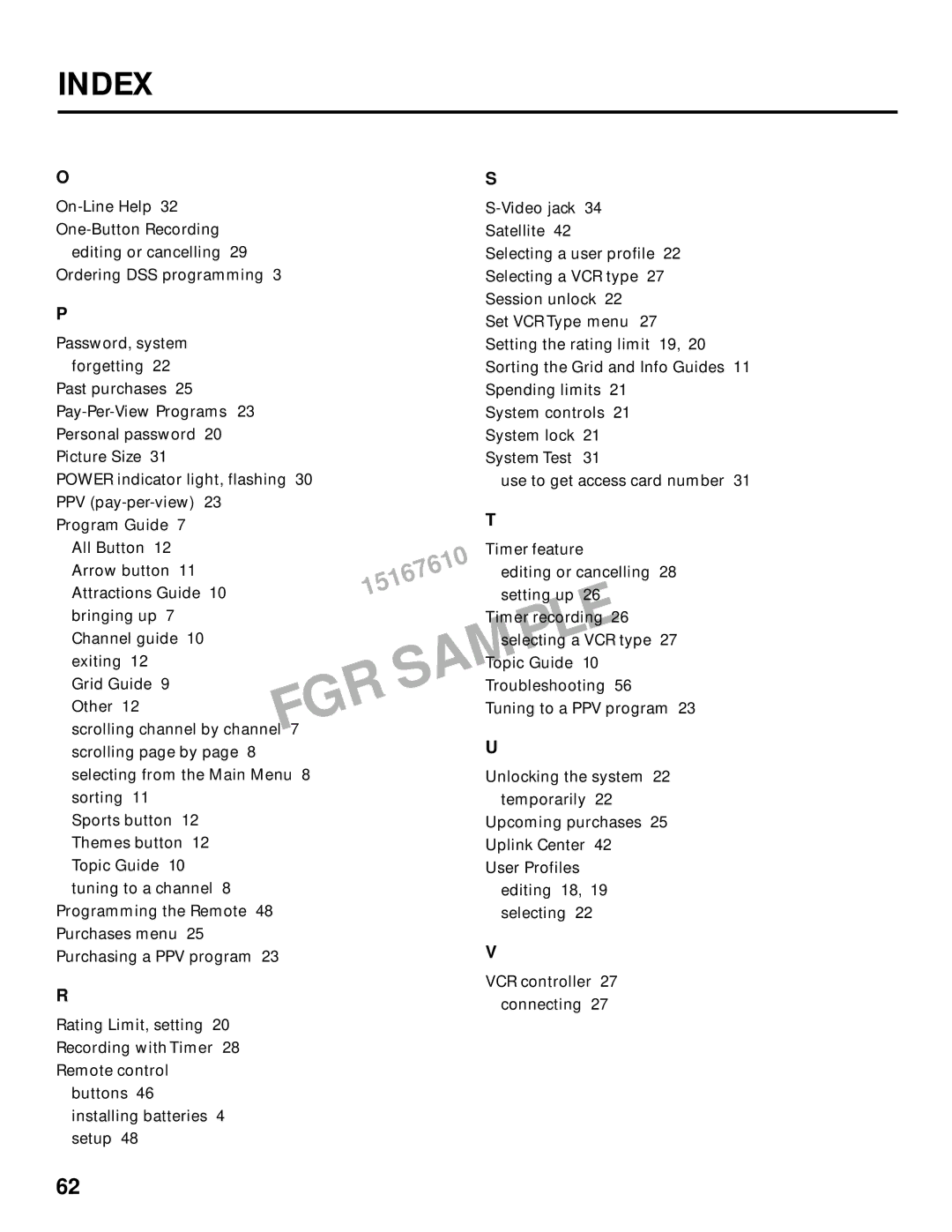INDEX
O |
|
|
| S |
|
|
| ||
|
| Satellite 42 | ||
editing or cancelling | 29 |
| Selecting a user profile 22 | |
Ordering DSS programming 3 |
| Selecting a VCR type 27 | ||
P |
|
|
| Session unlock 22 |
|
|
| Set VCR Type menu 27 | |
|
|
|
| |
Password, system |
|
|
| Setting the rating limit 19, 20 |
forgetting 22 |
|
|
| Sorting the Grid and Info Guides 11 |
Past purchases 25 |
|
|
| Spending limits 21 |
23 |
| System controls 21 | ||
Personal password 20 |
|
| System lock 21 | |
Picture Size 31 |
|
|
| System Test 31 |
POWER indicator light, flashing 30 |
| use to get access card number 31 | ||
PPV | 23 |
|
| T |
Program Guide 7 |
|
|
| |
All Button 12 | 10 |
| 15167610 | Timer feature |
Attractions Guide |
| setting up 26 | ||
Arrow button 11 |
|
|
| editing or cancelling 28 |
bringing up 7 |
|
|
| Timer recording 26 |
Grid Guide 9 |
|
| SAMPLETroubleshooting 56 | |
Channel guide 10 |
|
|
| selecting a VCR type 27 |
exiting 12 |
| FGR | Topic Guide 10 | |
Other 12 |
| Tuning to a PPV program 23 | ||
|
|
| ||
scrolling channel by channel 7 |
| U | ||
scrolling page by page 8 |
| |||
selecting from the Main Menu 8 |
| Unlocking the system 22 | ||
sorting 11 |
|
|
| temporarily 22 |
Sports button 12 |
|
|
| Upcoming purchases 25 |
Themes button 12 |
|
| Uplink Center 42 | |
Topic Guide 10 |
|
|
| User Profiles |
tuning to a channel 8 |
| editing 18, 19 | ||
Programming the Remote 48 |
| selecting 22 | ||
Purchases menu 25 |
|
|
| V |
Purchasing a PPV program 23 |
| |||
R
Rating Limit, setting 20 Recording with Timer 28 Remote control
buttons 46 installing batteries 4 setup 48
VCR controller 27 connecting 27
62