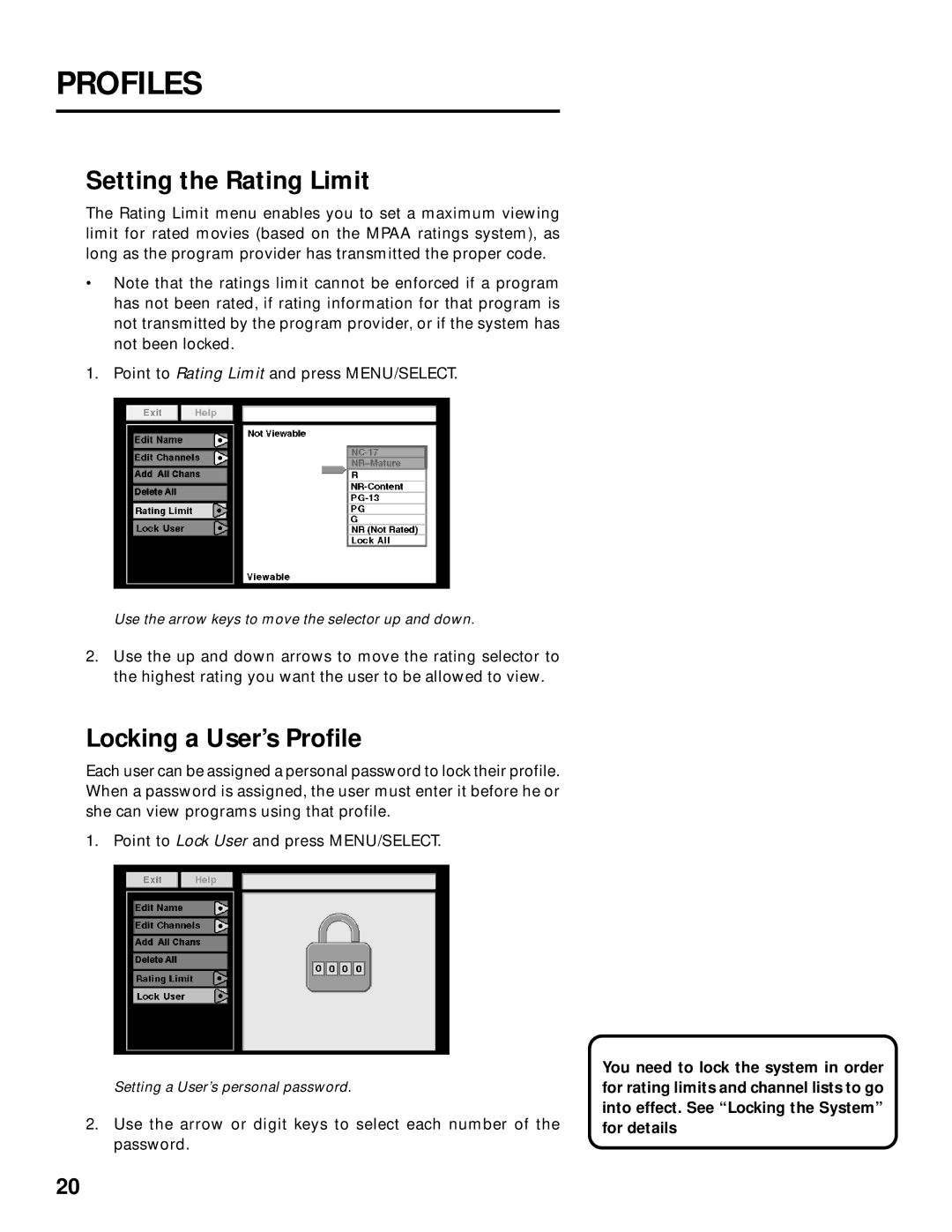PROFILES
Setting the Rating Limit
The Rating Limit menu enables you to set a maximum viewing limit for rated movies (based on the MPAA ratings system), as long as the program provider has transmitted the proper code.
•Note that the ratings limit cannot be enforced if a program has not been rated, if rating information for that program is not transmitted by the program provider, or if the system has not been locked.
1. Point to Rating Limit and press MENU/SELECT.
Use the arrow keys to move the selector up and down.
2.Use the up and down arrows to move the rating selector to the highest rating you want the user to be allowed to view.
Locking a User’s Profile
Each user can be assigned a personal password to lock their profile. When a password is assigned, the user must enter it before he or she can view programs using that profile.
1. Point to Lock User and press MENU/SELECT.
Setting a User’s personal password.
2.Use the arrow or digit keys to select each number of the password.
You need to lock the system in order for rating limits and channel lists to go into effect. See “Locking the System” for details
20