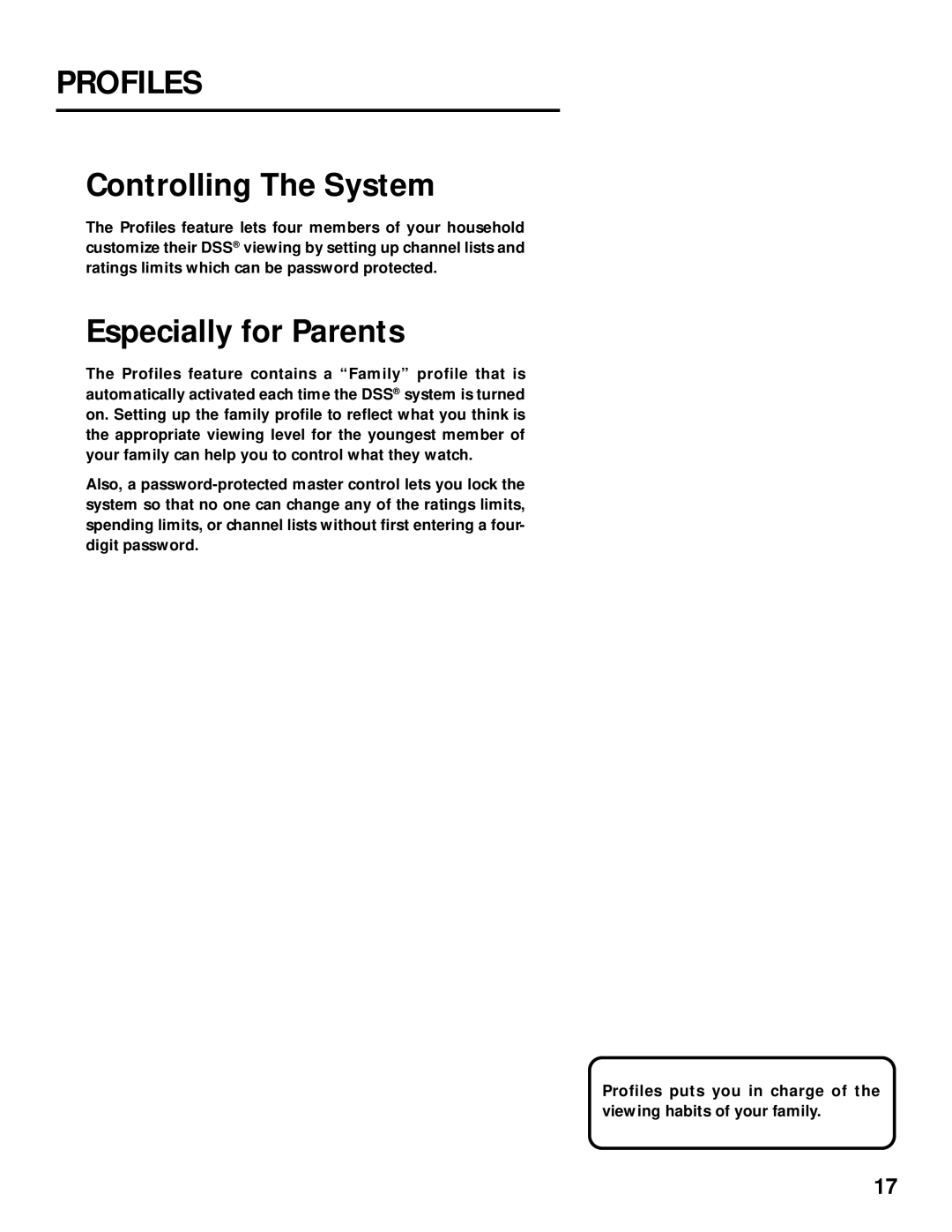PROFILES
Controlling The System
The Profiles feature lets four members of your household customize their DSS® viewing by setting up channel lists and ratings limits which can be password protected.
Especially for Parents
The Profiles feature contains a “Family” profile that is automatically activated each time the DSS® system is turned on. Setting up the family profile to reflect what you think is the appropriate viewing level for the youngest member of your family can help you to control what they watch.
Also, a
Profiles puts you in charge of the viewing habits of your family.
17