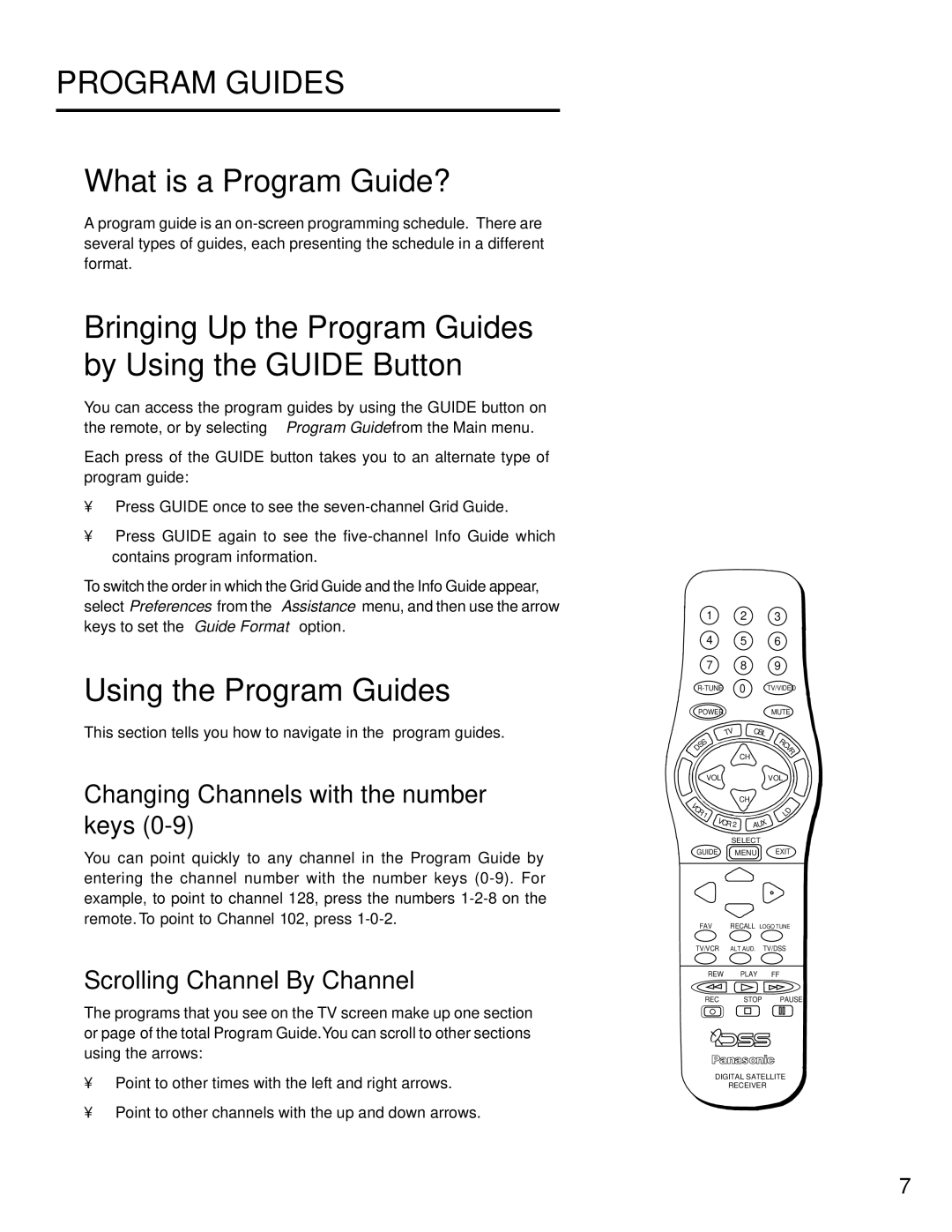PROGRAM GUIDES
What is a Program Guide?
A program guide is an
Bringing Up the Program Guides by Using the GUIDE Button
You can access the program guides by using the GUIDE button on the remote, or by selecting Program Guide from the Main menu.
Each press of the GUIDE button takes you to an alternate type of program guide:
•Press GUIDE once to see the
•Press GUIDE again to see the
To switch the order in which the Grid Guide and the Info Guide appear, select Preferences from the Assistance menu, and then use the arrow keys to set the Guide Format option.
Using the Program Guides
This section tells you how to navigate in the program guides.
Changing Channels with the number
keys (0-9)
You can point quickly to any channel in the Program Guide by entering the channel number with the number keys
Scrolling Channel By Channel
The programs that you see on the TV screen make up one section— or
•Point to other times with the left and right arrows.
•Point to other channels with the up and down arrows.
|
| 1 |
| 2 | 3 |
|
| 4 |
| 5 | 6 |
|
| 7 |
| 8 | 9 |
| 0 | TV/VIDEO | |||
POWER |
|
| MUTE | ||
|
|
| V |
| C |
|
| T |
| BL | |
S |
|
| R | ||
|
| C | |||
S |
|
|
| V | |
D |
|
|
| CH | R |
|
|
|
|
| |
|
| VOL |
|
| VOL |
V |
|
|
| CH |
|
|
|
|
|
| |
C |
|
|
|
| D |
R | 1 |
|
|
| |
V |
|
| L | ||
|
|
|
| X | |
|
| C | R | 2 | |
|
|
| AU | ||
SELECT
GUIDE MENU EXIT
FAV | RECALL | LOGO TUNE |
TV/VCR | ALT AUD. | TV/DSS |
REW PLAY FF
REC STOP PAUSE
Panasonic
DIGITAL SATELLITE
RECEIVER
7