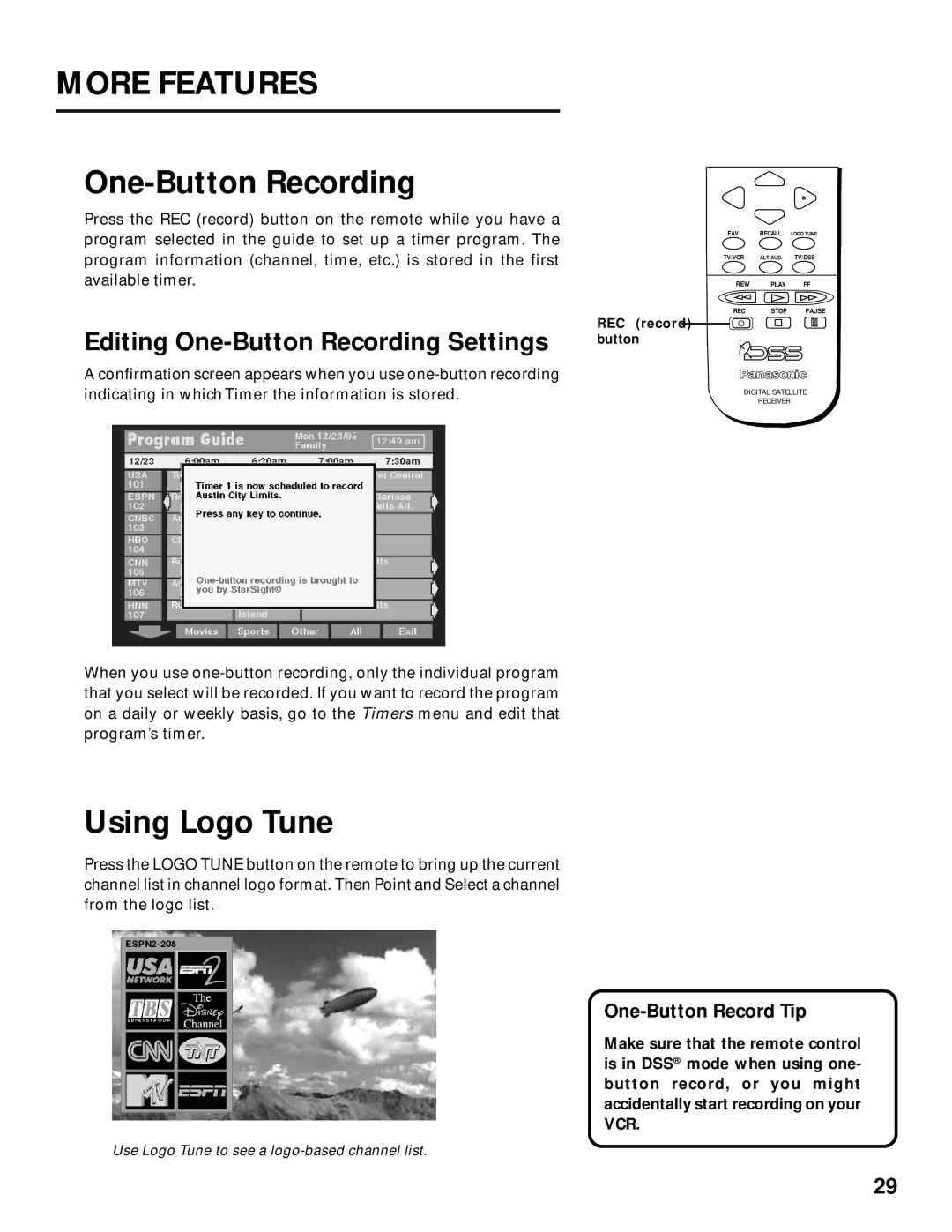MORE FEATURES
One-Button Recording
Press the REC (record) button on the remote while you have a program selected in the guide to set up a timer program. The program information (channel, time, etc.) is stored in the first available timer.
Editing One-Button Recording Settings
A confirmation screen appears when you use
When you use
FAV | RECALL | LOGO TUNE |
TV/VCR | ALT AUD. | TV/DSS |
REW PLAY FF
REC STOP PAUSE
REC (record) button
Panasonic
DIGITAL SATELLITE
RECEIVER
Using Logo Tune
Press the LOGO TUNE button on the remote to bring up the current channel list in channel logo format. Then Point and Select a channel from the logo list.
Use Logo Tune to see a
One-Button Record Tip
Make sure that the remote control is in DSS® mode when using one- button record, or you might accidentally start recording on your VCR.
29