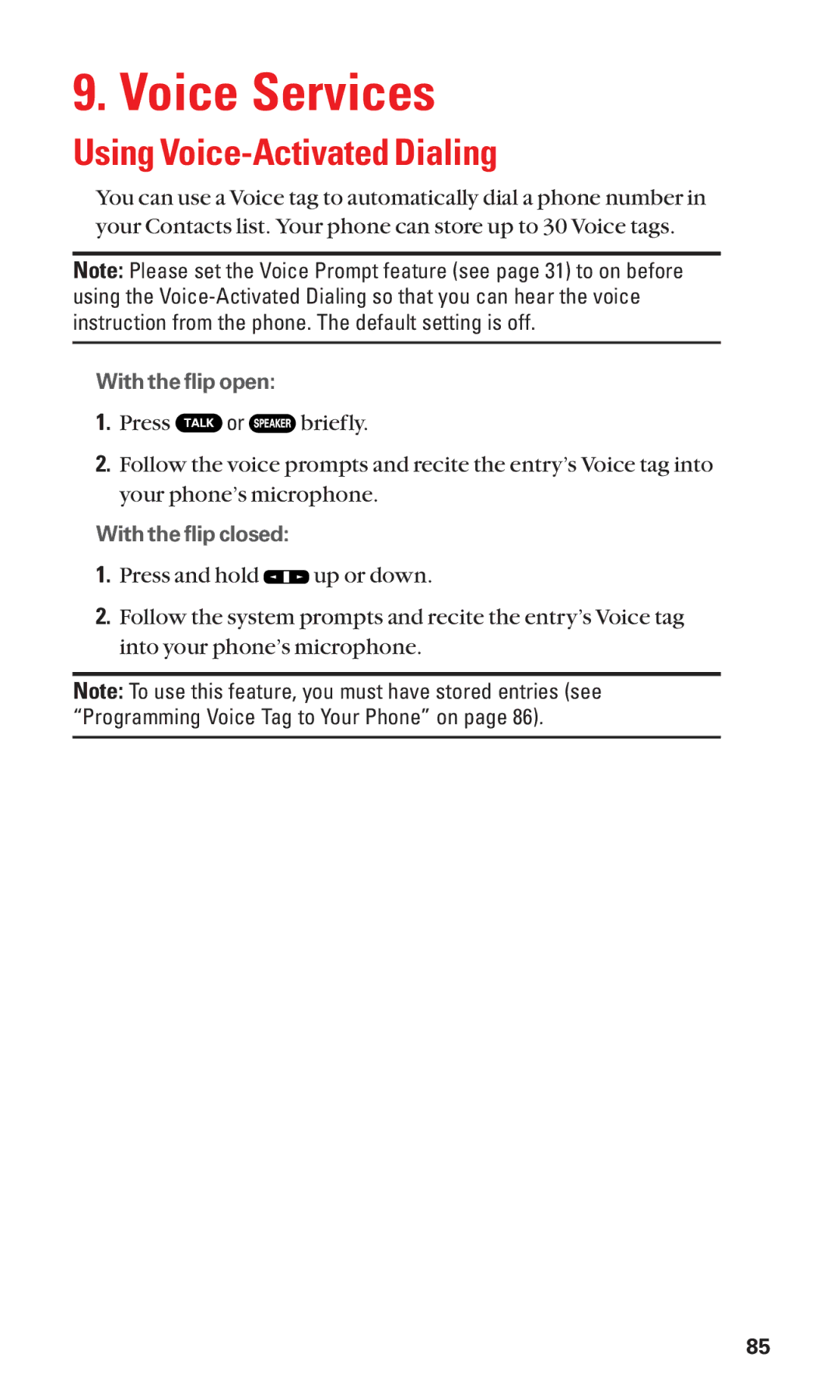9. Voice Services
Using Voice-Activated Dialing
You can use a Voice tag to automatically dial a phone number in your Contacts list. Your phone can store up to 30 Voice tags.
Note: Please set the Voice Prompt feature (see page 31) to on before using the
With the flip open:
1.Press ![]() or
or ![]() briefly.
briefly.
2.Follow the voice prompts and recite the entry’s Voice tag into your phone’s microphone.
With the flip closed:
1.Press and hold ![]() up or down.
up or down.
2.Follow the system prompts and recite the entry’s Voice tag into your phone’s microphone.
Note: To use this feature, you must have stored entries (see “Programming Voice Tag to Your Phone” on page 86).
85