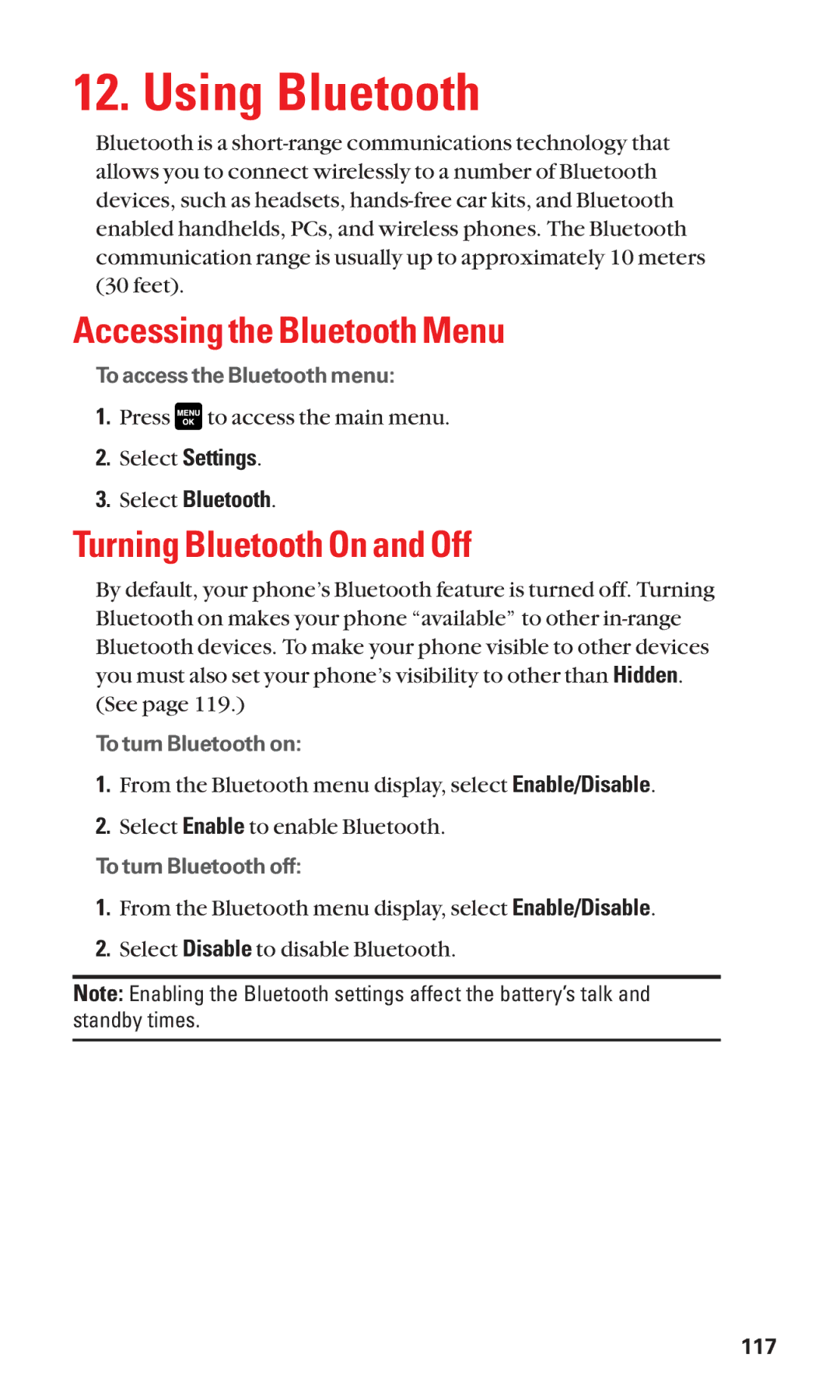12. Using Bluetooth
Bluetooth is a
Accessing the Bluetooth Menu
To access the Bluetooth menu:
1.Press ![]() to access the main menu.
to access the main menu.
2.Select Settings.
3.Select Bluetooth.
Turning Bluetooth On and Off
By default, your phone’s Bluetooth feature is turned off. Turning Bluetooth on makes your phone “available” to other
To turn Bluetooth on:
1.From the Bluetooth menu display, select Enable/Disable.
2.Select Enable to enable Bluetooth.
To turn Bluetooth off:
1.From the Bluetooth menu display, select Enable/Disable.
2.Select Disable to disable Bluetooth.
Note: Enabling the Bluetooth settings affect the battery’s talk and standby times.
117