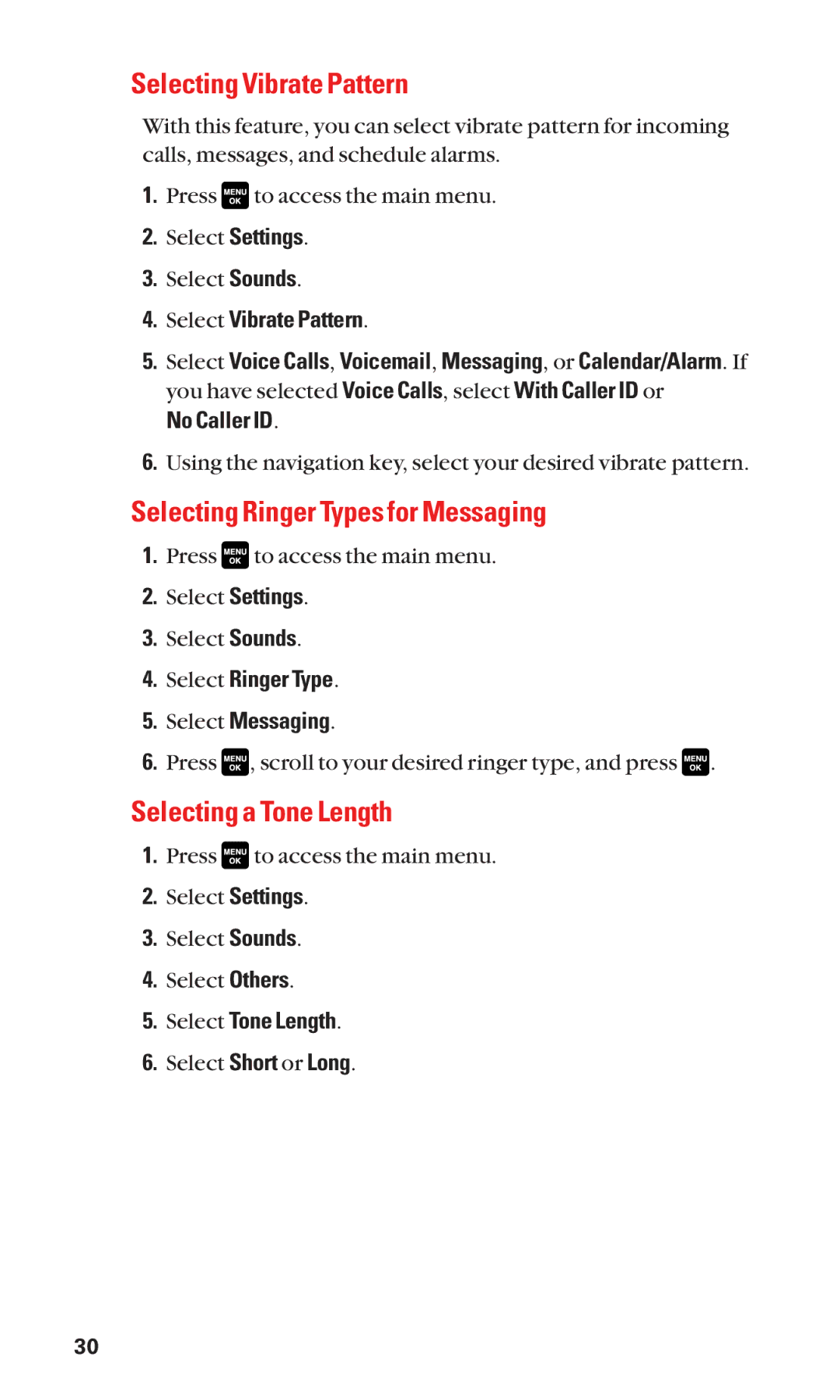Selecting Vibrate Pattern
With this feature, you can select vibrate pattern for incoming calls, messages, and schedule alarms.
1.Press ![]() to access the main menu.
to access the main menu.
2.Select Settings.
3.Select Sounds.
4.Select Vibrate Pattern.
5.Select Voice Calls, Voicemail, Messaging, or Calendar/Alarm. If you have selected Voice Calls, select With Caller ID or
No Caller ID.
6.Using the navigation key, select your desired vibrate pattern.
Selecting Ringer Types for Messaging
1.Press ![]() to access the main menu.
to access the main menu.
2.Select Settings.
3.Select Sounds.
4.Select Ringer Type.
5.Select Messaging.
6.Press ![]() , scroll to your desired ringer type, and press
, scroll to your desired ringer type, and press ![]() .
.
Selecting a Tone Length
1.Press ![]() to access the main menu.
to access the main menu.
2.Select Settings.
3.Select Sounds.
4.Select Others.
5.Select Tone Length.
6.Select Short or Long.
30