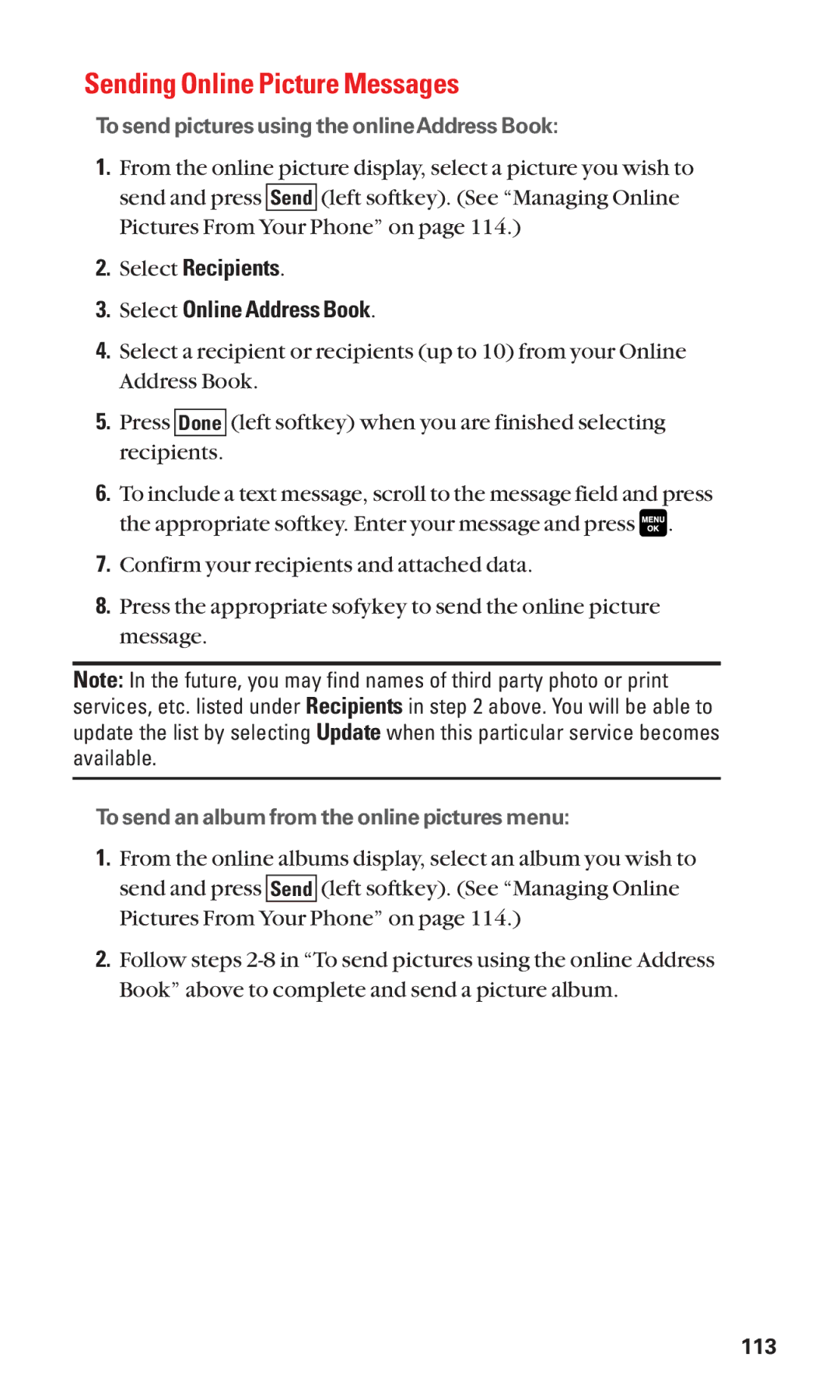Sending Online Picture Messages
To send pictures using the onlineAddress Book:
1.From the online picture display, select a picture you wish to send and press Send (left softkey). (See “Managing Online Pictures From Your Phone” on page 114.)
2.Select Recipients.
3.Select Online Address Book.
4.Select a recipient or recipients (up to 10) from your Online Address Book.
5.Press Done (left softkey) when you are finished selecting recipients.
6.To include a text message, scroll to the message field and press the appropriate softkey. Enter your message and press ![]() .
.
7.Confirm your recipients and attached data.
8.Press the appropriate sofykey to send the online picture message.
Note: In the future, you may find names of third party photo or print services, etc. listed under Recipients in step 2 above. You will be able to update the list by selecting Update when this particular service becomes available.
To send an album from the online pictures menu:
1.From the online albums display, select an album you wish to send and press Send (left softkey). (See “Managing Online Pictures From Your Phone” on page 114.)
2.Follow steps
113