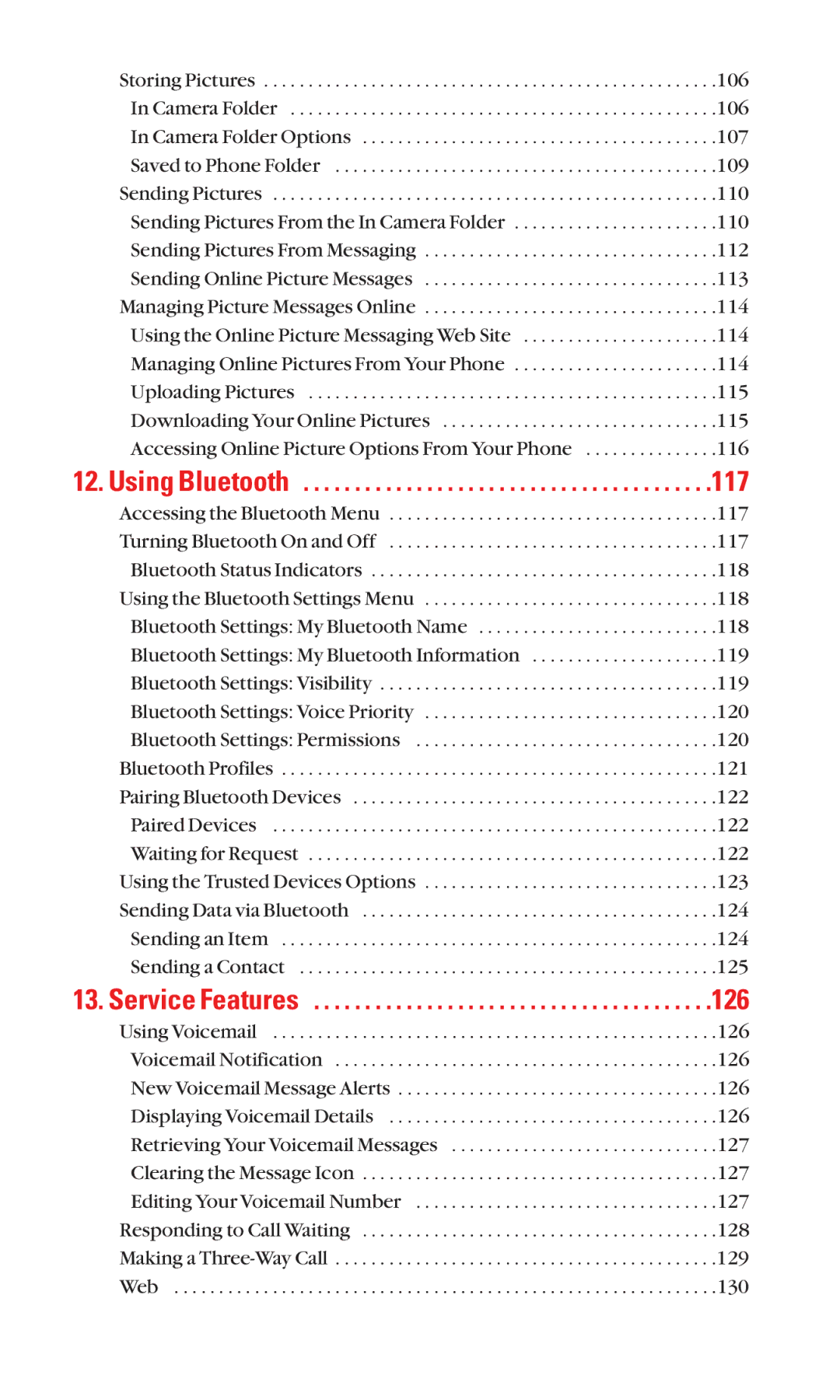Storing Pictures | .106 |
In Camera Folder | .106 |
In Camera Folder Options | .107 |
Saved to Phone Folder | .109 |
Sending Pictures | .110 |
Sending Pictures From the In Camera Folder | .110 |
Sending Pictures From Messaging | .112 |
Sending Online Picture Messages | .113 |
Managing Picture Messages Online | .114 |
Using the Online Picture Messaging Web Site | .114 |
Managing Online Pictures From Your Phone | .114 |
Uploading Pictures | .115 |
Downloading Your Online Pictures | .115 |
Accessing Online Picture Options From Your Phone | .116 |
12. Using Bluetooth . . . . . . . . . . . . . . . . . . . . . . . . . . . . . . . . . . . . . . . .117
Accessing the Bluetooth Menu | .117 |
Turning Bluetooth On and Off | .117 |
Bluetooth Status Indicators | .118 |
Using the Bluetooth Settings Menu | .118 |
Bluetooth Settings: My Bluetooth Name | .118 |
Bluetooth Settings: My Bluetooth Information | .119 |
Bluetooth Settings: Visibility | .119 |
Bluetooth Settings: Voice Priority | .120 |
Bluetooth Settings: Permissions | .120 |
Bluetooth Profiles | .121 |
Pairing Bluetooth Devices | .122 |
Paired Devices | .122 |
Waiting for Request | .122 |
Using the Trusted Devices Options | .123 |
Sending Data via Bluetooth | .124 |
Sending an Item | .124 |
Sending a Contact | .125 |
13. Service Features . . . . . . . . . . . . . . . . . . . . . . . . . . . . . . . . . . . . . . .126
Using Voicemail | .126 |
Voicemail Notification | .126 |
New Voicemail Message Alerts | .126 |
Displaying Voicemail Details | .126 |
Retrieving Your Voicemail Messages | .127 |
Clearing the Message Icon | .127 |
Editing Your Voicemail Number | .127 |
Responding to Call Waiting | .128 |
Making a | .129 |
Web | .130 |