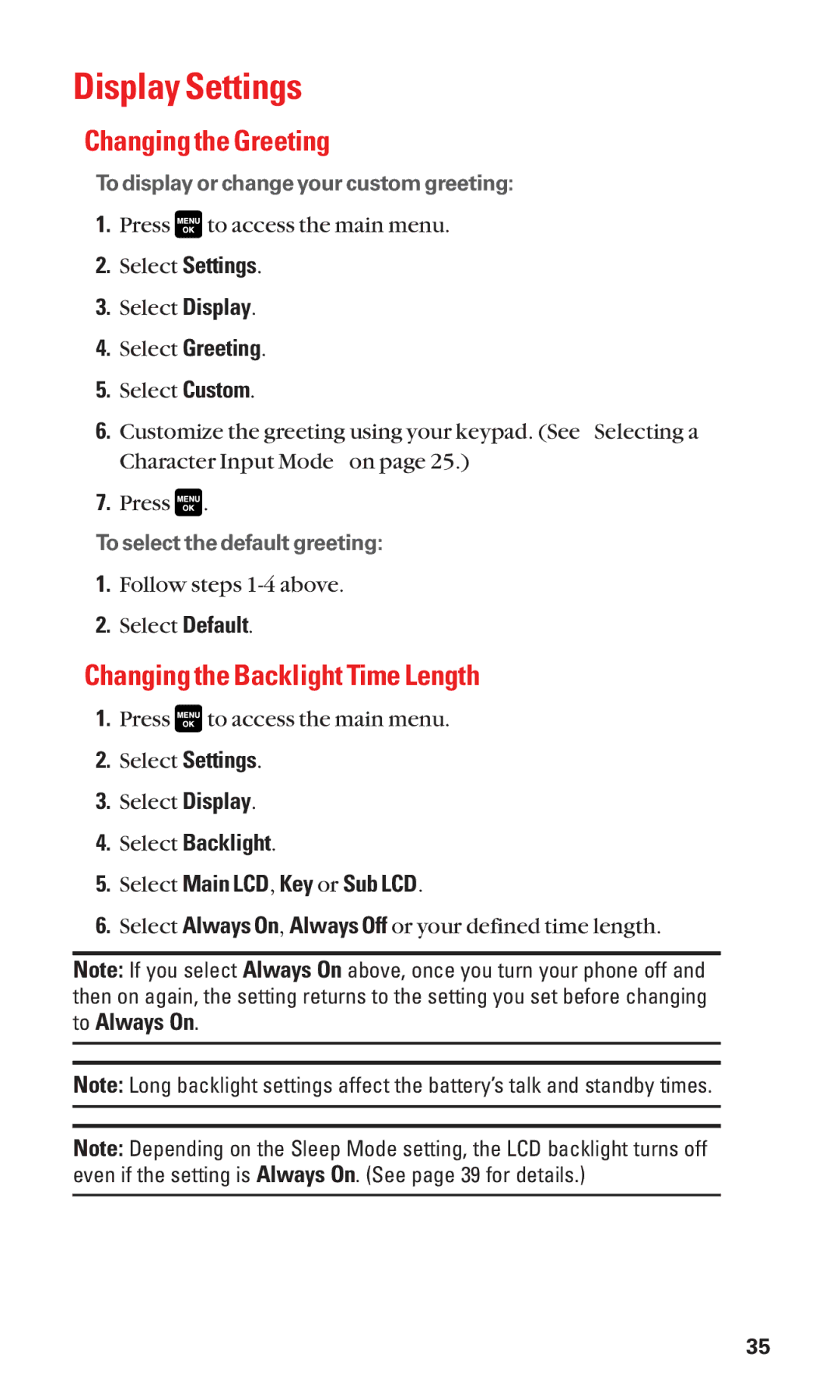Display Settings
Changing the Greeting
To display or change your custom greeting:
1.Press ![]() to access the main menu.
to access the main menu.
2.Select Settings.
3.Select Display.
4.Select Greeting.
5.Select Custom.
6.Customize the greeting using your keypad. (See “Selecting a Character Input Mode” on page 25.)
7.Press ![]() .
.
To select the default greeting:
1.Follow steps
2.Select Default.
Changing the Backlight Time Length
1.Press ![]() to access the main menu.
to access the main menu.
2.Select Settings.
3.Select Display.
4.Select Backlight.
5.Select Main LCD, Key or Sub LCD.
6.Select Always On, Always Off or your defined time length.
Note: If you select Always On above, once you turn your phone off and then on again, the setting returns to the setting you set before changing to Always On.
Note: Long backlight settings affect the battery’s talk and standby times.
Note: Depending on the Sleep Mode setting, the LCD backlight turns off even if the setting is Always On. (See page 39 for details.)
35