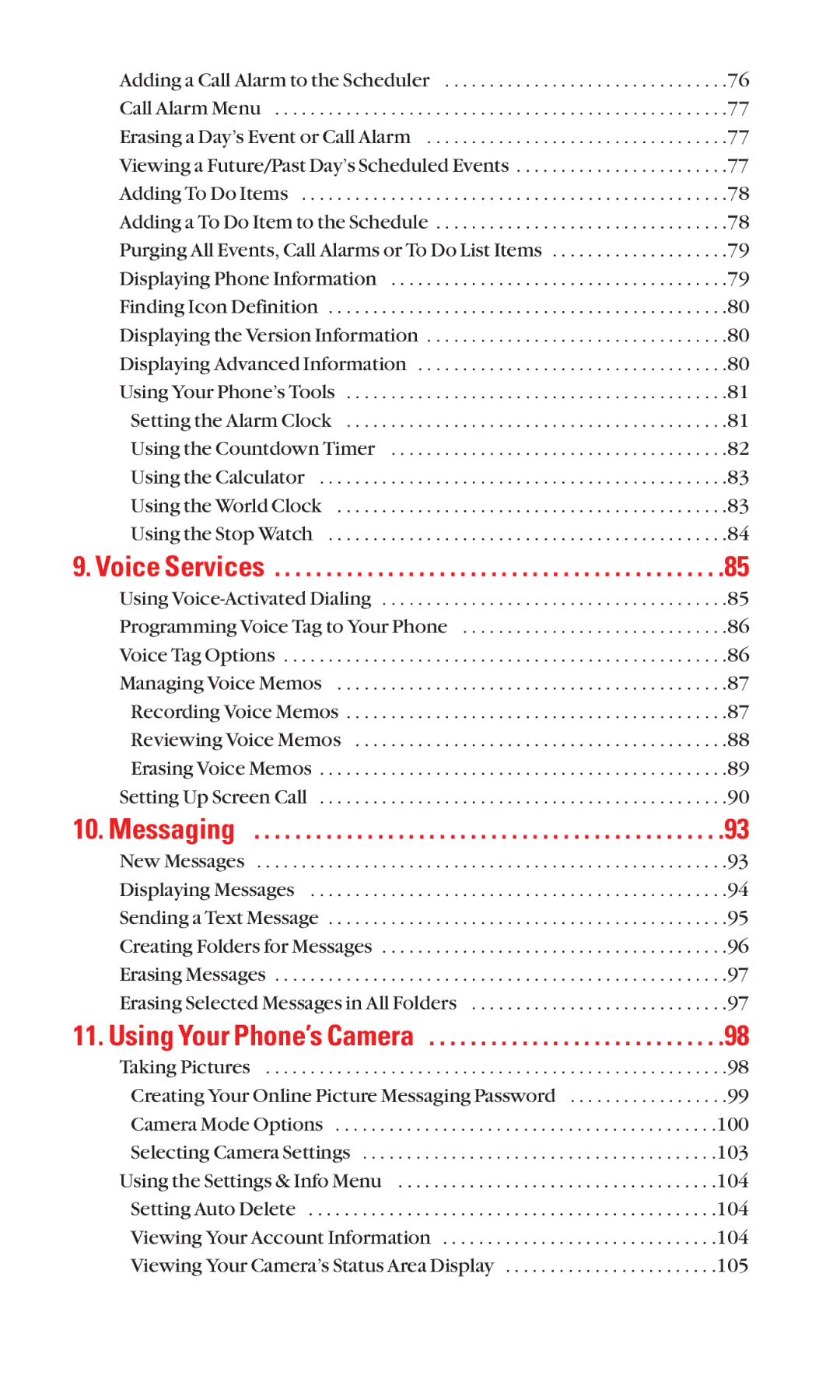Adding a Call Alarm to the Scheduler | . .76 |
Call Alarm Menu | . .77 |
Erasing a Day’s Event or Call Alarm | . .77 |
Viewing a Future/Past Day’s Scheduled Events | . .77 |
Adding To Do Items | . .78 |
Adding a To Do Item to the Schedule | . .78 |
Purging All Events, Call Alarms or To Do List Items | . .79 |
Displaying Phone Information | . .79 |
Finding Icon Definition | . .80 |
Displaying the Version Information | . .80 |
Displaying Advanced Information | . .80 |
Using Your Phone’s Tools | . .81 |
Setting the Alarm Clock | . .81 |
Using the Countdown Timer | . .82 |
Using the Calculator | . .83 |
Using the World Clock | . .83 |
Using the Stop Watch | . .84 |
9. Voice Services | .85 |
Using | . .85 |
Programming Voice Tag to Your Phone | . .86 |
Voice Tag Options | . .86 |
Managing Voice Memos | . .87 |
Recording Voice Memos | . .87 |
Reviewing Voice Memos | . .88 |
Erasing Voice Memos | . .89 |
Setting Up Screen Call | . .90 |
10. Messaging | .93 |
New Messages | . .93 |
Displaying Messages | . .94 |
Sending a Text Message | .95 |
Creating Folders for Messages | . .96 |
Erasing Messages | . .97 |
Erasing Selected Messages in All Folders | . .97 |
11. Using Your Phone’s Camera | .98 |
Taking Pictures | . .98 |
Creating Your Online Picture Messaging Password | . .99 |
Camera Mode Options | 100 |
Selecting Camera Settings | 103 |
Using the Settings & Info Menu | 104 |
Setting Auto Delete | 104 |
Viewing Your Account Information | 104 |
Viewing Your Camera’s Status Area Display | 105 |
Page 6
Image 6