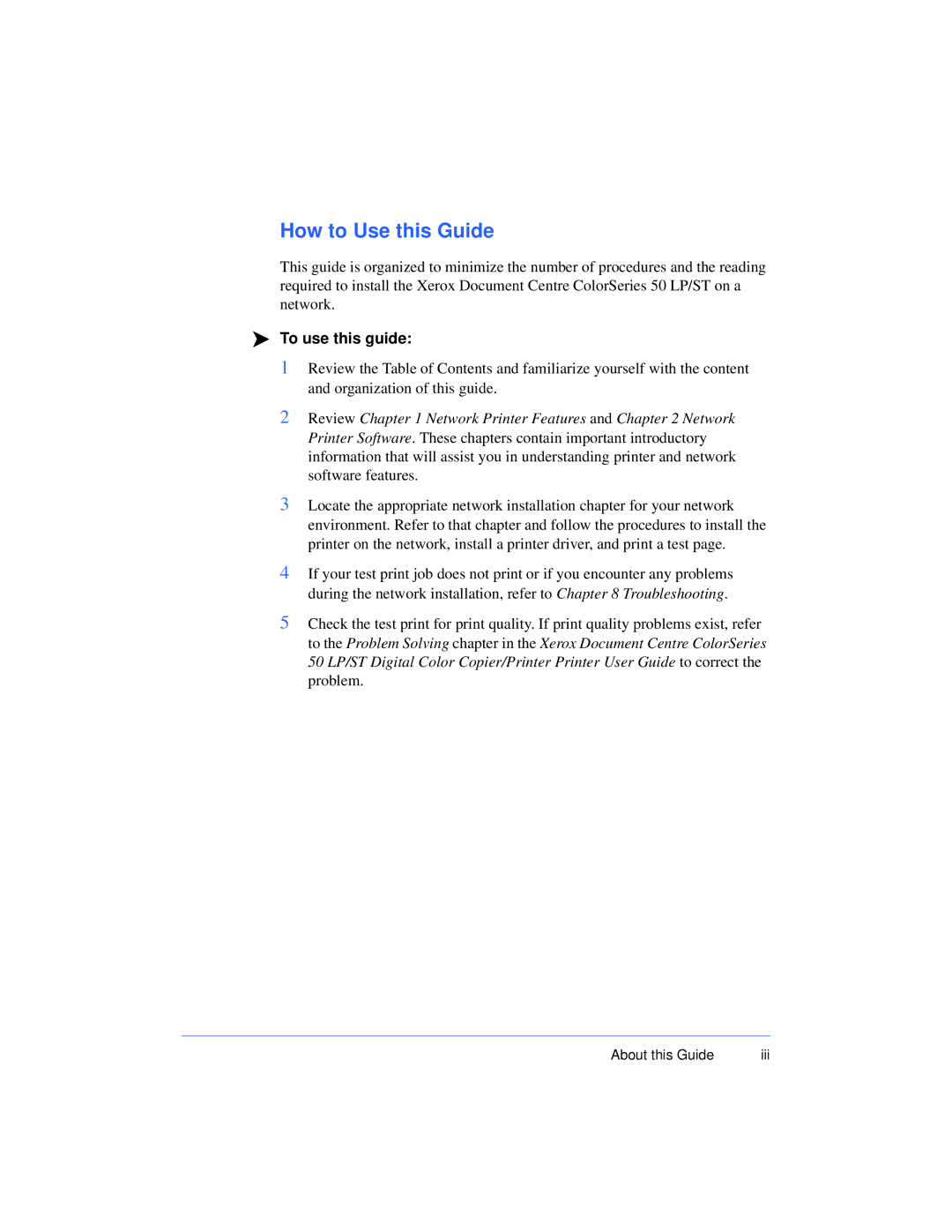How to Use this Guide
This guide is organized to minimize the number of procedures and the reading required to install the Xerox Document Centre ColorSeries 50 LP/ST on a network.
To use this guide:
1Review the Table of Contents and familiarize yourself with the content and organization of this guide.
2Review Chapter 1 Network Printer Features and Chapter 2 Network Printer Software. These chapters contain important introductory information that will assist you in understanding printer and network software features.
3Locate the appropriate network installation chapter for your network environment. Refer to that chapter and follow the procedures to install the printer on the network, install a printer driver, and print a test page.
4If your test print job does not print or if you encounter any problems during the network installation, refer to Chapter 8 Troubleshooting.
5Check the test print for print quality. If print quality problems exist, refer to the Problem Solving chapter in the Xerox Document Centre ColorSeries 50 LP/ST Digital Color Copier/Printer Printer User Guide to correct the problem.
About this Guide | iii |