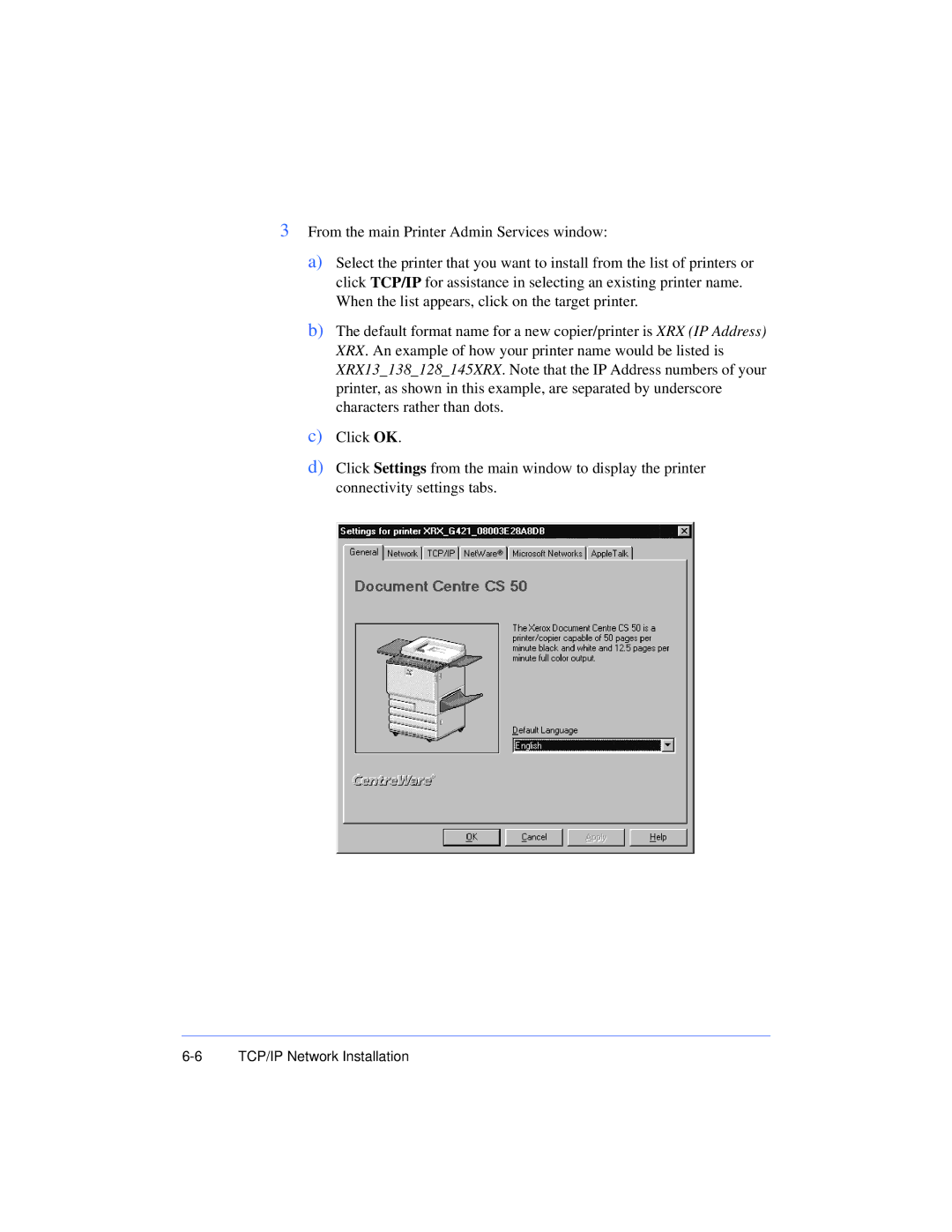3From the main Printer Admin Services window:
a)Select the printer that you want to install from the list of printers or click TCP/IP for assistance in selecting an existing printer name. When the list appears, click on the target printer.
b)The default format name for a new copier/printer is XRX (IP Address) XRX. An example of how your printer name would be listed is XRX13_138_128_145XRX. Note that the IP Address numbers of your printer, as shown in this example, are separated by underscore characters rather than dots.
c)Click OK.
d)Click Settings from the main window to display the printer connectivity settings tabs.