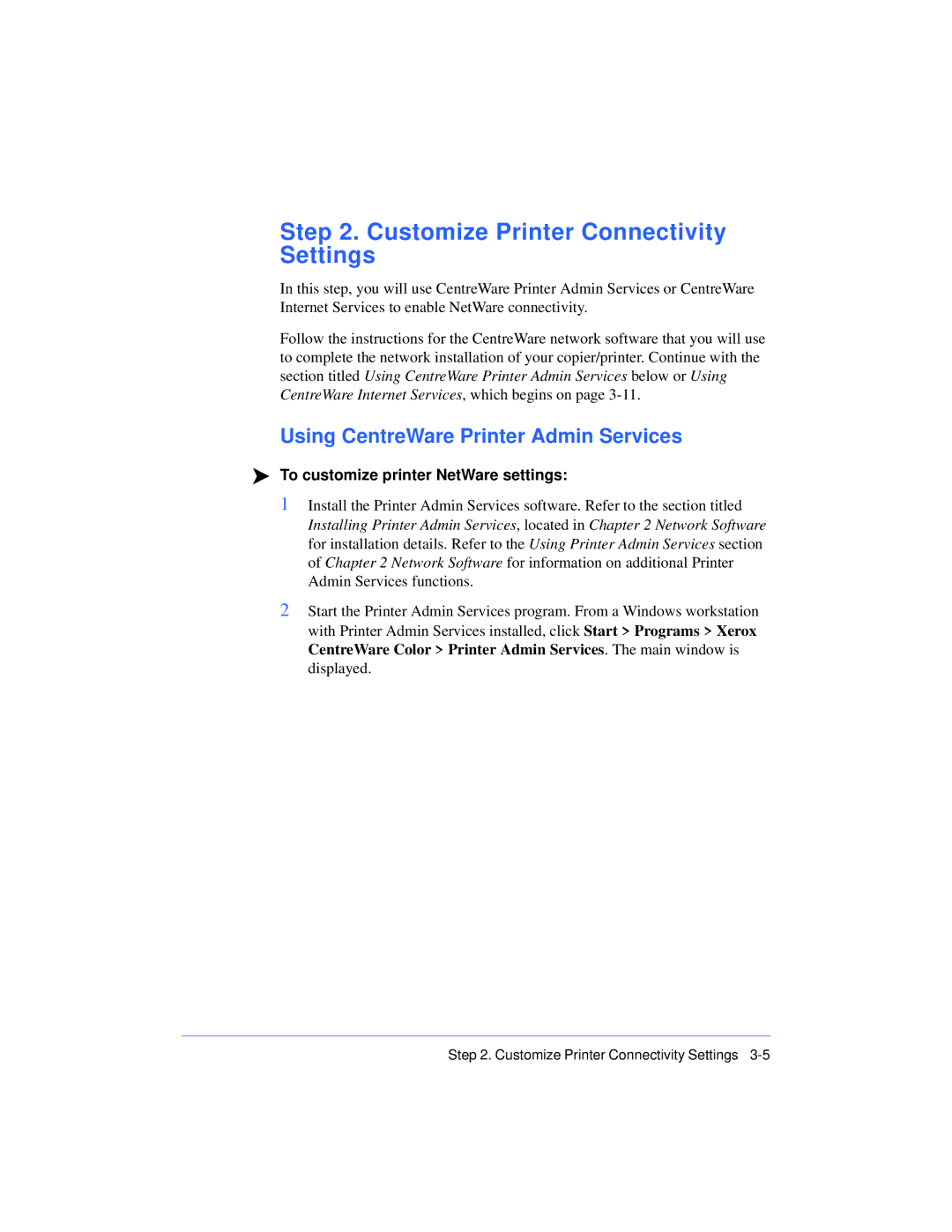Step 2. Customize Printer Connectivity Settings
In this step, you will use CentreWare Printer Admin Services or CentreWare Internet Services to enable NetWare connectivity.
Follow the instructions for the CentreWare network software that you will use to complete the network installation of your copier/printer. Continue with the section titled Using CentreWare Printer Admin Services below or Using CentreWare Internet Services, which begins on page
Using CentreWare Printer Admin Services
To customize printer NetWare settings:
1Install the Printer Admin Services software. Refer to the section titled Installing Printer Admin Services, located in Chapter 2 Network Software for installation details. Refer to the Using Printer Admin Services section of Chapter 2 Network Software for information on additional Printer Admin Services functions.
2Start the Printer Admin Services program. From a Windows workstation with Printer Admin Services installed, click Start > Programs > Xerox CentreWare Color > Printer Admin Services. The main window is displayed.
Step 2. Customize Printer Connectivity Settings