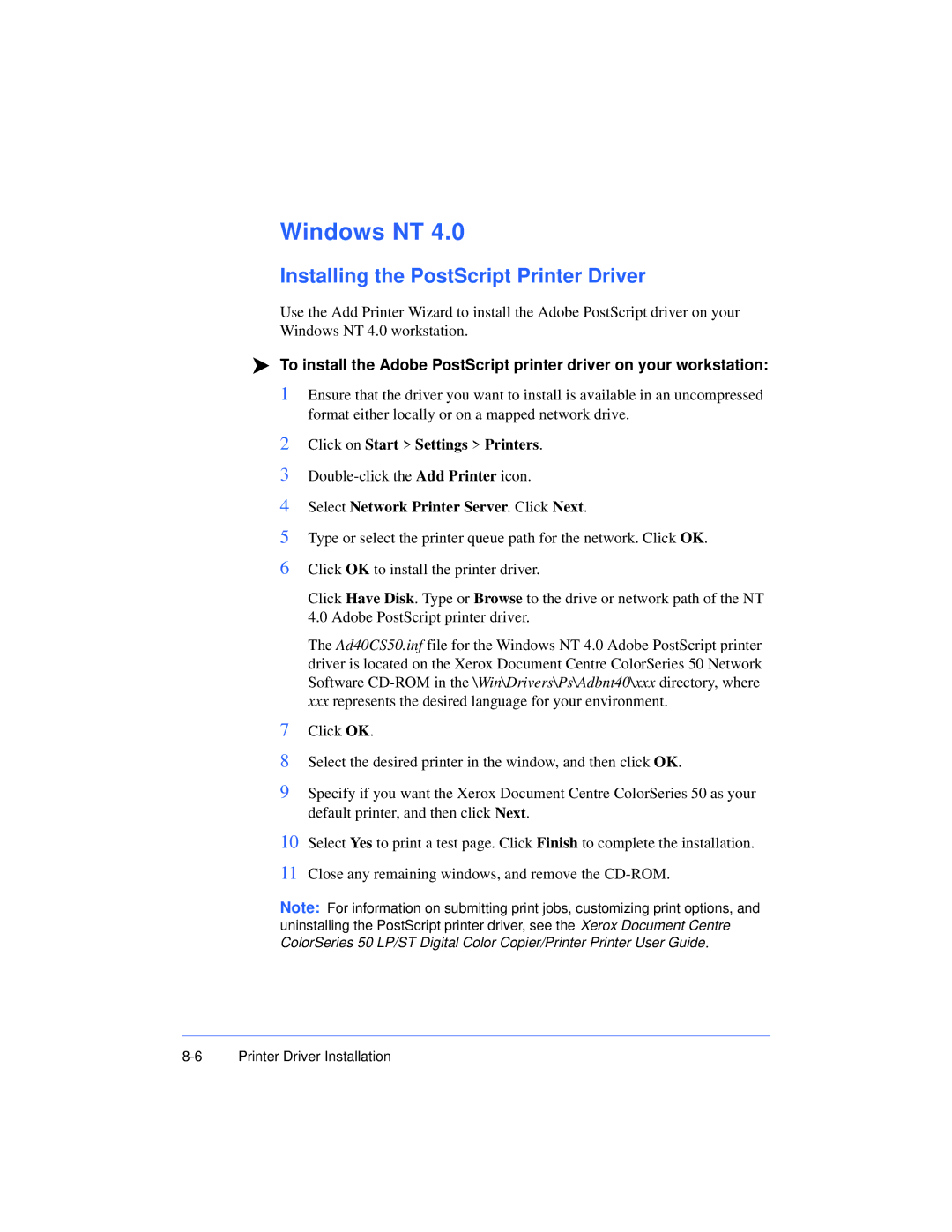Note: For information on submitting print jobs, customizing print options, and uninstalling the PostScript printer driver, see the Xerox Document Centre ColorSeries 50 LP/ST Digital Color Copier/Printer Printer User Guide.
Printer Driver Installation
Select Yes to print a test page. Click Finish to complete the installation. Close any remaining windows, and remove the CD-ROM.
10
11
Select the desired printer in the window, and then click OK.
Click OK.
7
8
9 Specify if you want the Xerox Document Centre ColorSeries 50 as your default printer, and then click Next.
Click Have Disk. Type or Browse to the drive or network path of the NT 4.0 Adobe PostScript printer driver.
The Ad40CS50.inf file for the Windows NT 4.0 Adobe PostScript printer driver is located on the Xerox Document Centre ColorSeries 50 Network Software CD-ROM in the \Win\Drivers\Ps\Adbnt40\xxx directory, where xxx represents the desired language for your environment.
Click OK
to install the printer driver.
Select Network Printer Server. Click Next.
Type or select the printer queue path for the network. Click OK.
Add Printer icon.
Click on Start > Settings
> Printers.
2
3
4
5
6
Windows NT 4.0
Installing the PostScript Printer Driver
Use the Add Printer Wizard to install the Adobe PostScript driver on your Windows NT 4.0 workstation.
To install the Adobe PostScript printer driver on your workstation:
1 Ensure that the driver you want to install is available in an uncompressed format either locally or on a mapped network drive.