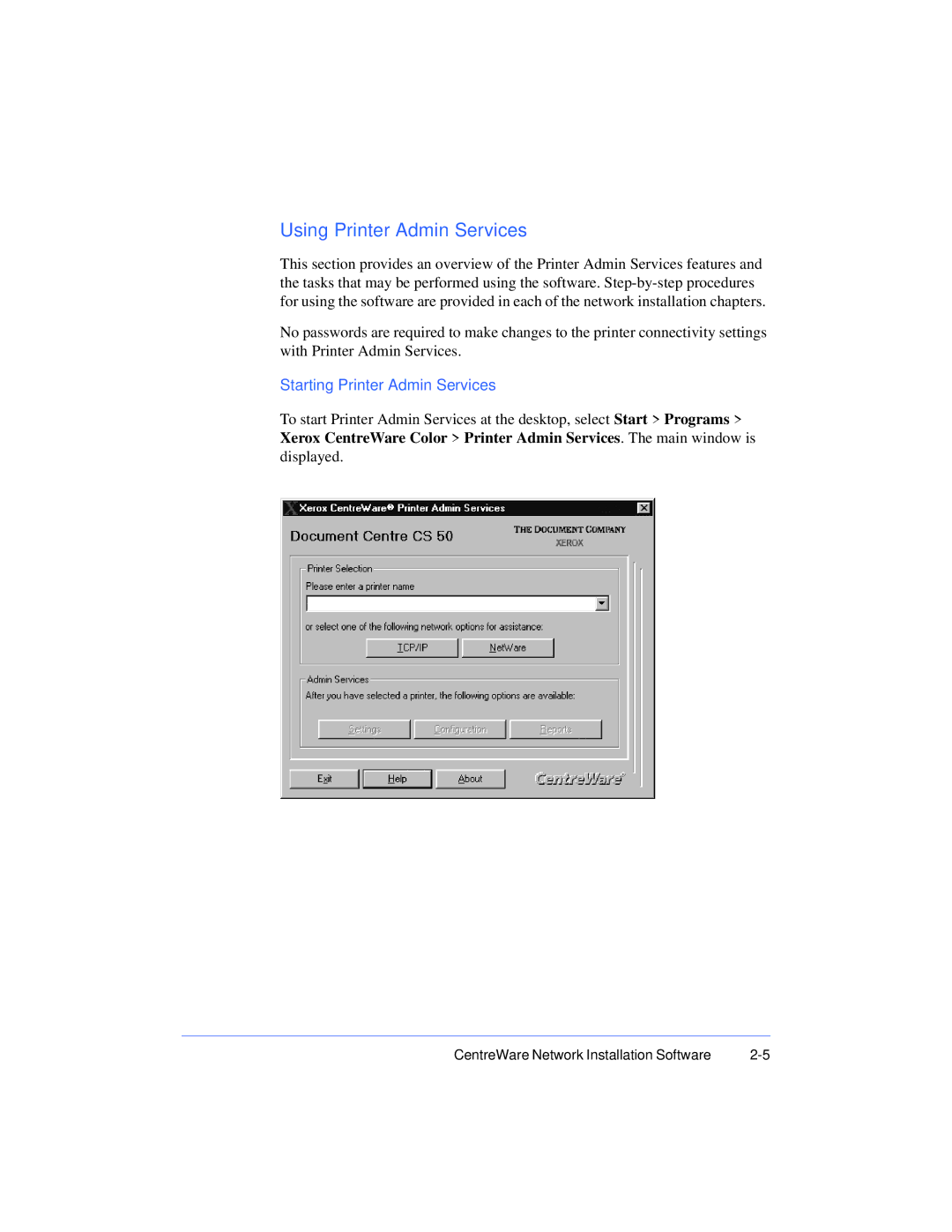Using Printer Admin Services
This section provides an overview of the Printer Admin Services features and the tasks that may be performed using the software.
No passwords are required to make changes to the printer connectivity settings with Printer Admin Services.
Starting Printer Admin Services
To start Printer Admin Services at the desktop, select Start > Programs > Xerox CentreWare Color > Printer Admin Services. The main window is displayed.
CentreWare Network Installation Software |