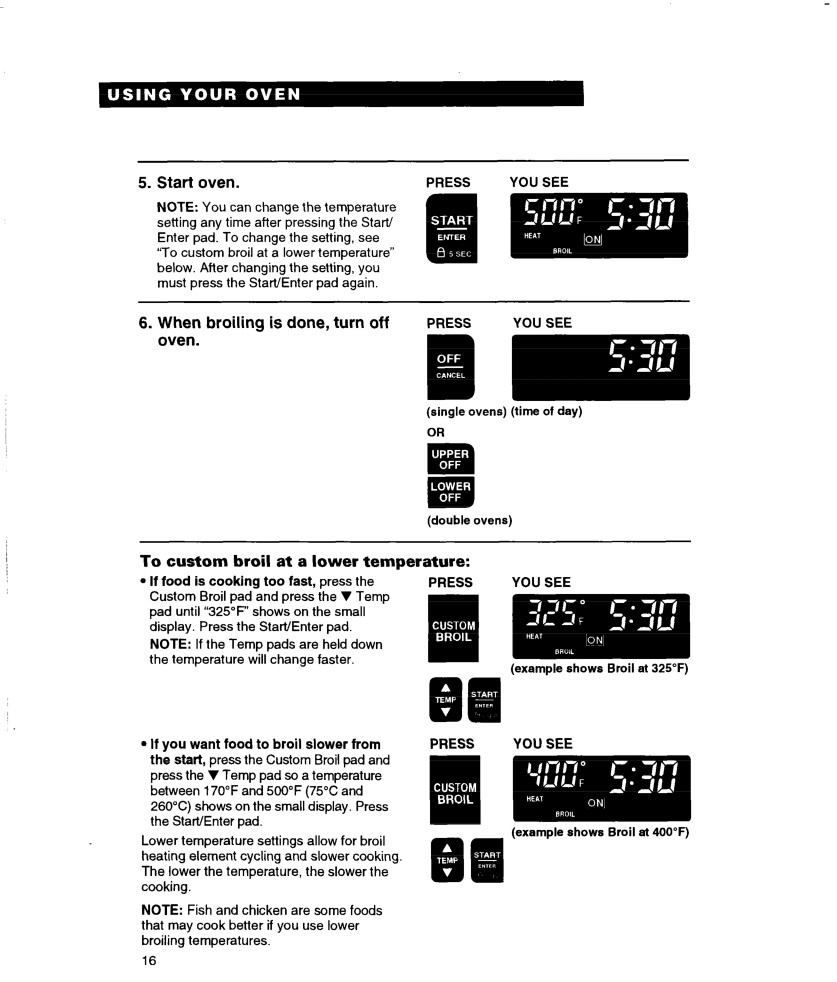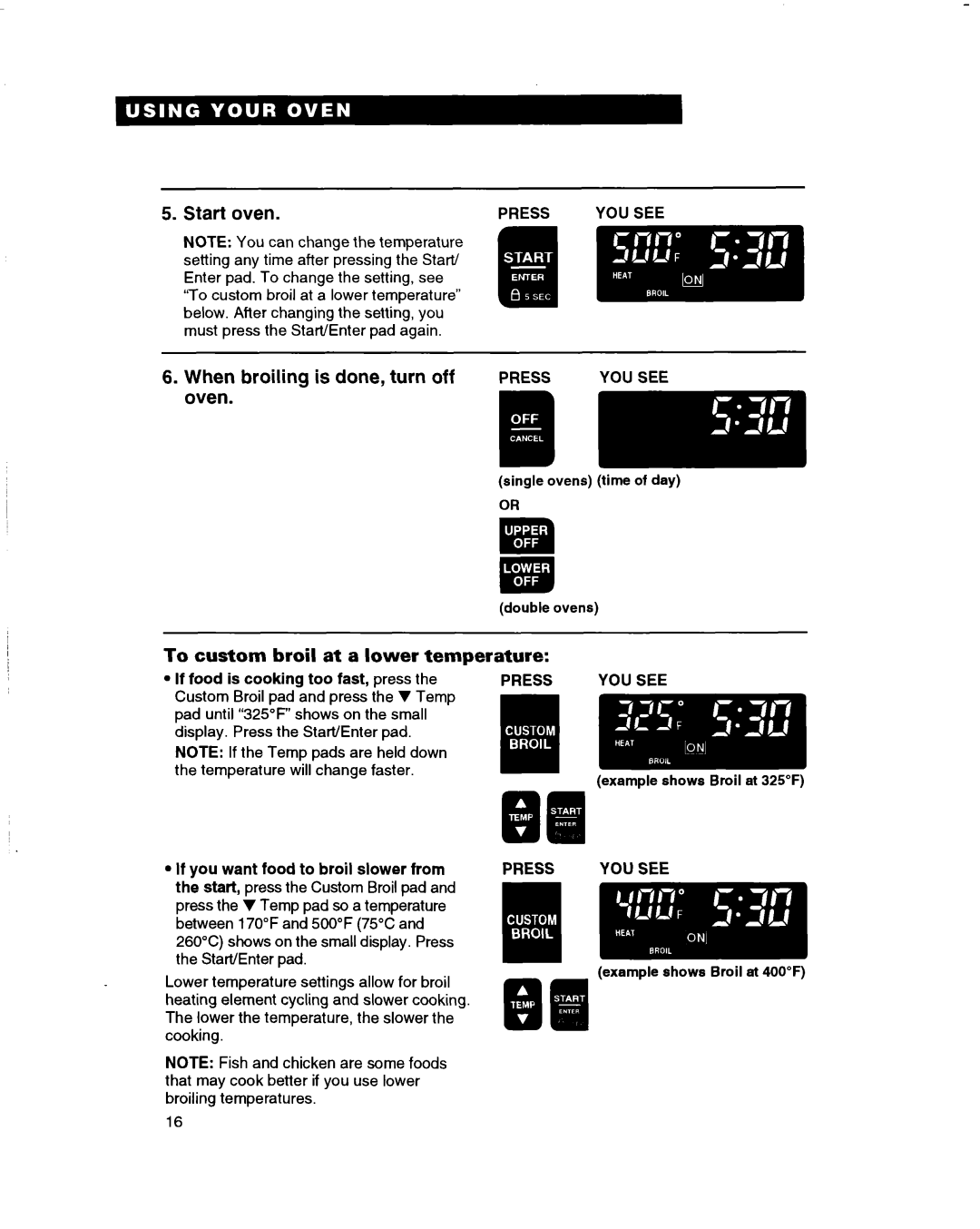RBD305PD, RBD276PD, RBS240PD, RBD306PD, RBD245PD specifications
Whirlpool has consistently been a leader in kitchen appliances, and its line of built-in ovens is no exception. The Whirlpool RBS245PD, RBS305PD, RBS270PD, RBS275PD, and RBD275PD models exemplify the brand's commitment to quality, performance, and innovation. Each model comes with a variety of features and technologies tailored to enhance the cooking experience.Starting with the RBS245PD, this built-in oven offers a spacious capacity that allows for cooking multiple dishes at once. Its advanced cooking technology includes pre-set cooking modes and sensors that automatically adjust time and temperature for optimal results. The sleek design integrates seamlessly into any kitchen decor, and the easy-to-use control panel ensures that even novice cooks can operate it with confidence.
The RBS305PD takes the versatility up a notch with its impressive range of cooking functions, including convection baking. This technology circulates hot air around the food, resulting in evenly cooked dishes with perfectly browned exteriors. It also features a self-cleaning option, making maintenance a breeze. Its intuitive touchscreen interface simplifies navigation through the various settings and cooking options.
The RBS270PD is designed for those who appreciate precision. It includes features like the precision cooking system that ensures food is cooked evenly and thoroughly. Additionally, the oven’s temperature probe allows home chefs to monitor the internal temperature of meats and casseroles, ensuring perfectly cooked meals every time.
Meanwhile, the RBS275PD incorporates smart features for the modern kitchen. With Wi-Fi connectivity, users can control the oven remotely through a mobile app, allowing for preheating or adjusting settings from anywhere in the home. The energy-efficient design not only saves on utility bills but also makes it an environmentally conscious choice.
Finally, the RBD275PD presents a dual oven option, providing flexibility for those who often entertain or cook larger meals. The combination of two independent oven capacities means two different dishes can be prepared simultaneously, catering to various preferences and cooking styles.
In summary, the Whirlpool RBS series combines advanced cooking technology, energy efficiency, and user-friendly design, making it a smart addition for any kitchen. With a range of features tailored for modern cooking needs, these built-in ovens stand out for their performance and versatility.