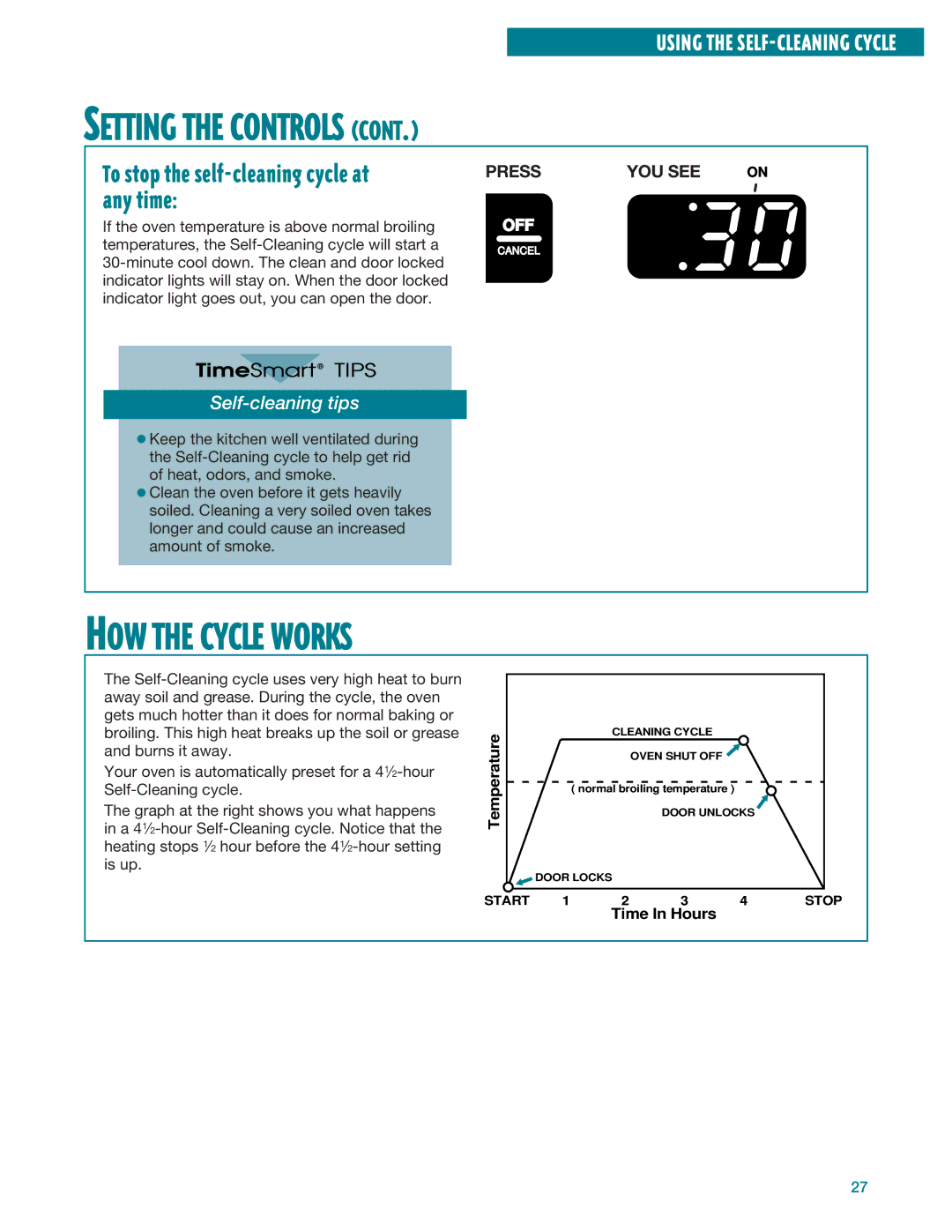RF360PXE, RF360BXE, RF364BXE, RF364PXE specifications
The Whirlpool RF364PXE, RF364BXE, RF360BXE, and RF360PXE are a series of versatile and reliable electric ranges designed to enhance the cooking experience in modern kitchens. These models embody Whirlpool’s commitment to quality, innovation, and user-friendly features, making them popular choices among home cooks and culinary enthusiasts alike.One of the standout features of these ranges is their multiple cooking elements, which offer various heating options to accommodate a wide range of cooking styles. With powerful burners, including an expandable option, these ranges provide flexibility for anything from simmering sauces to boiling large pots of water efficiently. Additionally, they feature a spacious oven with even heat distribution technology, ensuring that baked goods rise perfectly and dishes cook evenly.
All models in this series come equipped with a self-cleaning option, simplifying the upkeep of the appliance. This feature saves time and effort by using high temperatures to burn away food residues, allowing users to maintain a clean oven without the hassle of scrubbing. Moreover, they incorporate a convenient digital display and control panel, offering intuitive programming for precise cooking settings.
Safety is also a top priority in these designs, featuring functionalities such as an oven lock and surface element control that provide peace of mind during cooking. The cooktop is constructed using durable materials, ensuring its longevity and resistance to wear and tear.
Energy efficiency is another key characteristic of the Whirlpool RF364PXE, RF364BXE, RF360BXE, and RF360PXE ranges. They are designed to minimize energy consumption while maximizing cooking performance, helping users save on utility bills without sacrificing quality.
Additionally, the attractive design aesthetic of these ranges complements a variety of kitchen decors. With polished finishes and sleek lines, they seamlessly blend with modern appliances while offering practicality and stylish functionality.
In summary, the Whirlpool RF364PXE, RF364BXE, RF360BXE, and RF360PXE ranges are equipped with advanced cooking technologies, versatile options, and user-friendly features that make them ideal for both novice cooks and seasoned chefs. Their emphasis on efficiency, safety, and ease of use solidifies their position as reliable kitchen companions, enhancing culinary creativity and convenience in everyday cooking.