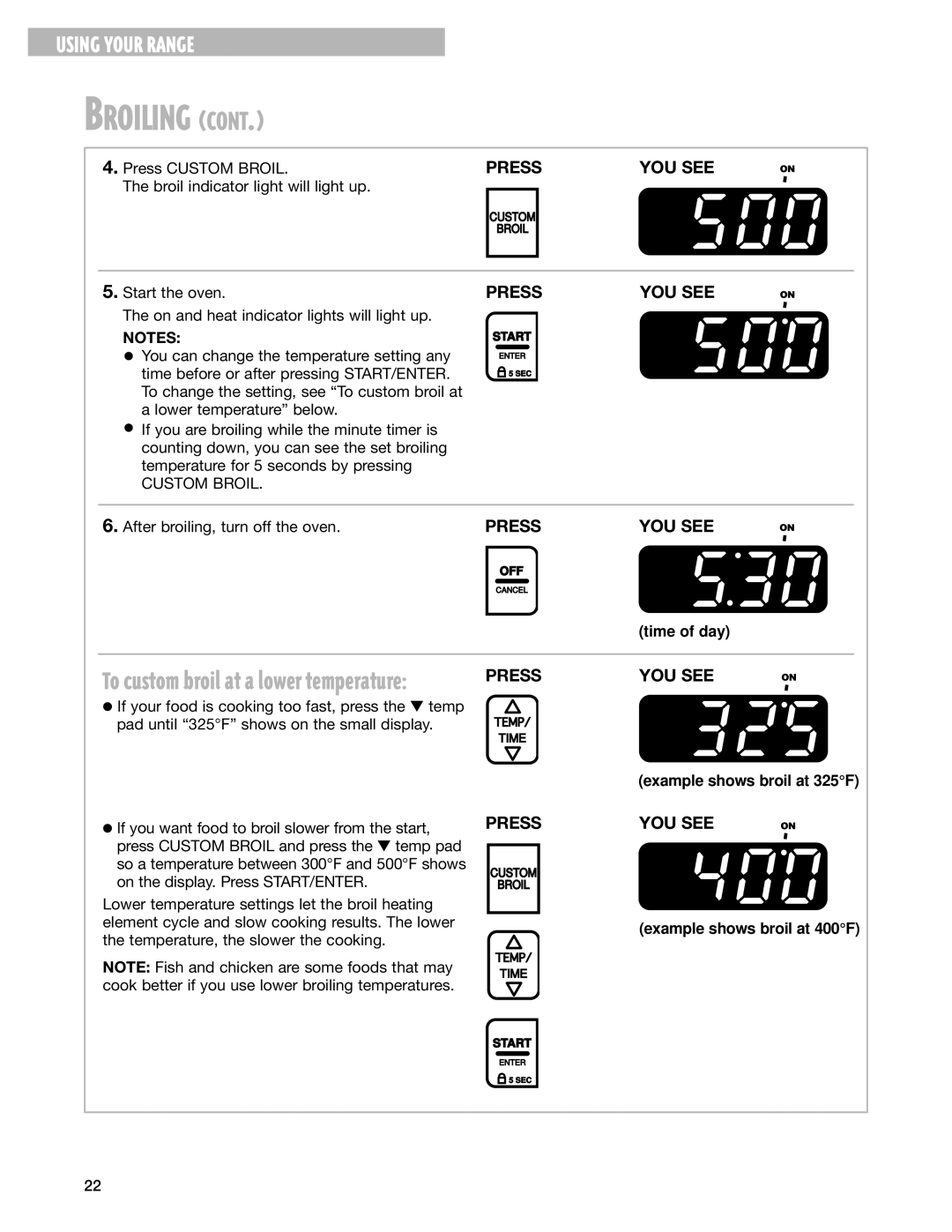USING YOUR RANGE
USING YOUR RANGE
BROILING (CONT.) |
|
|
| |
4. | Press CUSTOM BROIL. | PRESS | YOU SEE | ON |
| The broil indicator light will light up. |
|
|
|
|
| CUSTOM |
|
|
|
| BROIL |
|
|
5. | Start the oven. | PRESS | YOU SEE | ON |
The on and heat indicator lights will light up.
NOTES:
•You can change the temperature setting any time before or after pressing START/ENTER. To change the setting, see “To custom broil at a lower temperature” below.
•If you are broiling while the minute timer is counting down, you can see the set broiling temperature for 5 seconds by pressing
CUSTOM BROIL.
START
ENTER
![]() 5 SEC
5 SEC
6. After broiling, turn off the oven. | PRESS | YOU SEE |
ON
OFF
CANCEL
(time of day)
To custom broil at a lower temperature:
PRESSYOU SEE
ON
• If your food is cooking too fast, press the ▼ temp pad until “325°F” shows on the small display.
TIME
(example shows broil at 325°F)
• If you want food to broil slower from the start, | PRESS | |
press CUSTOM BROIL and press the ▼ temp pad |
| |
so a temperature between 300°F and 500°F shows | CUSTOM | |
on the display. Press START/ENTER. | ||
BROIL | ||
Lower temperature settings let the broil heating |
| |
element cycle and slow cooking results. The lower |
| |
the temperature, the slower the cooking. |
| |
NOTE: Fish and chicken are some foods that may | TIME | |
cook better if you use lower broiling temperatures. | ||
|
YOU SEE | ON |
(example shows broil at 400°F)
START
ENTER
![]() 5 SEC
5 SEC
22