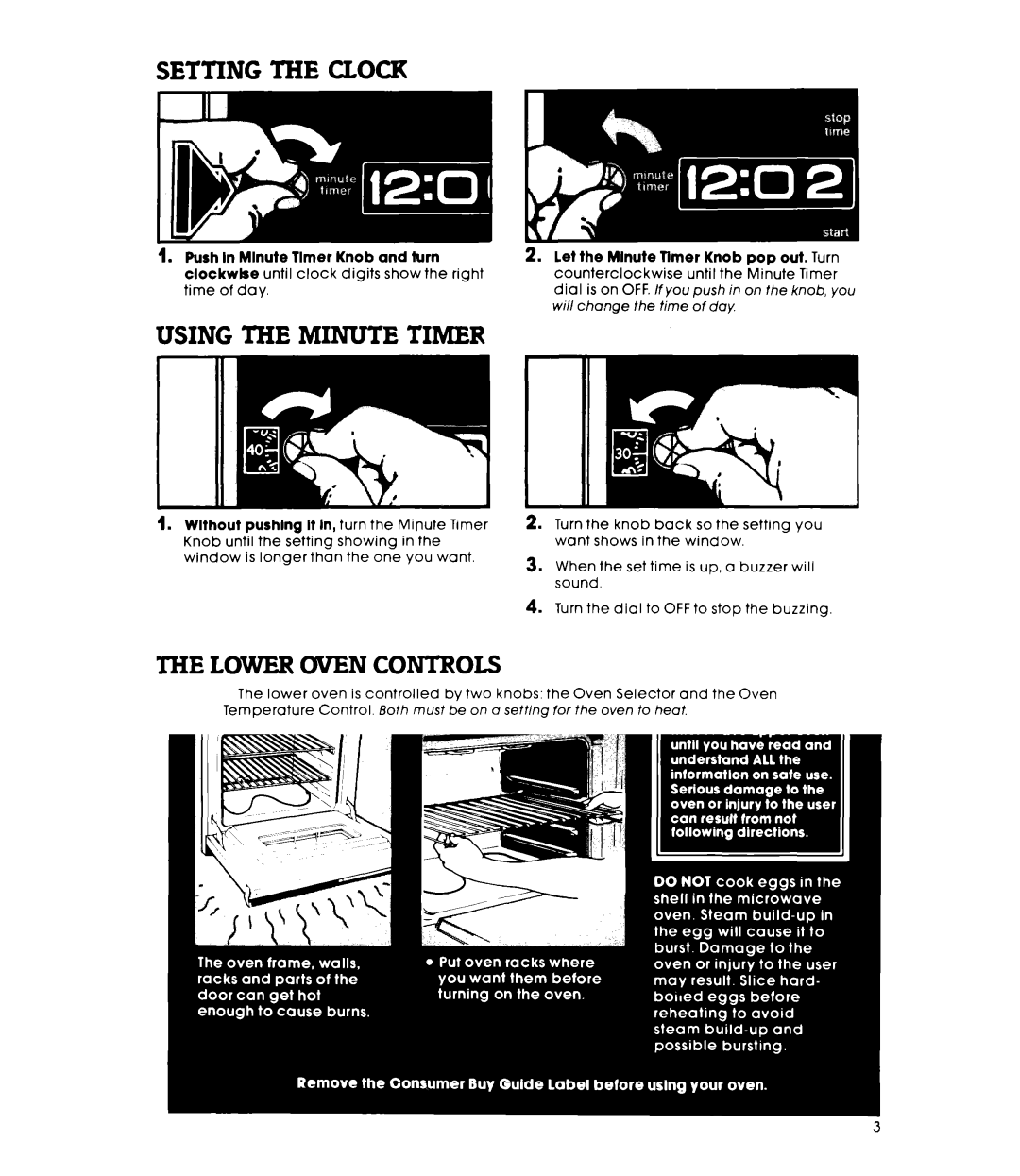RM235PXK specifications
The Whirlpool RM235PXK is a premium microwave that seamlessly blends style with functionality, making it a valuable addition to any modern kitchen. This countertop microwave offers a capacity of 1.0 cubic feet, providing ample space for various dishes, from reheating leftovers to cooking full meals. Its sleek stainless steel design adds a touch of sophistication, while also being easy to clean and maintain.One of the standout features of the RM235PXK is its sensor cooking technology. This innovative feature allows the microwave to automatically detect moisture levels in the food, adjusting the cooking time and power level accordingly. This ensures that meals are cooked evenly and to perfection, reducing the risk of overcooking or undercooking.
The RM235PXK also boasts an impressive 900 watts of cooking power, providing fast and efficient cooking capabilities. Its multiple power levels enable users to tailor the cooking experience based on the specific needs of the dish. Whether melting butter, defrosting frozen meals, or preparing popcorn, the microwave delivers consistent results every time.
Another notable characteristic of the RM235PXK is its user-friendly control panel. The clearly marked buttons and digital display make it easy to navigate and select the desired cooking functions. Additionally, the microwave features a convenient +30 seconds button, allowing users to add extra cooking time with just a single press, perfect for those moments when you need just a little bit more heat.
For those who appreciate convenience, the Whirlpool RM235PXK is equipped with a variety of preset cooking options. These include one-touch settings for popcorn, pizza, and beverages, making meal preparation even more effortless. Furthermore, its interior features a turntable, ensuring that food is evenly heated by rotating during the cooking process.
In terms of safety, the RM235PXK includes a child lock feature, providing peace of mind for families with young children. This prevents accidental operation and ensures that little ones cannot access the microwave unsupervised.
In summary, the Whirlpool RM235PXK is an exceptional microwave that combines advanced cooking technology, a spacious interior, and user-friendly features. Its stainless steel design, sensor cooking capabilities, and various preset options make it a versatile and stylish appliance for any household. Whether reheating, defrosting, or cooking from scratch, the RM235PXK delivers reliable performance and convenience, making meal preparation a breeze.