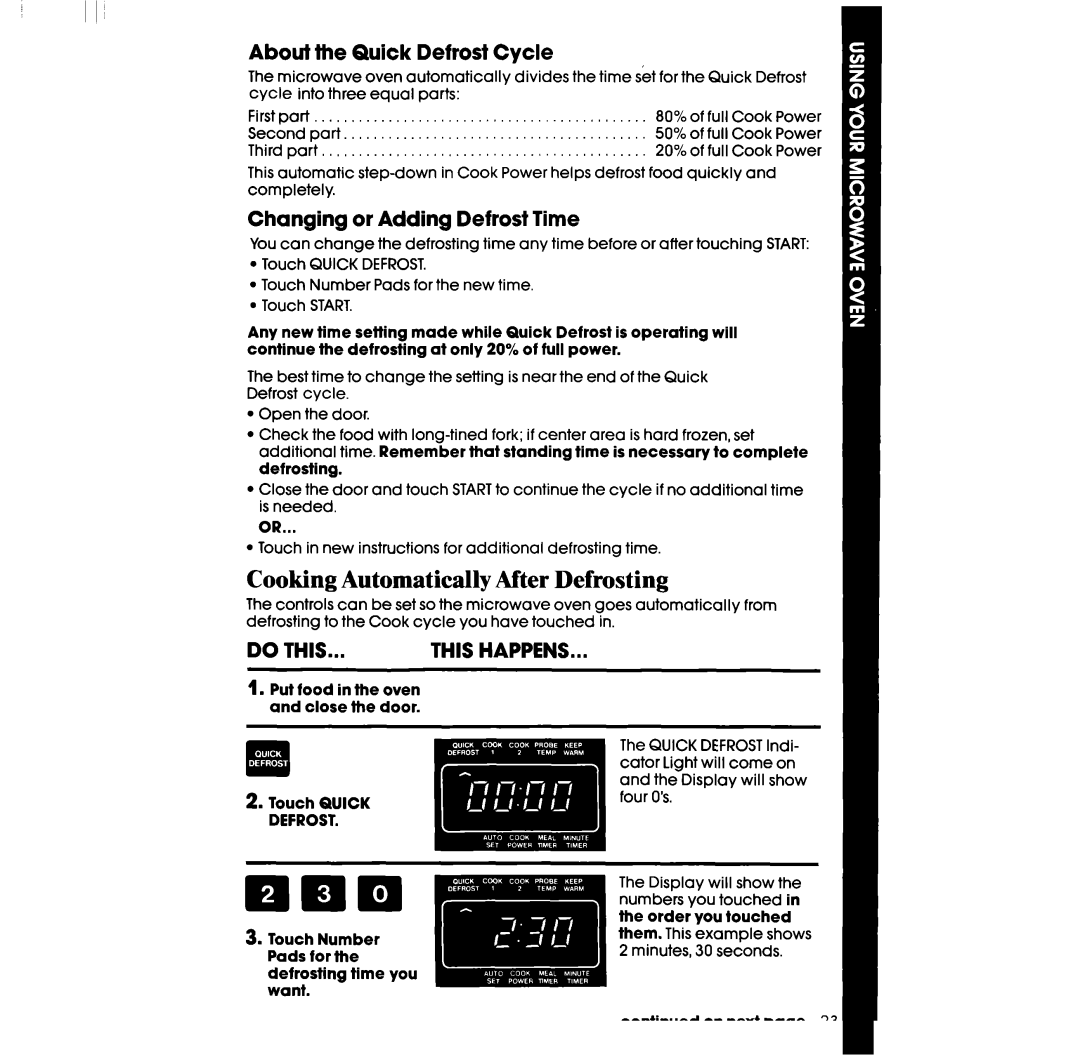SM958PES, SM988PES specifications
Whirlpool has made significant strides in the kitchen appliance industry, and their latest offerings, the SM988PES and SM958PES, are no exceptions. These two models epitomize innovation, efficiency, and user-friendly design. Both microwaves not only enhance cooking convenience but also integrate advanced technologies that redefine meal preparation.The Whirlpool SM988PES features a spacious interior with a 33-liter capacity, making it ideal for family meals or entertaining guests. Its inverter technology ensures even cooking and defrosting, reducing the chances of cold spots. The inverter system maintains a consistent power level, enabling users to prepare delicate foods like fish or chocolate without the risk of overcooking.
In contrast, the SM958PES has a slightly smaller capacity at 28 liters, but it compensates with an impressive array of preset cooking functions. Both models come equipped with pre-programmed settings that cater to a variety of dishes, from popcorn to baked potatoes, simplifying meal preparation. The smart sensor technology in these microwaves automatically adjusts cooking time and power levels, taking the guesswork out of the cooking process.
Another standout feature of both models is their sleek and modern design, crafted to complement contemporary kitchen aesthetics. The stainless steel finish is not only stylish but also easy to clean, ensuring that the appliances maintain their professional appearance over time.
In terms of user interface, the intuitive touch control panel provides easy access to all settings and options. The bright LED display offers clear visibility, allowing users to monitor cooking times effortlessly. Convection cooking options are also available on these models, allowing for baking and browning, adding versatility to your culinary repertoire.
Energy efficiency is another hallmark of Whirlpool products. Both models are designed to consume less energy compared to traditional microwaves, making them environmentally friendly while also helping consumers lower their utility bills.
Safety features such as child locks and overheat protection provide peace of mind for families. Users can feel secure knowing that their appliances are designed with safety in mind.
In summary, the Whirlpool SM988PES and SM958PES combine innovative technology with a user-friendly design. With various cooking functions, energy efficiency, and a modern aesthetic, these microwaves are excellent additions to any kitchen. Whether you are reheating leftovers or trying out new recipes, these models promise to deliver quality results with every use.