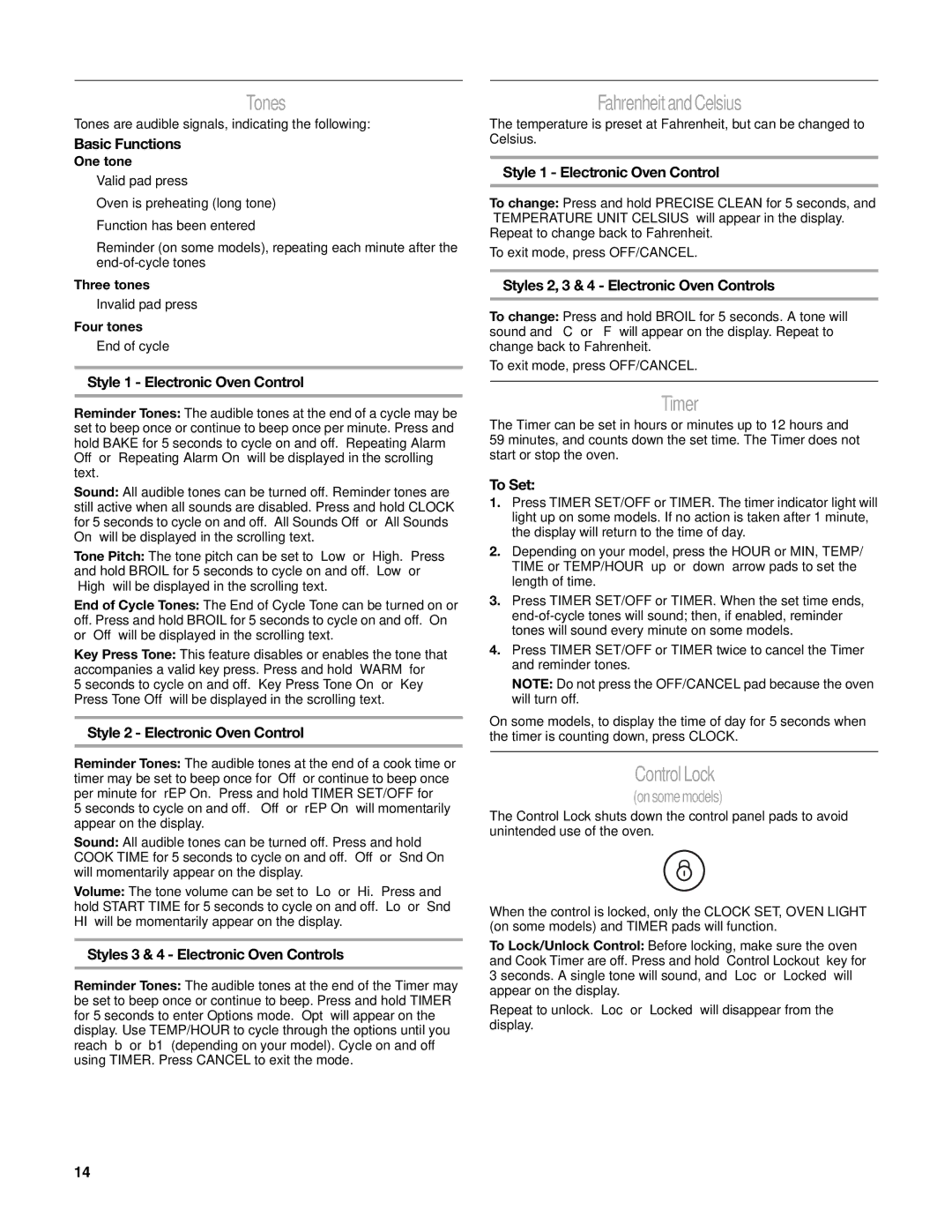W10162205A specifications
The Whirlpool W10162205A is a highly regarded replacement part specifically designed for use in refrigerators, showcasing the brand's commitment to quality and innovation. This component is an ice maker kit that enhances the functionality and efficiency of various compatible refrigerator models.One of the main features of the W10162205A is its easy installation process. It comes with all the necessary components and instructions for a straightforward DIY replacement, allowing homeowners to address ice-making issues without the need to call a professional. This accessibility is particularly appealing to those who value convenience and cost-effectiveness.
The Ice Maker Kit is built with advanced technologies to ensure reliable performance. It is designed to produce fresh ice automatically, significantly improving user experience. With the ability to generate a substantial quantity of ice, the W10162205A is perfect for households that frequently entertain guests or enjoy cold beverages. Its efficiency not only contributes to a consistent supply of ice but also helps in reducing energy consumption, aligning with modern sustainability standards.
In terms of characteristics, the W10162205A boasts durable construction, which is crucial for longevity. The materials used in this ice maker are resistant to wear and tear, ensuring that it can withstand the rigors of everyday use. Moreover, its compatibility with various Whirlpool refrigerator models reflects the brand's commitment to versatility in their product offerings.
The Whirlpool W10162205A also comes equipped with user-friendly features. It typically includes a built-in ice level sensor that stops the production when the bin is full, preventing overflow and ice jams. This smart functionality not only saves energy but also ensures that users have an efficient and hassle-free experience with their kitchen appliances.
Overall, the Whirlpool W10162205A ice maker kit is an essential component for enhancing refrigerator performance. With its blend of practicality, durability, and advanced technology, it serves as an excellent investment for any homeowner looking to improve their appliance's ice-making capabilities. The attention to detail in design and function underscores Whirlpool's reputation as a leader in household appliances.