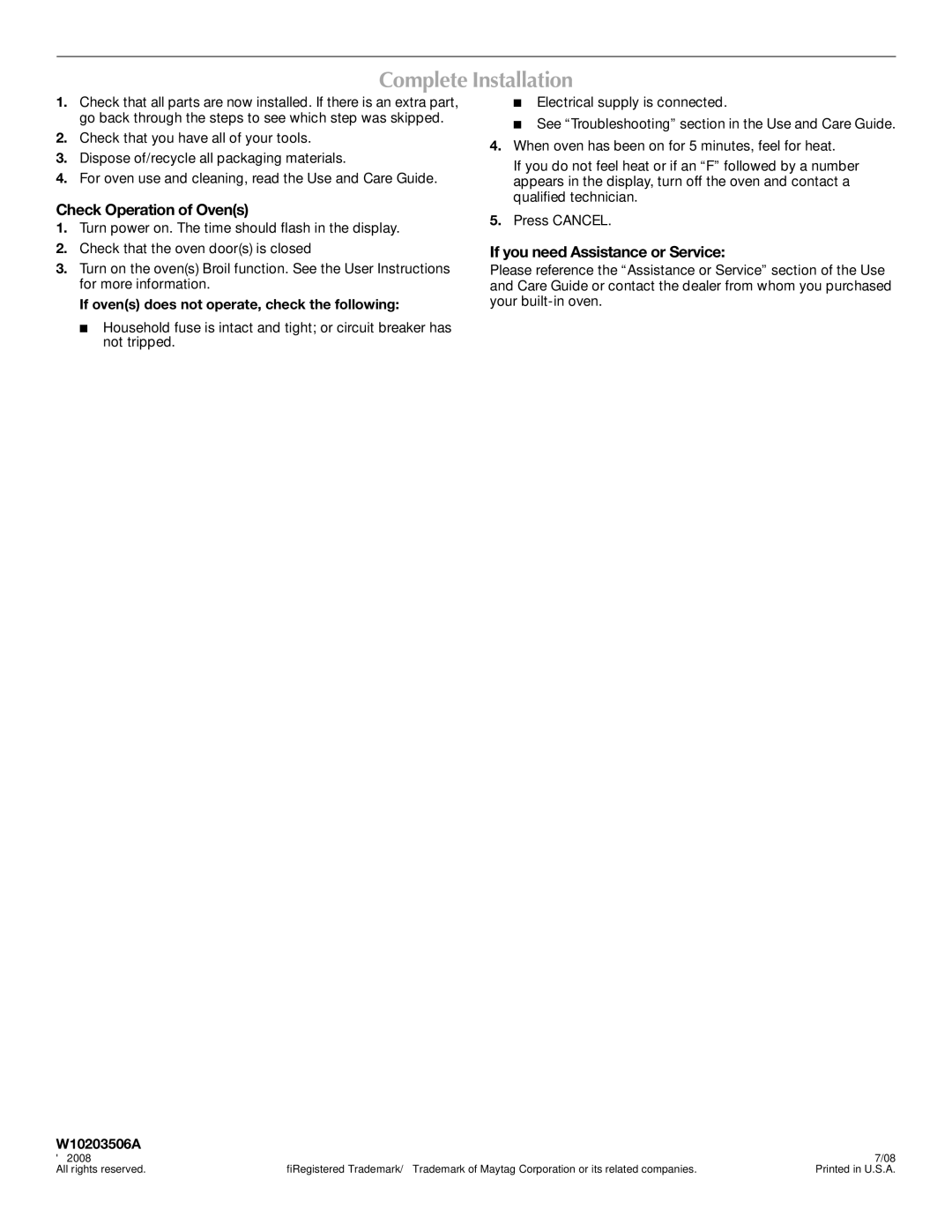Complete Installation
1.Check that all parts are now installed. If there is an extra part, go back through the steps to see which step was skipped.
2.Check that you have all of your tools.
3.Dispose of/recycle all packaging materials.
4.For oven use and cleaning, read the Use and Care Guide.
Check Operation of Oven(s)
1.Turn power on. The time should flash in the display.
2.Check that the oven door(s) is closed
3.Turn on the oven(s) Broil function. See the User Instructions for more information.
If oven(s) does not operate, check the following:
■Household fuse is intact and tight; or circuit breaker has not tripped.
■Electrical supply is connected.
■See “Troubleshooting” section in the Use and Care Guide.
4.When oven has been on for 5 minutes, feel for heat.
If you do not feel heat or if an “F” followed by a number appears in the display, turn off the oven and contact a qualified technician.
5.Press CANCEL.
If you need Assistance or Service:
Please reference the “Assistance or Service” section of the Use and Care Guide or contact the dealer from whom you purchased your
W10203506A
© 2008 |
| 7/08 |
All rights reserved. | ®Registered Trademark/ ™ Trademark of Maytag Corporation or its related companies. | Printed in U.S.A. |