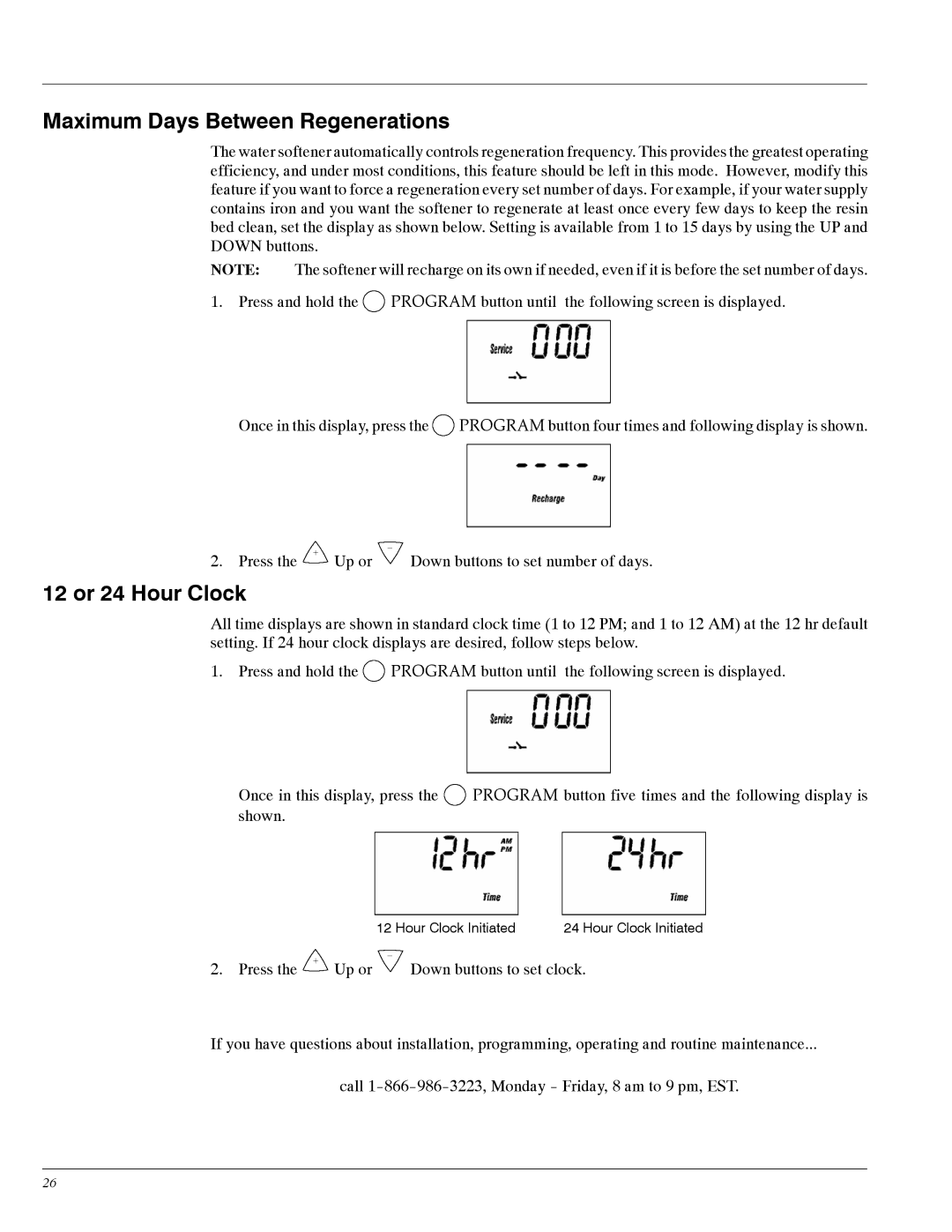WHES30, WHES20 specifications
The Whirlpool WHES30 and WHES20 are innovative water softeners designed to enhance the quality of your home’s water supply. These models are engineered to effectively reduce hard water minerals such as calcium and magnesium, providing soft water that helps protect your plumbing and appliances from scale buildup while improving the efficiency of soap and detergent.One of the standout features of the WHES30 and WHES20 is their capacity. The WHES30 has a higher capacity, making it suitable for larger households requiring consistent soft water for daily use. It can handle water hardness levels of up to 120 grains per gallon and is designed to accommodate up to 30,000 grains of hardness removal, ensuring that even in high-demand scenarios, families can rely on a consistent supply of softened water. In contrast, the WHES20 is ideal for smaller households or those with milder water hardness issues, capable of managing up to 20,000 grains.
Both models utilize a demand-initiated regeneration process, which is an energy-efficient technology that allows the systems to regenerate only when necessary. This not only saves water and salt but also extends the lifespan of the system. The softeners use a high-efficiency brining cycle, which reduces waste and enhances performance, ensuring that you have soft water available at all times.
The Whirlpool WHES series also features easy-to-use digital controls. This user-friendly interface enables homeowners to easily monitor and program the system settings according to their specific needs. Detailed diagnostic information is displayed, allowing users to track water usage and maintenance schedules efficiently.
Additionally, both water softeners come equipped with a two-in-one system design that incorporates a built-in brine tank, simplifying installation and saving valuable space in your home. The compact nature of these models ensures they can fit into various locations without taking up excessive room.
In terms of construction, the WHES30 and WHES20 are durable and designed for longevity. They are built with sturdy materials that resist corrosion and ensure reliable performance over the years. This commitment to quality makes these water softeners a valuable investment for any household.
Overall, the Whirlpool WHES30 and WHES20 models deliver user-friendly operation, efficient performance, and high-quality components, making them excellent choices for anyone looking to improve their water quality through effective softening technology.