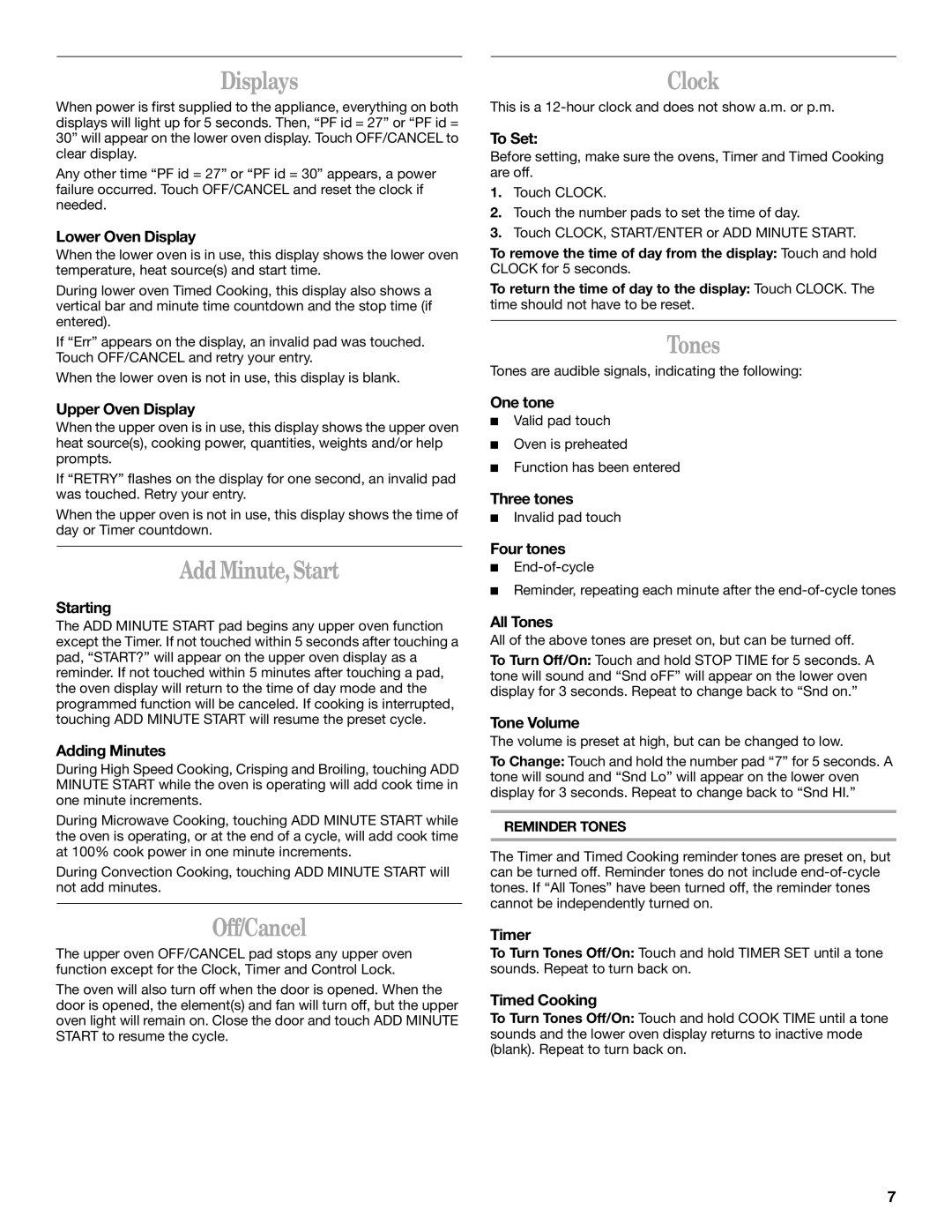YGSC278, GSC308, YGSC308 specifications
Whirlpool is a brand synonymous with quality and innovation in the kitchen appliance sector. Among its impressive lineup of products, the Whirlpool GSC308, YGSC278, and YGSC308 stand out due to their advanced technologies and user-centric designs.The Whirlpool GSC308 is a standout model equipped with a variety of features that ensure a seamless cooking experience. This gas range comes with a powerful burner system that includes high-output burners that can reach boiling temperatures swiftly, perfect for those who need quick meal preparation. Its precise simmer setting allows for delicate sauces or soups to be cooked to perfection without the risk of scorching. Additionally, the GSC308 is designed with a sleek stainless steel finish that not only provides a modern aesthetic but is also easy to clean.
Similarly, the YGSC278 brings its own unique features to the table. This model is equipped with a dual fuel option, combining the precision of gas cooking with the consistent heat of an electric oven. This means home chefs can enjoy the best of both worlds, achieving perfect browning and baking results. The YGSC278 includes an advanced oven technology that utilizes a fan to circulate heat evenly throughout the oven cavity, minimizing hot spots and ensuring even baking results. This model also boasts a self-cleaning cycle, allowing users to maintain their appliance with minimal effort.
The YGSC308 also makes a significant mark with its integration of smart technology. This model features Wi-Fi connectivity that allows users to monitor and control their oven remotely through a mobile app. This innovation is particularly useful for those with busy schedules, as it enables preheating and cooking from anywhere. In addition to smart features, the YGSC308 incorporates a steam clean option for hassle-free maintenance. The steam clean cycle uses low heat and steam to remove spills and splatters, reducing the need for harsh chemicals.
All three models exhibit exceptional build quality and come equipped with safety features such as a control lock and oven temperature management, ensuring peace of mind while cooking. Whether you're a professional chef or a home cooking enthusiast, the Whirlpool GSC308, YGSC278, and YGSC308 offer a combination of innovative technology, user-friendly features, and stylish design that elevate any kitchen experience. With their diverse functionalities, these models cater to varying cooking needs and preferences, making them a worthy addition to any culinary space.