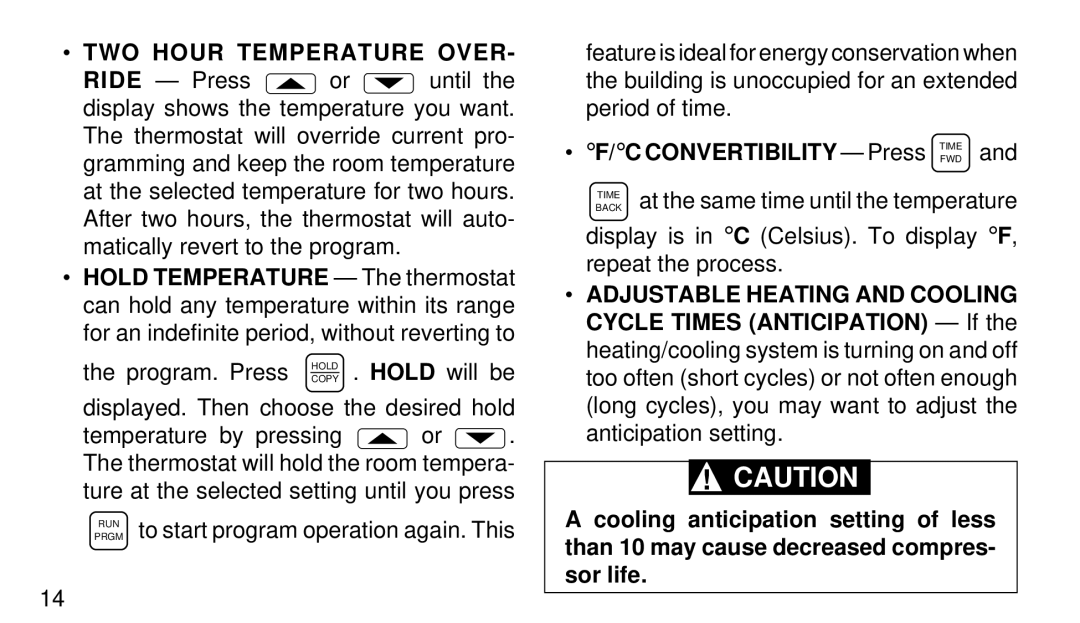1F94-71 specifications
The White Rodgers 1F94-71 is a sophisticated and versatile programmable thermostat designed for modern heating and cooling systems. It is engineered to provide homeowners with comfort, convenience, and energy savings, making it an ideal choice for both new installations and upgrades to existing HVAC systems.One of the standout features of the 1F94-71 is its advanced 7-day programmable scheduling capability. This allows users to set different temperature levels for each day of the week, accommodating changing schedules and lifestyle preferences. With four programmable periods each day, homeowners can easily optimize their environment for comfort during waking hours while minimizing energy use during times when the home is unoccupied.
The thermostat boasts a user-friendly interface with a large, backlit display that simplifies adjustments and clarity in monitoring indoor temperatures. Its intuitive programming menu guides users through the setup process, ensuring that even those with minimal technical knowledge can configure the system to meet their needs. The 1F94-71 also includes a convenient set of quick-access buttons, allowing immediate adjustment of heating or cooling setpoints without navigating the menus.
In terms of compatibility, the White Rodgers 1F94-71 is designed to work with various HVAC systems, including gas, electric, and heat pump systems with or without auxiliary heat. This versatility makes it a suitable choice for different home environments and climate conditions.
Energy efficiency is a significant aspect of the 1F94-71, as it is equipped with features like an adaptive recovery function. This technology learns the time it takes to reach a desired temperature and adjusts the heating or cooling start time accordingly. This prevents excessive energy consumption while still maintaining comfort when the homeowner arrives or wakes up.
Moreover, the thermostat includes a filter change reminder and a low battery indicator, which enhances maintenance oversight and prolongs device lifespan. These easy-to-understand notifications help ensure optimal operation and efficiency.
In summary, the White Rodgers 1F94-71 is a reliable, feature-rich programmable thermostat that offers versatility, convenience, and energy-saving capabilities. With its user-friendly design, adaptive technology, and wide compatibility, it represents an excellent choice for individuals looking to enhance their home comfort while managing energy costs effectively. Whether installed in a new home or as a replacement for an outdated unit, the 1F94-71 stands out as a top contender in the thermostat market.