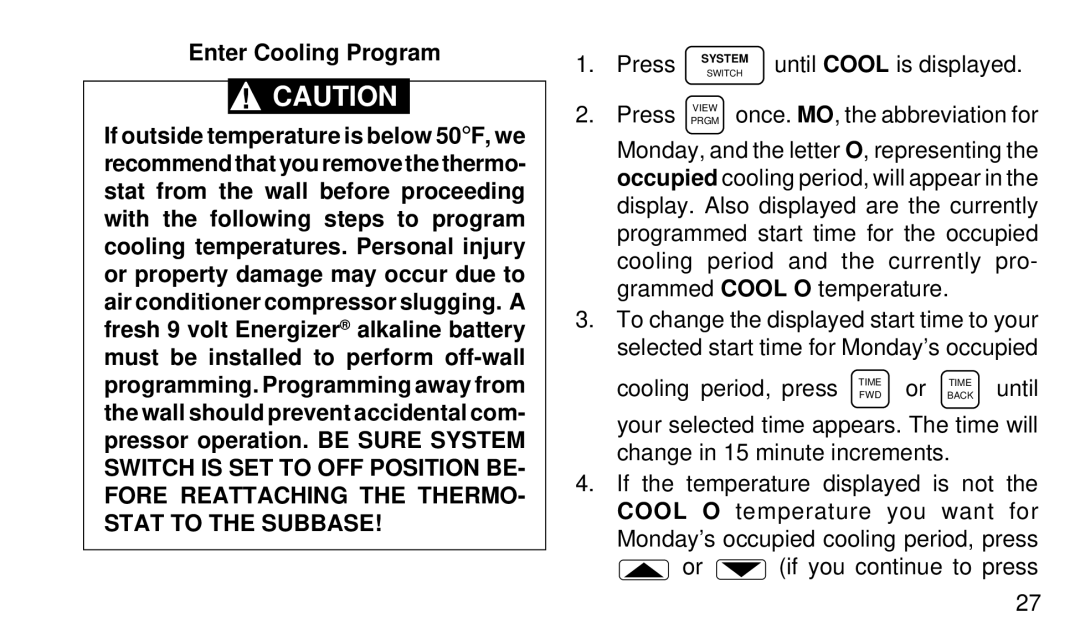Enter Cooling Program
!CAUTION
If outside temperature is below 50°F, we recommend that you remove the thermo- stat from the wall before proceeding with the following steps to program cooling temperatures. Personal injury or property damage may occur due to air conditioner compressor slugging. A fresh 9 volt Energizer® alkaline battery must be installed to perform
1. Press | SYSTEM | until COOL is displayed. |
SWITCH |
2.Press PRGMVIEW once. MO, the abbreviation for
Monday, and the letter O, representing the occupied cooling period, will appear in the display. Also displayed are the currently programmed start time for the occupied cooling period and the currently pro- grammed COOL O temperature.
3.To change the displayed start time to your selected start time for Monday’s occupied
cooling period, press TIMEFWD or BACKTIME until
your selected time appears. The time will change in 15 minute increments.
4.If the temperature displayed is not the COOL O temperature you want for Monday’s occupied cooling period, press ![]() or
or ![]() (if you continue to press
(if you continue to press
27