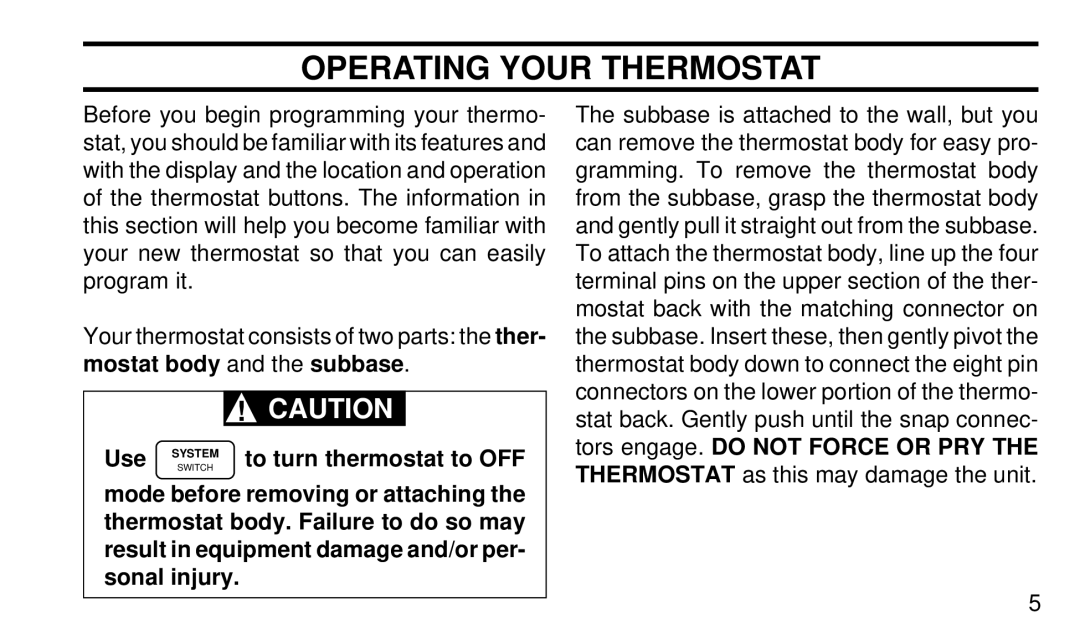OPERATING YOUR THERMOSTAT
Before you begin programming your thermo- stat, you should be familiar with its features and with the display and the location and operation of the thermostat buttons. The information in this section will help you become familiar with your new thermostat so that you can easily program it.
Your thermostat consists of two parts: the ther- mostat body and the subbase.
!CAUTION
Use | SYSTEM | to turn thermostat to OFF |
SWITCH |
mode before removing or attaching the thermostat body. Failure to do so may result in equipment damage and/or per- sonal injury.
The subbase is attached to the wall, but you can remove the thermostat body for easy pro- gramming. To remove the thermostat body from the subbase, grasp the thermostat body and gently pull it straight out from the subbase. To attach the thermostat body, line up the four terminal pins on the upper section of the ther- mostat back with the matching connector on the subbase. Insert these, then gently pivot the thermostat body down to connect the eight pin connectors on the lower portion of the thermo- stat back. Gently push until the snap connec- tors engage. DO NOT FORCE OR PRY THE THERMOSTAT as this may damage the unit.
5