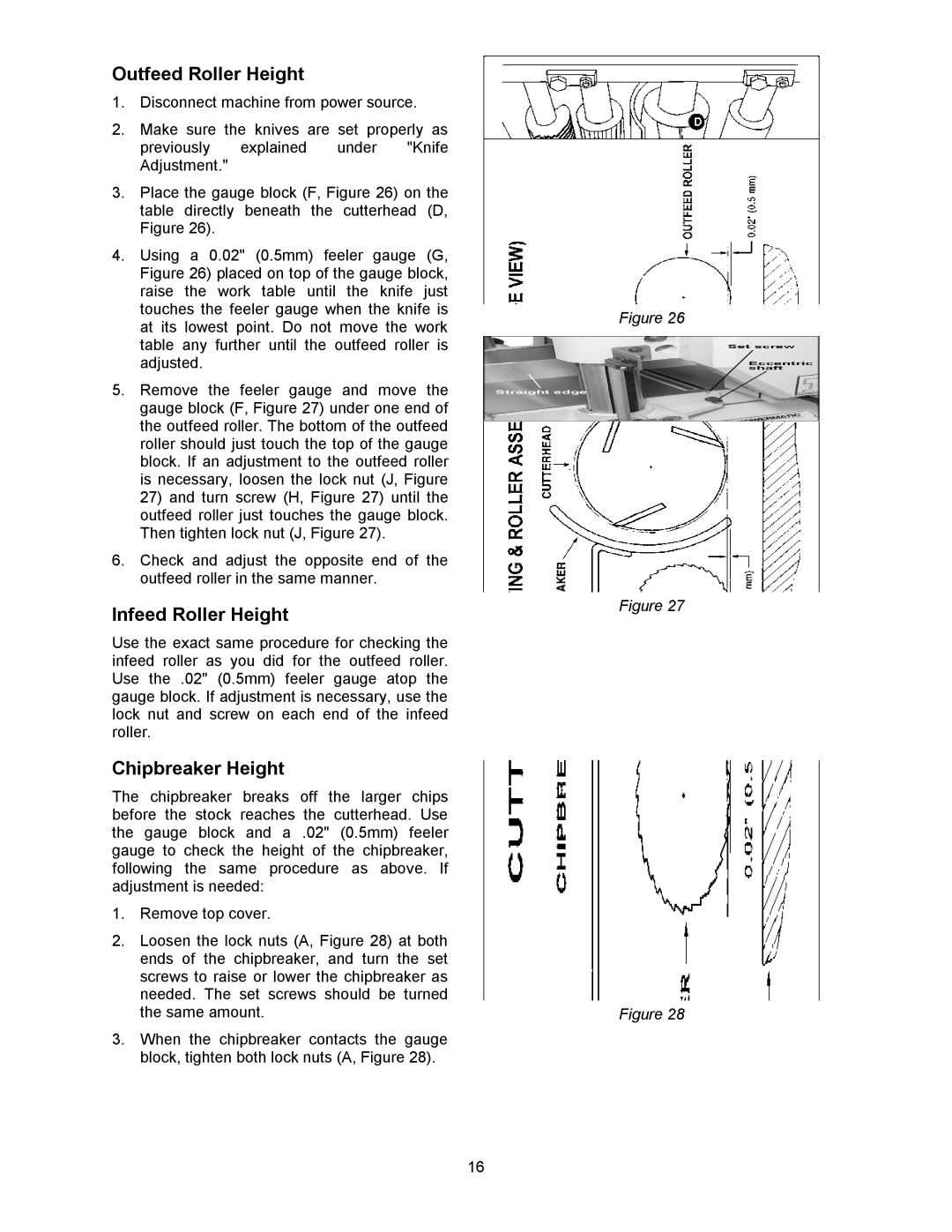Outfeed Roller Height
1.Disconnect machine from power source.
2.Make sure the knives are set properly as previously explained under "Knife Adjustment."
3.Place the gauge block (F, Figure 26) on the table directly beneath the cutterhead (D, Figure 26).
4.Using a 0.02" (0.5mm) feeler gauge (G, Figure 26) placed on top of the gauge block, raise the work table until the knife just touches the feeler gauge when the knife is at its lowest point. Do not move the work table any further until the outfeed roller is adjusted.
5.Remove the feeler gauge and move the gauge block (F, Figure 27) under one end of the outfeed roller. The bottom of the outfeed roller should just touch the top of the gauge block. If an adjustment to the outfeed roller is necessary, loosen the lock nut (J, Figure
27)and turn screw (H, Figure 27) until the outfeed roller just touches the gauge block. Then tighten lock nut (J, Figure 27).
6.Check and adjust the opposite end of the outfeed roller in the same manner.
Infeed Roller Height
Use the exact same procedure for checking the infeed roller as you did for the outfeed roller. Use the .02" (0.5mm) feeler gauge atop the gauge block. If adjustment is necessary, use the lock nut and screw on each end of the infeed roller.
Chipbreaker Height
The chipbreaker breaks off the larger chips before the stock reaches the cutterhead. Use the gauge block and a .02" (0.5mm) feeler gauge to check the height of the chipbreaker, following the same procedure as above. If adjustment is needed:
1.Remove top cover.
2.Loosen the lock nuts (A, Figure 28) at both ends of the chipbreaker, and turn the set screws to raise or lower the chipbreaker as needed. The set screws should be turned the same amount.
3.When the chipbreaker contacts the gauge block, tighten both lock nuts (A, Figure 28).
Figure 26
Figure 27
Figure 28
16