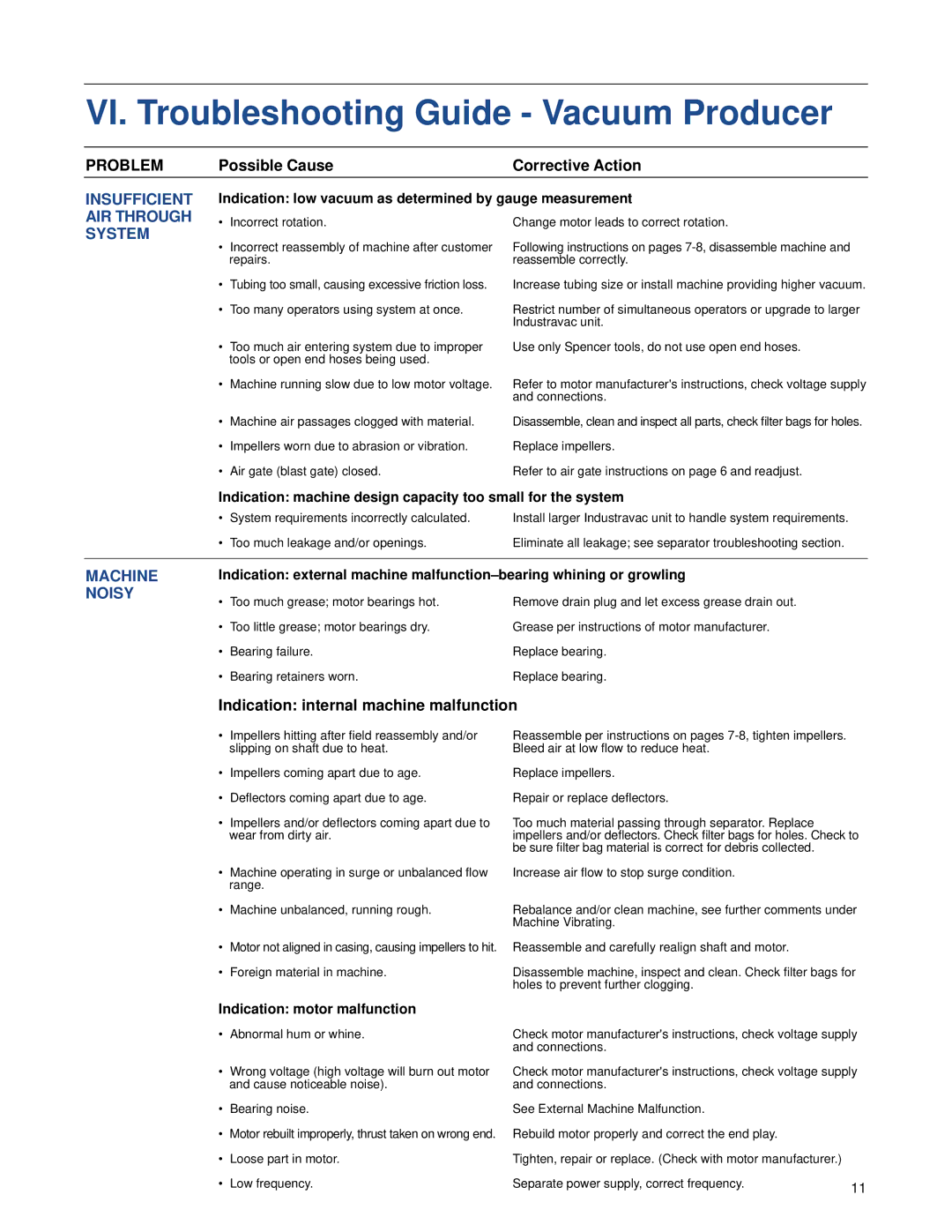VI. Troubleshooting Guide - Vacuum Producer
PROBLEM | Possible Cause | Corrective Action |
INSUFFICIENT AIR THROUGH SYSTEM
Indication: low vacuum as determined by gauge measurement
• | Incorrect rotation. | Change motor leads to correct rotation. |
• | Incorrect reassembly of machine after customer | Following instructions on pages |
| repairs. | reassemble correctly. |
•Tubing too small, causing excessive friction loss.
•Too many operators using system at once.
•Too much air entering system due to improper tools or open end hoses being used.
•Machine running slow due to low motor voltage.
•Machine air passages clogged with material.
•Impellers worn due to abrasion or vibration.
•Air gate (blast gate) closed.
Increase tubing size or install machine providing higher vacuum.
Restrict number of simultaneous operators or upgrade to larger Industravac unit.
Use only Spencer tools, do not use open end hoses.
Refer to motor manufacturer's instructions, check voltage supply and connections.
Disassemble, clean and inspect all parts, check filter bags for holes.
Replace impellers.
Refer to air gate instructions on page 6 and readjust.
Indication: machine design capacity too small for the system
•System requirements incorrectly calculated.
•Too much leakage and/or openings.
Install larger Industravac unit to handle system requirements.
Eliminate all leakage; see separator troubleshooting section.
MACHINE NOISY
Indication: external machine
• | Too much grease; motor bearings hot. | Remove drain plug and let excess grease drain out. |
• | Too little grease; motor bearings dry. | Grease per instructions of motor manufacturer. |
• | Bearing failure. | Replace bearing. |
• | Bearing retainers worn. | Replace bearing. |
Indication: internal machine malfunction | ||
• | Impellers hitting after field reassembly and/or | Reassemble per instructions on pages |
| slipping on shaft due to heat. | Bleed air at low flow to reduce heat. |
• | Impellers coming apart due to age. | Replace impellers. |
• | Deflectors coming apart due to age. | Repair or replace deflectors. |
• | Impellers and/or deflectors coming apart due to | Too much material passing through separator. Replace |
| wear from dirty air. | impellers and/or deflectors. Check filter bags for holes. Check to |
|
| be sure filter bag material iscorrect for debris collected. |
• | Machine operating in surge or unbalanced flow | Increase air flow to stop surge condition. |
| range. |
|
• | Machine unbalanced, running rough. | Rebalance and/or clean machine, see further comments under |
|
| Machine Vibrating. |
• Motor not aligned in casing, causing impellers to hit. | Reassemble and carefully realign shaft and motor. | |
• | Foreign material in machine. | Disassemble machine, inspect and clean. Check filter bags for |
|
| holes to prevent further clogging. |
Indication: motor malfunction
•Abnormal hum or whine.
•Wrong voltage (high voltage will burn out motor and cause noticeable noise).
•Bearing noise.
•Motor rebuilt improperly, thrust taken on wrong end.
•Loose part in motor.
•Low frequency.
Check motor manufacturer's instructions, check voltage supply and connections.
Check motor manufacturer's instructions, check voltage supply and connections.
See External Machine Malfunction.
Rebuild motor properly and correct the end play.
Tighten, repair or replace. (Check with motor manufacturer.)
Separate power supply, correct frequency. | 11 |
|