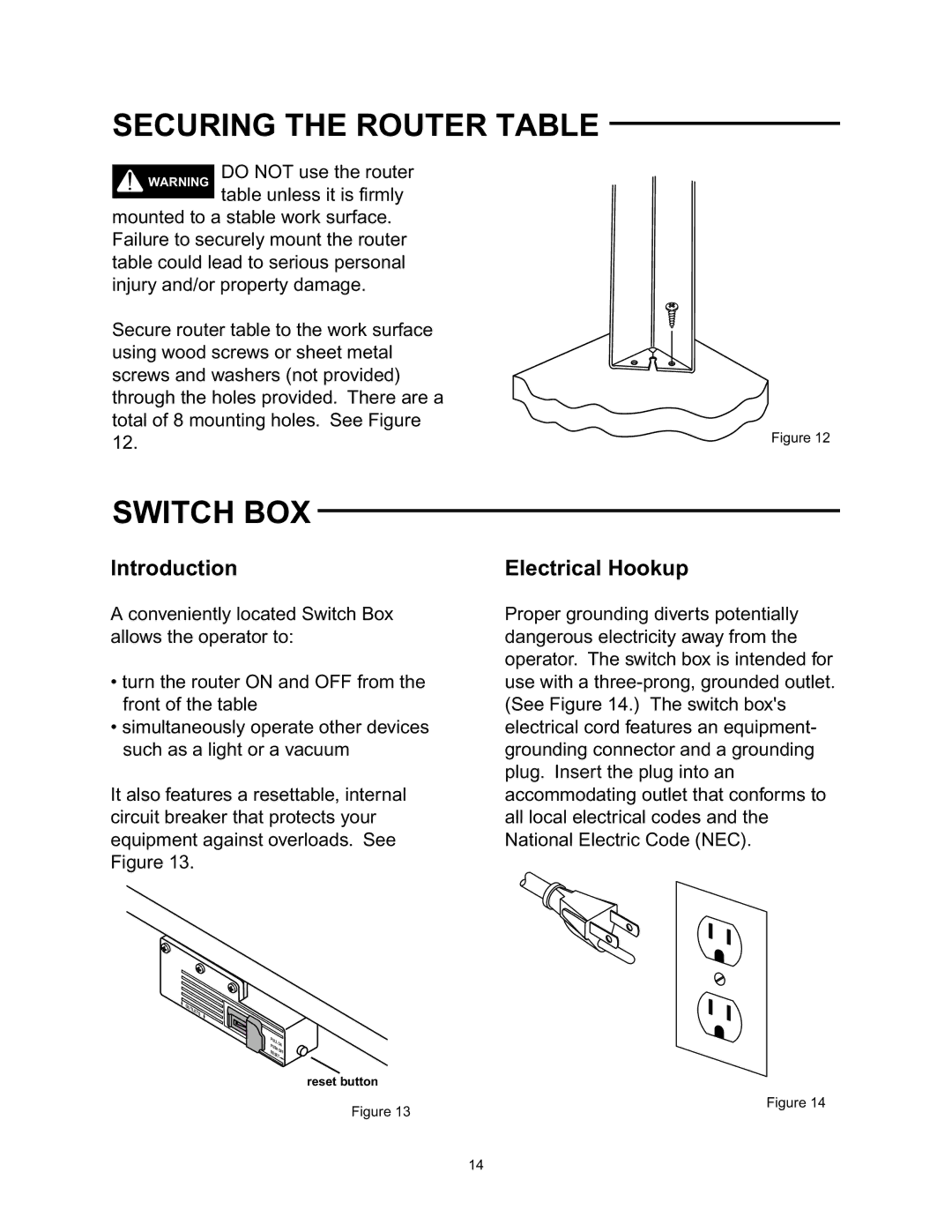SECURING THE ROUTER TABLE
WARNING DO NOT use the router table unless it is firmly
mounted to a stable work surface. Failure to securely mount the router table could lead to serious personal injury and/or property damage.
Secure router table to the work surface using wood screws or sheet metal screws and washers (not provided) through the holes provided. There are a total of 8 mounting holes. See Figure
12. | Figure 12 |
SWITCH BOX
Introduction
A conveniently located Switch Box allows the operator to:
•turn the router ON and OFF from the front of the table
•simultaneously operate other devices such as a light or a vacuum
It also features a resettable, internal circuit breaker that protects your equipment against overloads. See Figure 13.
Electrical Hookup
Proper grounding diverts potentially dangerous electricity away from the operator. The switch box is intended for use with a
O |
|
UT |
|
LT | |
E | S |
PU |
|
|
LL |
| |
PU | O | |
N | ||
SH |
| |
RE | OF | |
| F | |
S |
| |
ET |
| |
reset button |
|
Figure 13 | Figure 14 |
|
14