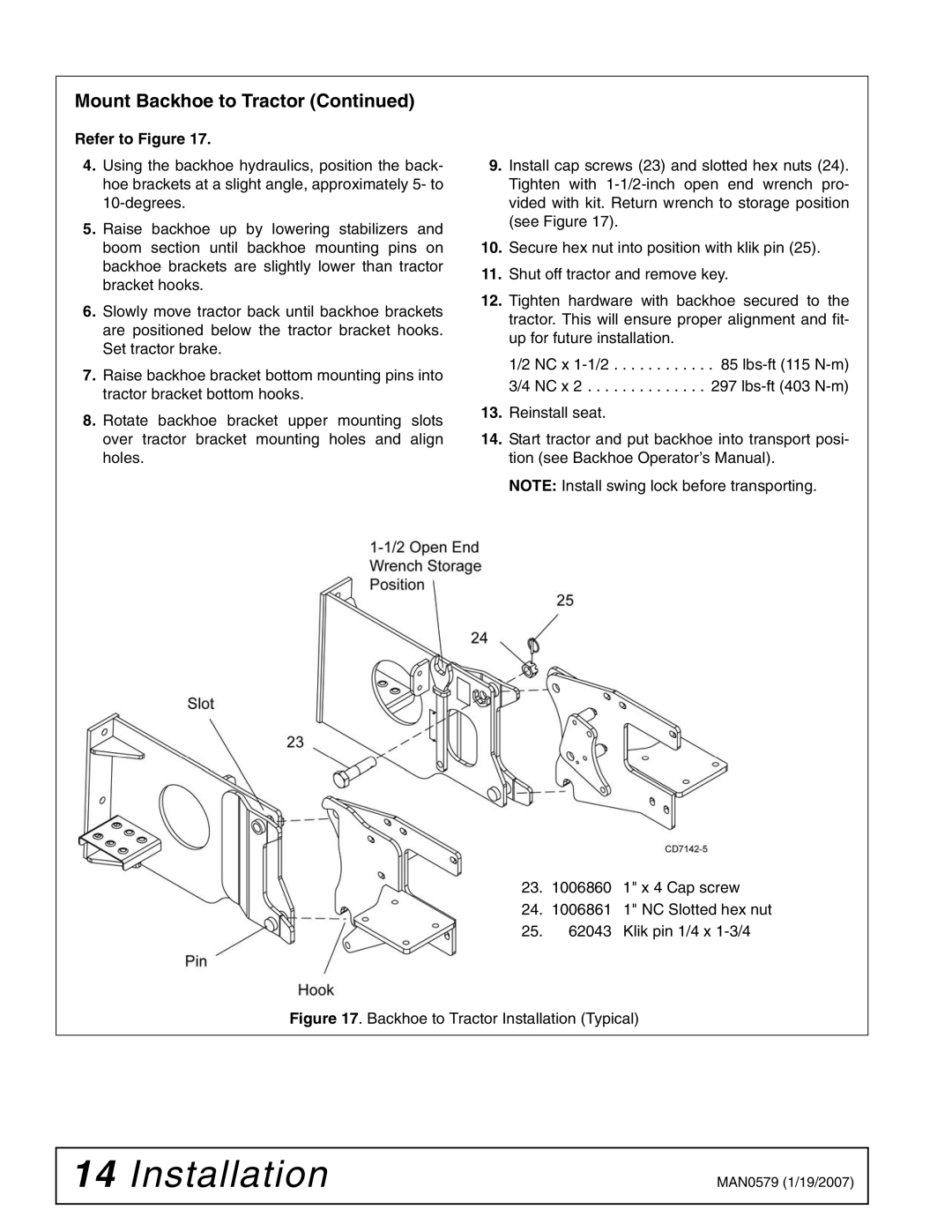Mount Backhoe to Tractor (Continued)
Refer to Figure 17.
4.Using the backhoe hydraulics, position the back- hoe brackets at a slight angle, approximately 5- to
5.Raise backhoe up by lowering stabilizers and boom section until backhoe mounting pins on backhoe brackets are slightly lower than tractor bracket hooks.
6.Slowly move tractor back until backhoe brackets are positioned below the tractor bracket hooks. Set tractor brake.
7.Raise backhoe bracket bottom mounting pins into tractor bracket bottom hooks.
8.Rotate backhoe bracket upper mounting slots over tractor bracket mounting holes and align holes.
9.Install cap screws (23) and slotted hex nuts (24). Tighten with
10.Secure hex nut into position with klik pin (25).
11.Shut off tractor and remove key.
12.Tighten hardware with backhoe secured to the tractor. This will ensure proper alignment and fit- up for future installation.
1/2 NC x
13.Reinstall seat.
14.Start tractor and put backhoe into transport posi- tion (see Backhoe Operator’s Manual).
NOTE: Install swing lock before transporting.
23. 1006860 1" x 4 Cap screw
24. 1006861 1" NC Slotted hex nut
25. 62043 Klik pin 1/4 x
Figure 17. Backhoe to Tractor Installation (Typical)
14 Installation | MAN0579 (1/19/2007) |
|
|