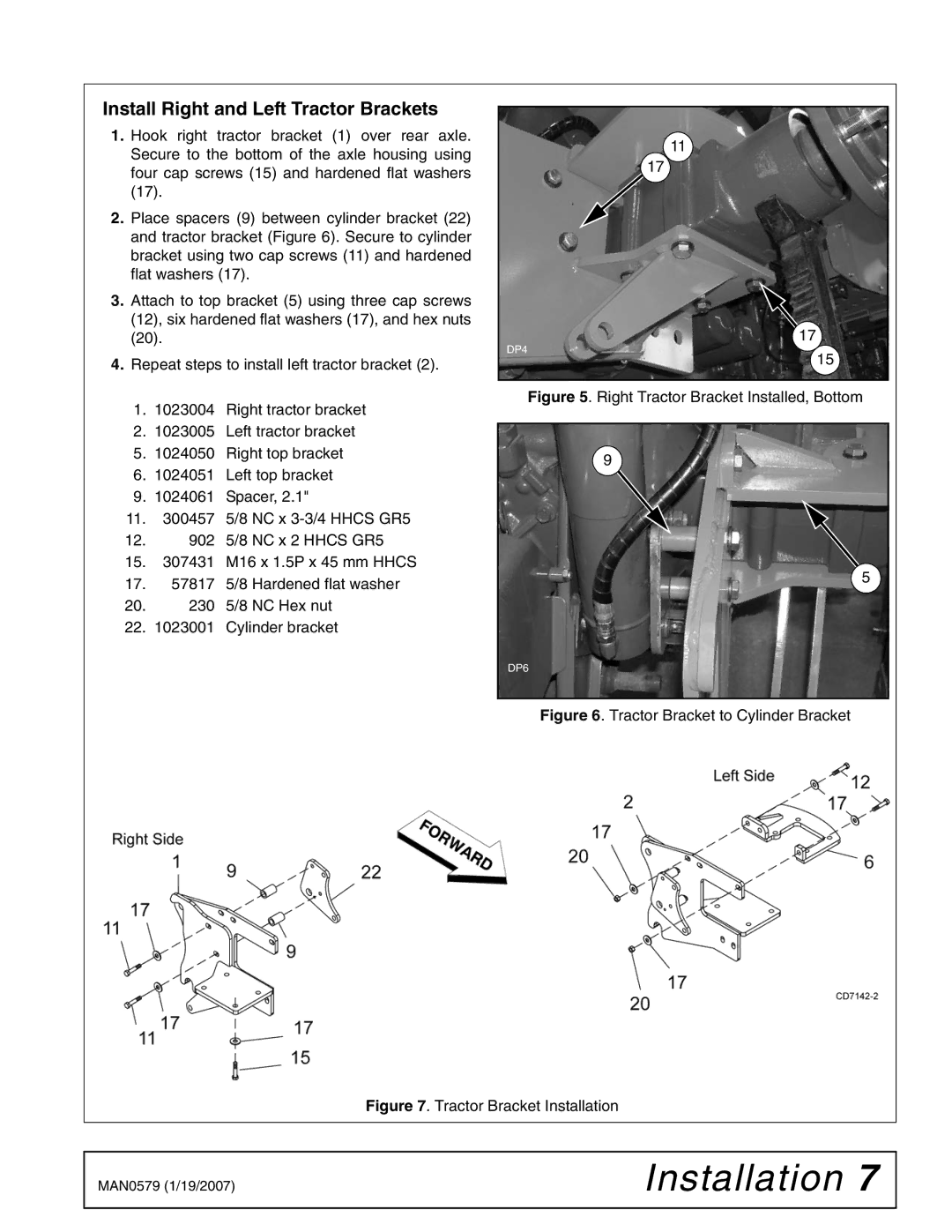Install Right and Left Tractor Brackets
1.Hook right tractor bracket (1) over rear axle. Secure to the bottom of the axle housing using four cap screws (15) and hardened flat washers (17).
2.Place spacers (9) between cylinder bracket (22) and tractor bracket (Figure 6). Secure to cylinder bracket using two cap screws (11) and hardened flat washers (17).
3.Attach to top bracket (5) using three cap screws (12), six hardened flat washers (17), and hex nuts (20).
4.Repeat steps to install left tractor bracket (2).
1.1023004 Right tractor bracket
2.1023005 Left tractor bracket
5.1024050 Right top bracket
6.1024051 Left top bracket
9.1024061 Spacer, 2.1"
11.300457 5/8 NC x
12.902 5/8 NC x 2 HHCS GR5
15.307431 M16 x 1.5P x 45 mm HHCS
17.57817 5/8 Hardened flat washer
20.230 5/8 NC Hex nut
22.1023001 Cylinder bracket
11
17
17
DP4
15
Figure 5. Right Tractor Bracket Installed, Bottom
9
5
DP6
Figure 6. Tractor Bracket to Cylinder Bracket
Figure 7. Tractor Bracket Installation
MAN0579 (1/19/2007) | Installation 7 |
|
|