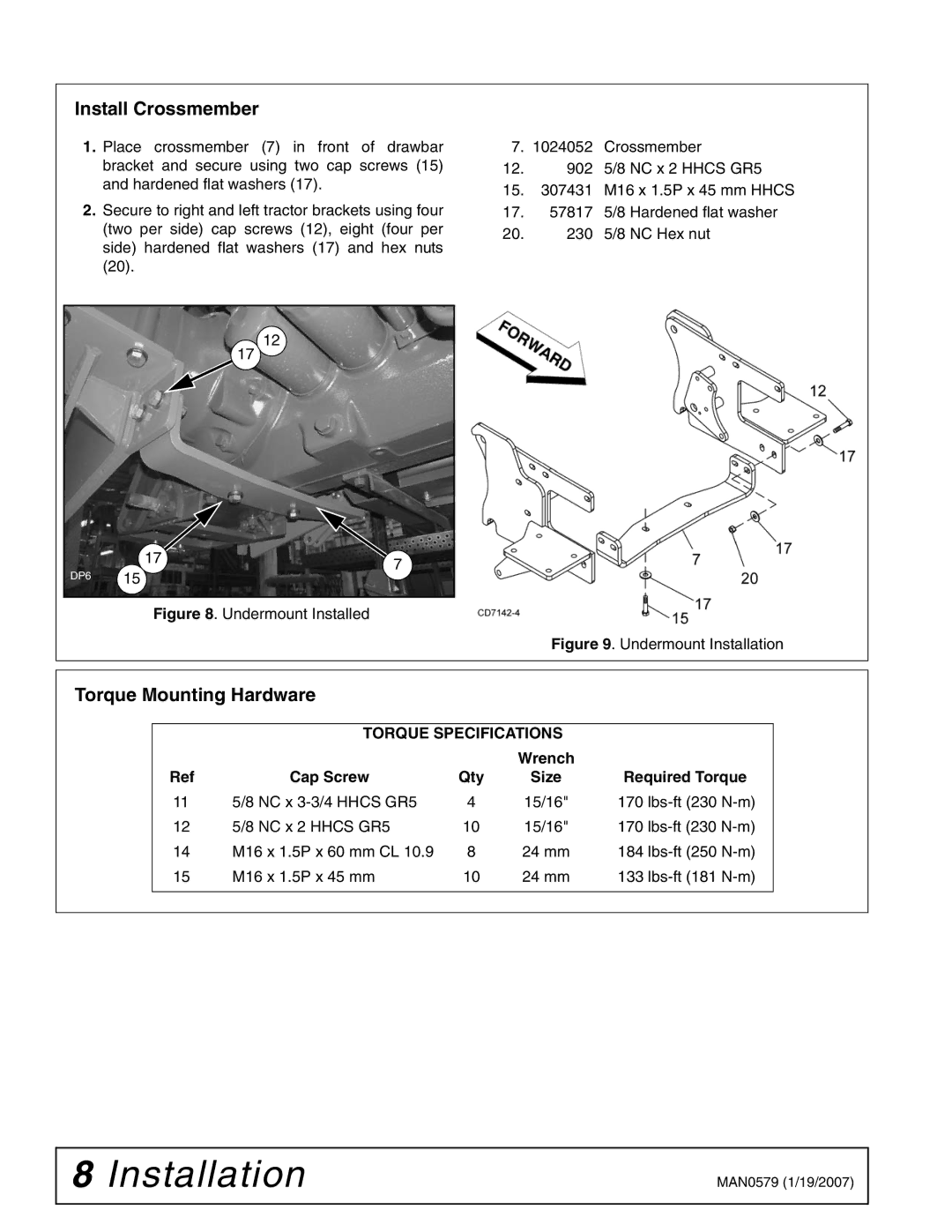Install Crossmember
1. | Place crossmember (7) in front of drawbar | 7. 1024052 | Crossmember | |
| bracket and secure using two cap screws (15) | 12. | 902 | 5/8 NC x 2 HHCS GR5 |
| and hardened flat washers (17). | 15. | 307431 | M16 x 1.5P x 45 mm HHCS |
|
| |||
2. | Secure to right and left tractor brackets using four | 17. | 57817 | 5/8 Hardened flat washer |
| (two per side) cap screws (12), eight (four per | 20. | 230 | 5/8 NC Hex nut |
|
| |||
side) hardened flat washers (17) and hex nuts (20).
12
17
| 17 | 7 | |
DP6 | 15 | ||
|
Figure 8. Undermount Installed
Figure 9. Undermount Installation
Torque Mounting Hardware
| TORQUE SPECIFICATIONS |
| ||
|
|
| Wrench |
|
Ref | Cap Screw | Qty | Size | Required Torque |
11 | 5/8 NC x | 4 | 15/16" | 170 |
12 | 5/8 NC x 2 HHCS GR5 | 10 | 15/16" | 170 |
14 | M16 x 1.5P x 60 mm CL 10.9 | 8 | 24 mm | 184 |
15 | M16 x 1.5P x 45 mm | 10 | 24 mm | 133 |
|
|
|
|
|
8 Installation | MAN0579 (1/19/2007) |
|
|