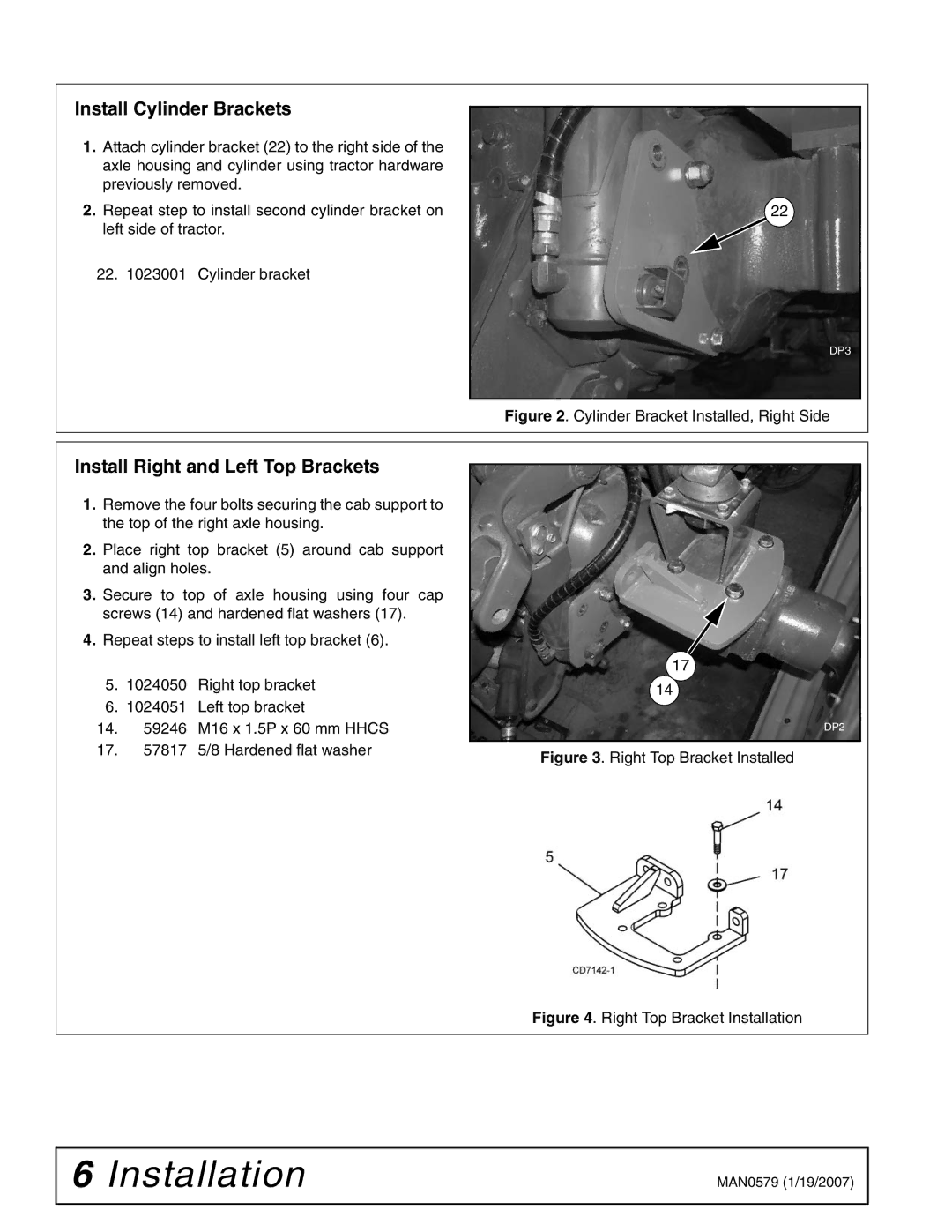Install Cylinder Brackets
1.Attach cylinder bracket (22) to the right side of the axle housing and cylinder using tractor hardware previously removed.
2.Repeat step to install second cylinder bracket on left side of tractor.
22.1023001 Cylinder bracket
22 ![]()
DP3
Figure 2. Cylinder Bracket Installed, Right Side
Install Right and Left Top Brackets
1.Remove the four bolts securing the cab support to the top of the right axle housing.
2.Place right top bracket (5) around cab support and align holes.
3.Secure to top of axle housing using four cap screws (14) and hardened flat washers (17).
4.Repeat steps to install left top bracket (6).
5.1024050 Right top bracket
6.1024051 Left top bracket
14.59246 M16 x 1.5P x 60 mm HHCS
17.57817 5/8 Hardened flat washer
17
14
DP2
Figure 3. Right Top Bracket Installed
Figure 4. Right Top Bracket Installation
6 Installation | MAN0579 (1/19/2007) |
|
|