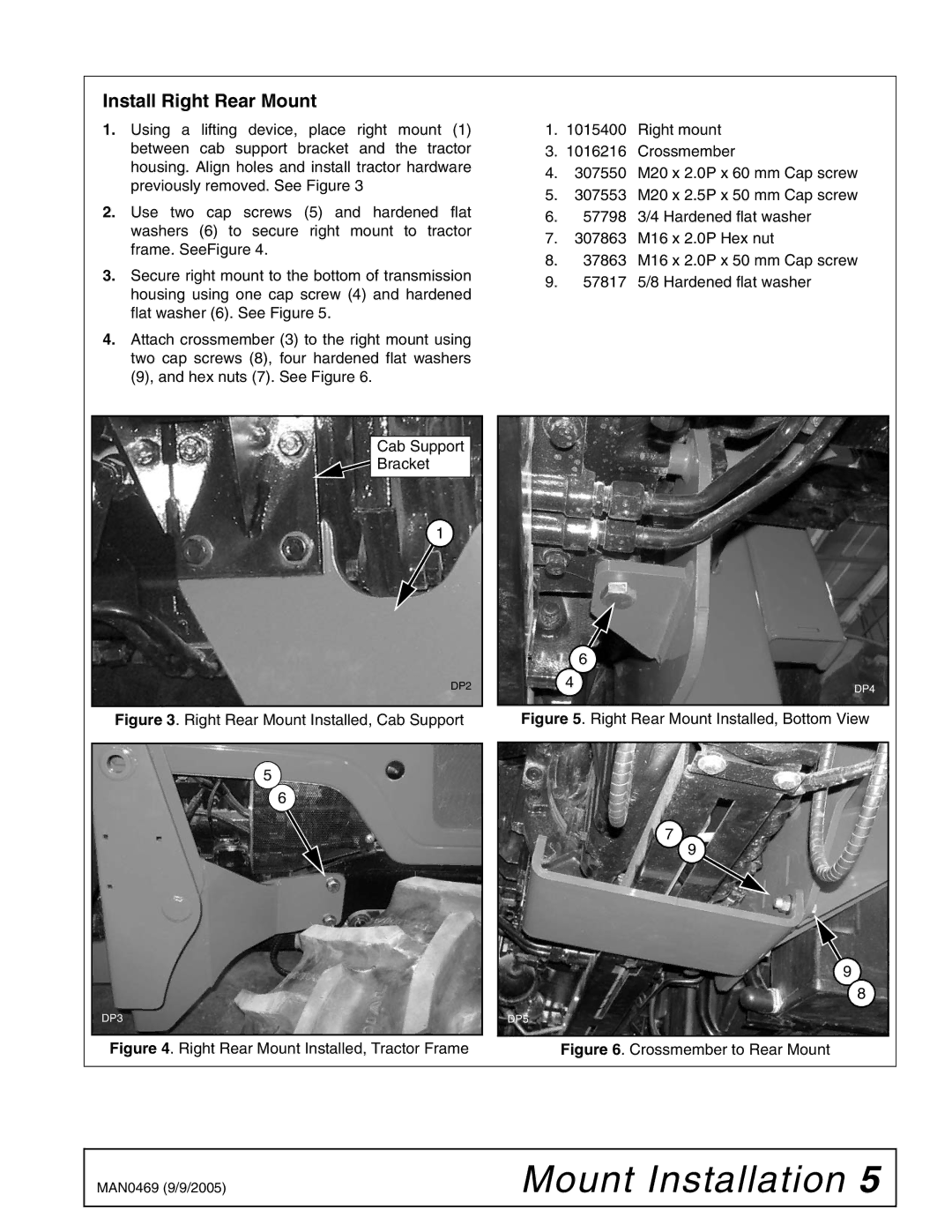211822 specifications
Woods Equipment has long been a trusted name in the world of agricultural and landscaping machinery, and the Woods Equipment 211822 is no exception. This product is a robust, versatile attachment designed to enhance the capabilities of various machinery, making it an ideal choice for farmers and landscapers alike.One of the primary features of the Woods Equipment 211822 is its high-quality construction. Made from durable materials, this attachment is built to withstand the rigors of heavy-duty use, ensuring it can handle demanding tasks such as land clearing, grading, and planting. The solid construction also contributes to its longevity, making it a cost-effective investment for those in need of reliable equipment.
The 211822 boasts a powerful hydraulic system that provides exceptional lifting capacity and efficiency. This feature allows users to handle a wide range of materials with ease, from soil to gravel and everything in between. With its hydraulic functionality, operators can expect increased productivity on the job site, streamlining various processes such as earthmoving, leveling, and soil preparation.
Another notable characteristic of the Woods Equipment 211822 is its compatibility with a variety of machinery. Designed to fit a range of models, this attachment can be easily connected to tractors and skid steers, making it a versatile option for those who own multiple pieces of equipment. The quick-attach design ensures that swapping attachments is a seamless process, minimizing downtime and maximizing efficiency.
In addition, the 211822 is equipped with advanced safety features. Operators benefit from enhanced visibility and stability, reducing the risk of accidents and ensuring safe operation on uneven terrain. The design also incorporates robust safety measures to protect both the operator and the machinery from unforeseen mishaps.
Furthermore, the Woods Equipment 211822 emphasizes ease of use with user-friendly controls and intuitive design elements. This focus on usability helps both novice and experienced operators handle the attachment efficiently, improving overall productivity and effectiveness in various operational settings.
In conclusion, the Woods Equipment 211822 is a standout choice for anyone in need of a reliable, efficient, and versatile attachment. With its durable construction, powerful hydraulic system, compatibility with various machinery, and enhanced safety features, it is designed to meet the demanding needs of agricultural and landscaping professionals. Investing in the Woods Equipment 211822 not only boosts productivity but also enhances the overall effectiveness of your machinery.