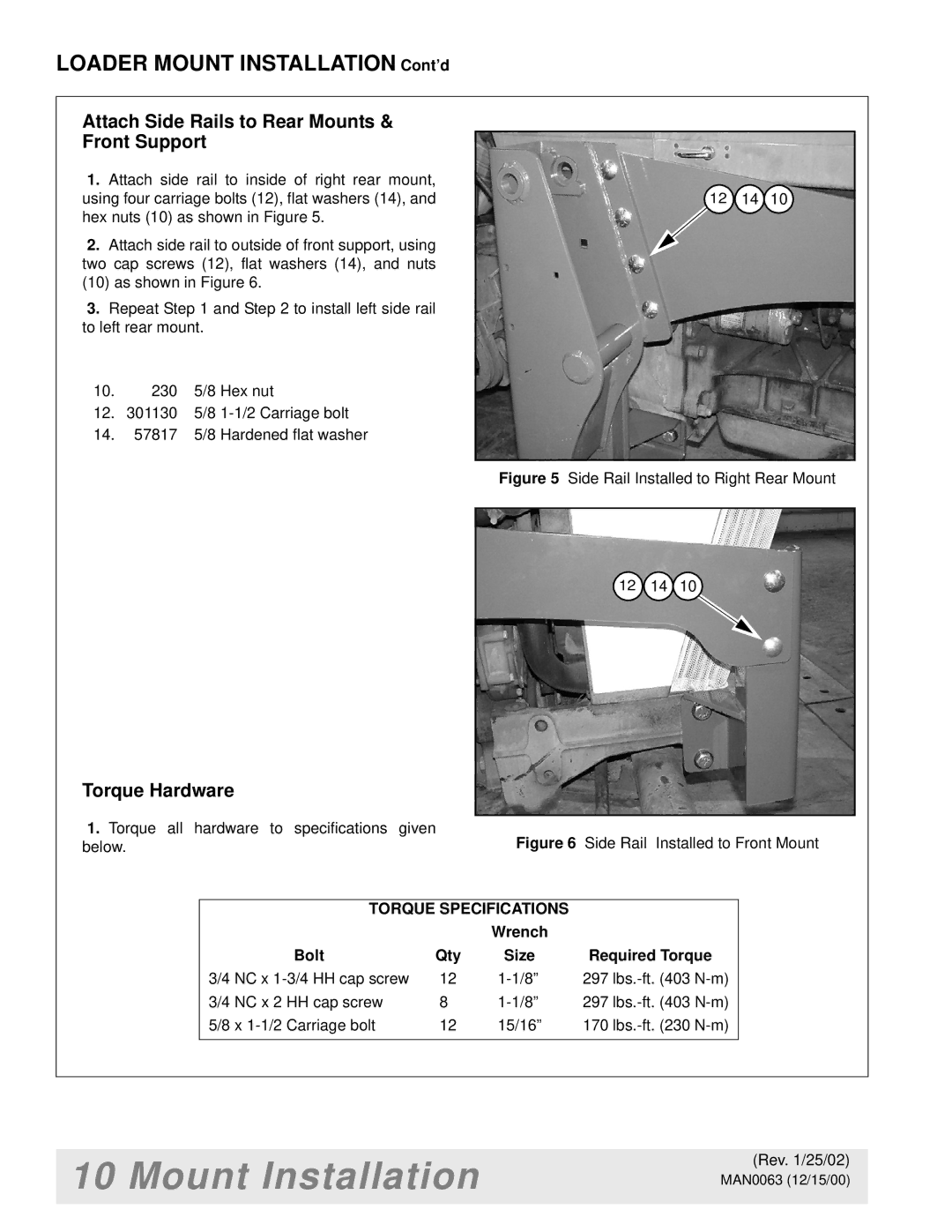LOADER MOUNT INSTALLATION Cont’d
Attach Side Rails to Rear Mounts & Front Support
1.Attach side rail to inside of right rear mount, using four carriage bolts (12), flat washers (14), and hex nuts (10) as shown in Figure 5.
2.Attach side rail to outside of front support, using two cap screws (12), flat washers (14), and nuts (10) as shown in Figure 6.
3.Repeat Step 1 and Step 2 to install left side rail to left rear mount.
10.230 5/8 Hex nut
12. 301130 5/8
14.57817 5/8 Hardened flat washer
Torque Hardware
1.Torque all hardware to specifications given below.
12 14 10
Figure 5 Side Rail Installed to Right Rear Mount
12 14 10
Figure 6 Side Rail Installed to Front Mount
TORQUE SPECIFICATIONS |
| ||
|
| Wrench |
|
Bolt | Qty | Size | Required Torque |
3/4 NC x | 12 | 297 | |
3/4 NC x 2 HH cap screw | 8 | 297 | |
5/8 x | 12 | 15/16” | 170 |
|
|
|
|
10 Mount Installation
(Rev. 1/25/02)
MAN0063 (12/15/00)