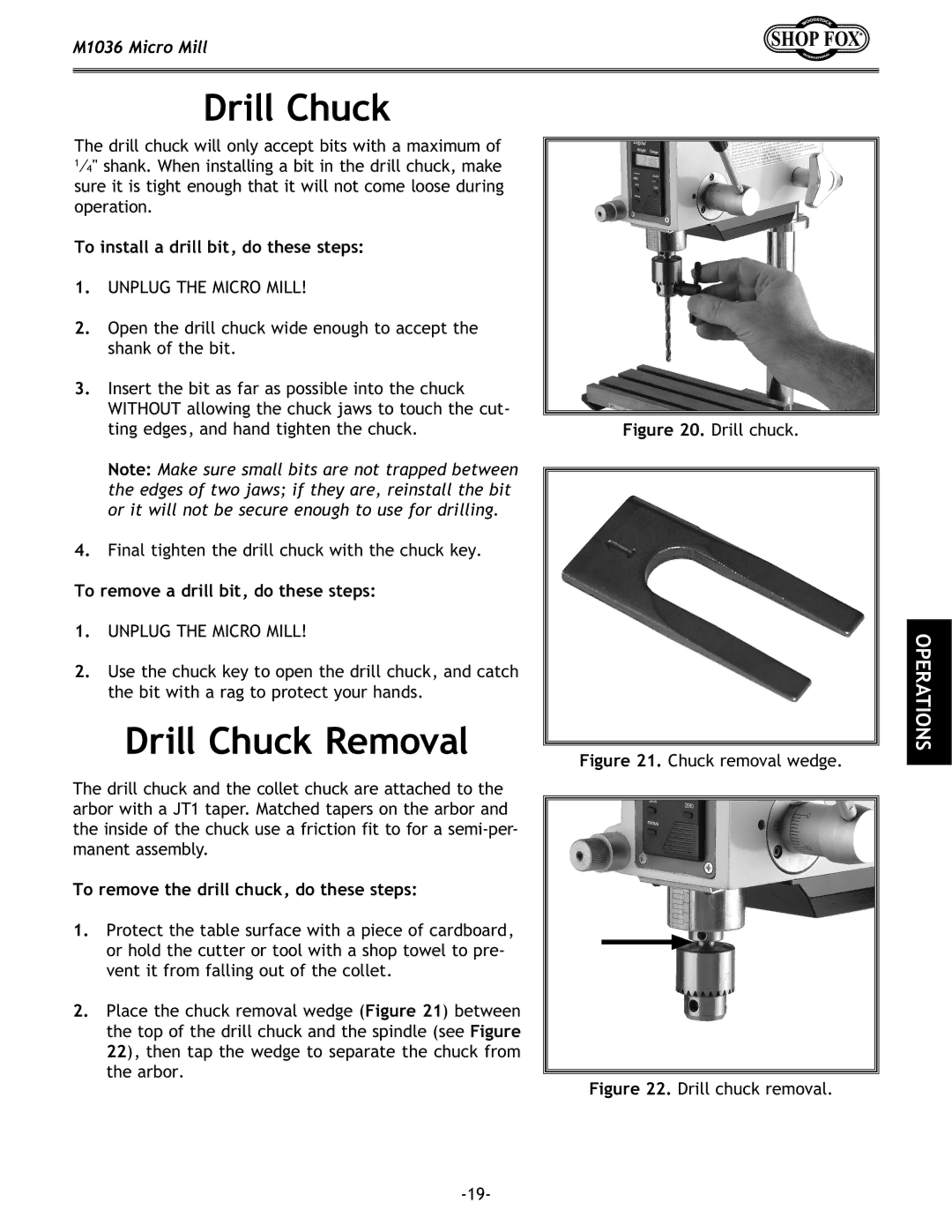M1036 Micro Mill
Drill Chuck
The drill chuck will only accept bits with a maximum of 1⁄4" shank. When installing a bit in the drill chuck, make sure it is tight enough that it will not come loose during operation.
To install a drill bit, do these steps:
1.UNPLUG THE MICRO MILL!
2.Open the drill chuck wide enough to accept the shank of the bit.
3.Insert the bit as far as possible into the chuck WITHOUT allowing the chuck jaws to touch the cut- ting edges, and hand tighten the chuck.
Note: Make sure small bits are not trapped between the edges of two jaws; if they are, reinstall the bit or it will not be secure enough to use for drilling.
4.Final tighten the drill chuck with the chuck key.
To remove a drill bit, do these steps:
1.UNPLUG THE MICRO MILL!
2.Use the chuck key to open the drill chuck, and catch the bit with a rag to protect your hands.
Drill Chuck Removal
The drill chuck and the collet chuck are attached to the arbor with a JT1 taper. Matched tapers on the arbor and the inside of the chuck use a friction fit to for a
To remove the drill chuck, do these steps:
1.Protect the table surface with a piece of cardboard, or hold the cutter or tool with a shop towel to pre- vent it from falling out of the collet.
2.Place the chuck removal wedge (Figure 21) between the top of the drill chuck and the spindle (see Figure 22), then tap the wedge to separate the chuck from the arbor.
Figure 20. Drill chuck.
Figure 21. Chuck removal wedge.
Figure 22. Drill chuck removal.
OPERATIONS