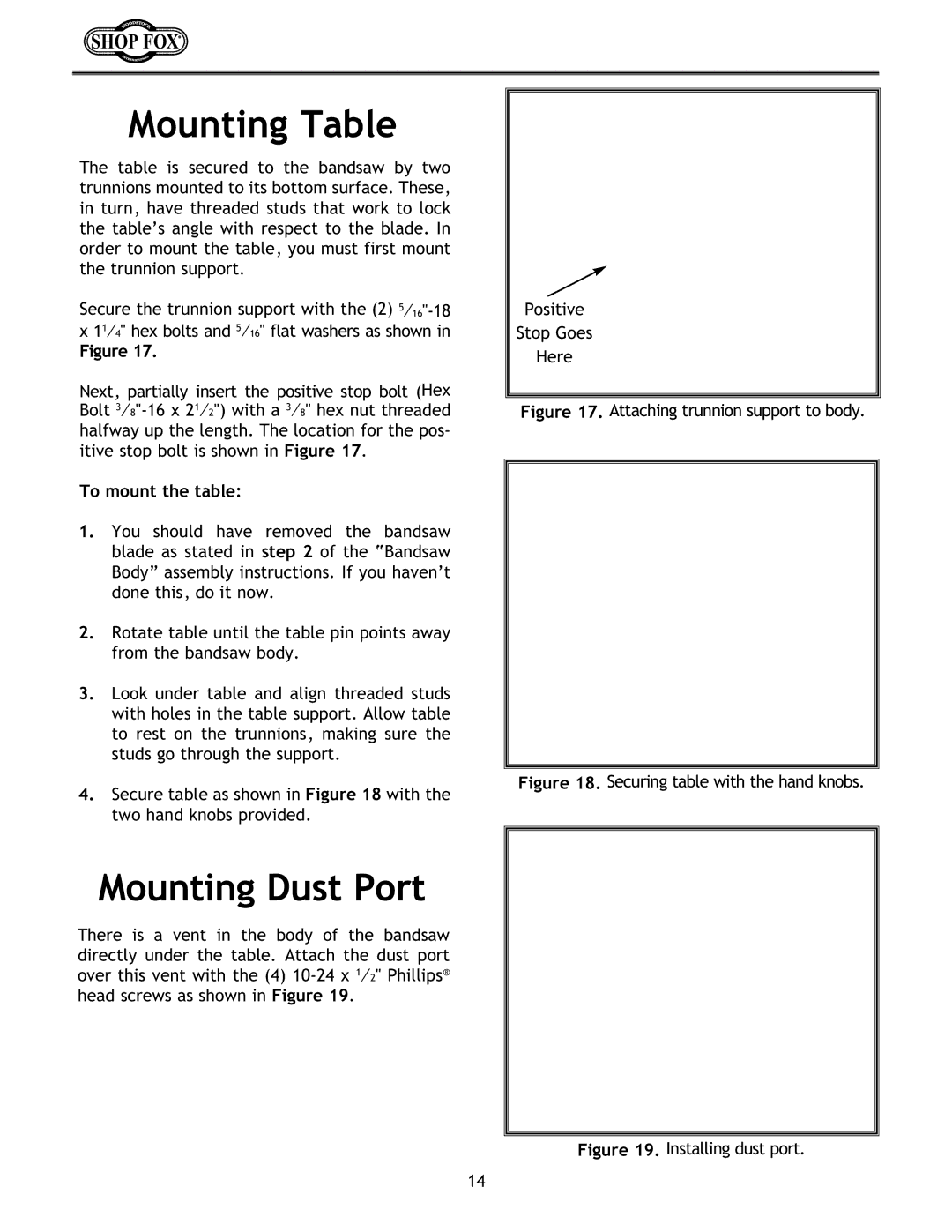Mounting Table
The table is secured to the bandsaw by two trunnions mounted to its bottom surface. These, in turn, have threaded studs that work to lock the table’s angle with respect to the blade. In order to mount the table, you must first mount the trunnion support.
Secure the trunnion support with the (2)
Figure 17.
Next, partially insert the positive stop bolt (Hex Bolt
To mount the table:
1.You should have removed the bandsaw blade as stated in step 2 of the “Bandsaw Body” assembly instructions. If you haven’t done this, do it now.
2.Rotate table until the table pin points away from the bandsaw body.
3.Look under table and align threaded studs with holes in the table support. Allow table to rest on the trunnions, making sure the studs go through the support.
4.Secure table as shown in Figure 18 with the two hand knobs provided.
Positive
Stop Goes
Here
Figure 17. Attaching trunnion support to body.
Figure 18. Securing table with the hand knobs.
Mounting Dust Port
There is a vent in the body of the bandsaw directly under the table. Attach the dust port over this vent with the (4)
Figure 19. Installing dust port.
14