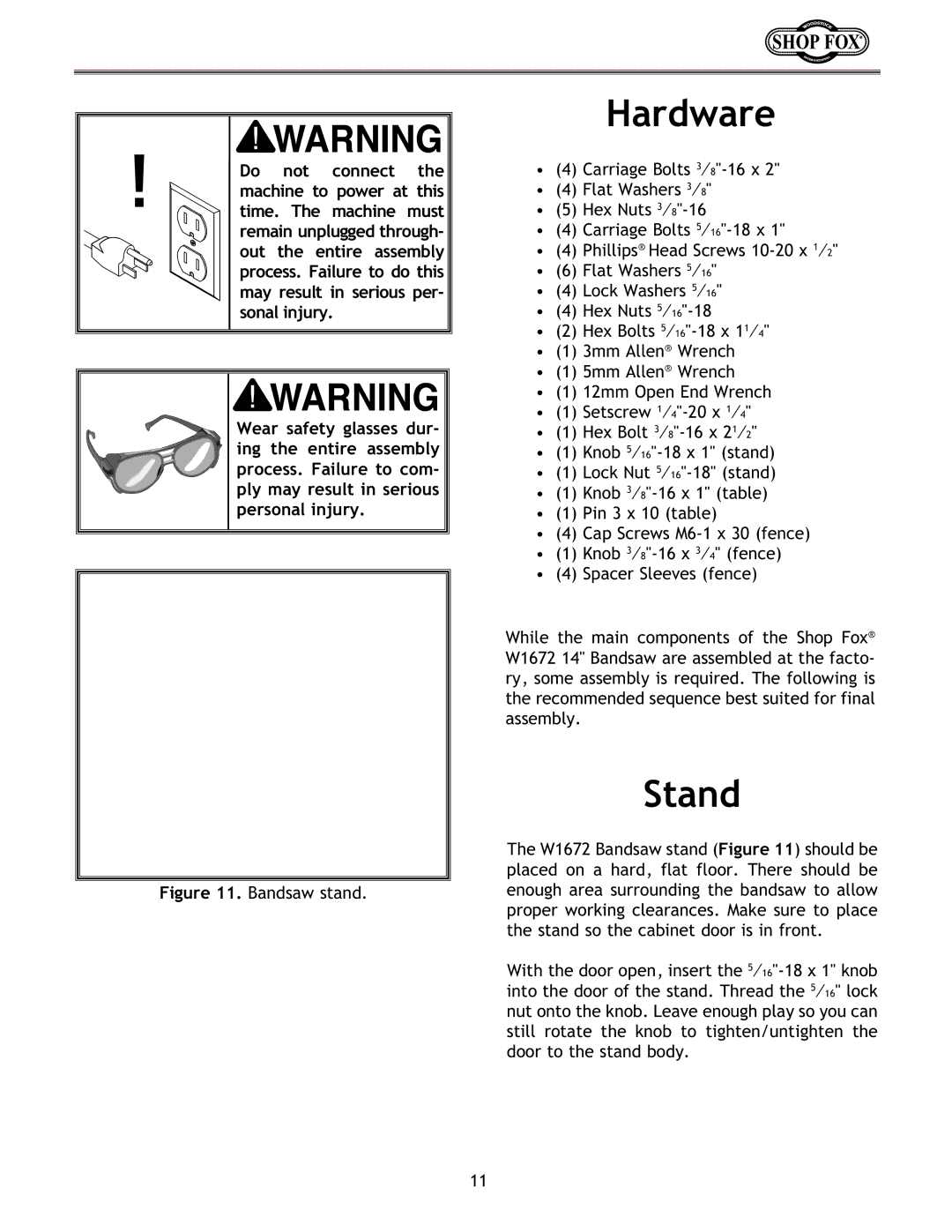Do not connect the machine to power at this time. The machine must remain unplugged through- out the entire assembly process. Failure to do this may result in serious per- sonal injury.
Wear safety glasses dur- ing the entire assembly process. Failure to com- ply may result in serious personal injury.
Figure 11. Bandsaw stand.
Hardware
•(4) Carriage Bolts
•(4) Flat Washers 3⁄8"
•(5) Hex Nuts
•(4) Carriage Bolts
•(4) Phillips® Head Screws
•(6) Flat Washers 5⁄16"
•(4) Lock Washers 5⁄16"
•(4) Hex Nuts
•(2) Hex Bolts
•(1) 3mm Allen® Wrench
•(1) 5mm Allen® Wrench
•(1) 12mm Open End Wrench
•(1) Setscrew
•(1) Hex Bolt
•(1) Knob
•(1) Lock Nut
•(1) Knob
•(1) Pin 3 x 10 (table)
•(4) Cap Screws
•(1) Knob
•(4) Spacer Sleeves (fence)
While the main components of the Shop Fox® W1672 14" Bandsaw are assembled at the facto- ry, some assembly is required. The following is the recommended sequence best suited for final assembly.
Stand
The W1672 Bandsaw stand (Figure 11) should be placed on a hard, flat floor. There should be enough area surrounding the bandsaw to allow proper working clearances. Make sure to place the stand so the cabinet door is in front.
With the door open, insert the
11