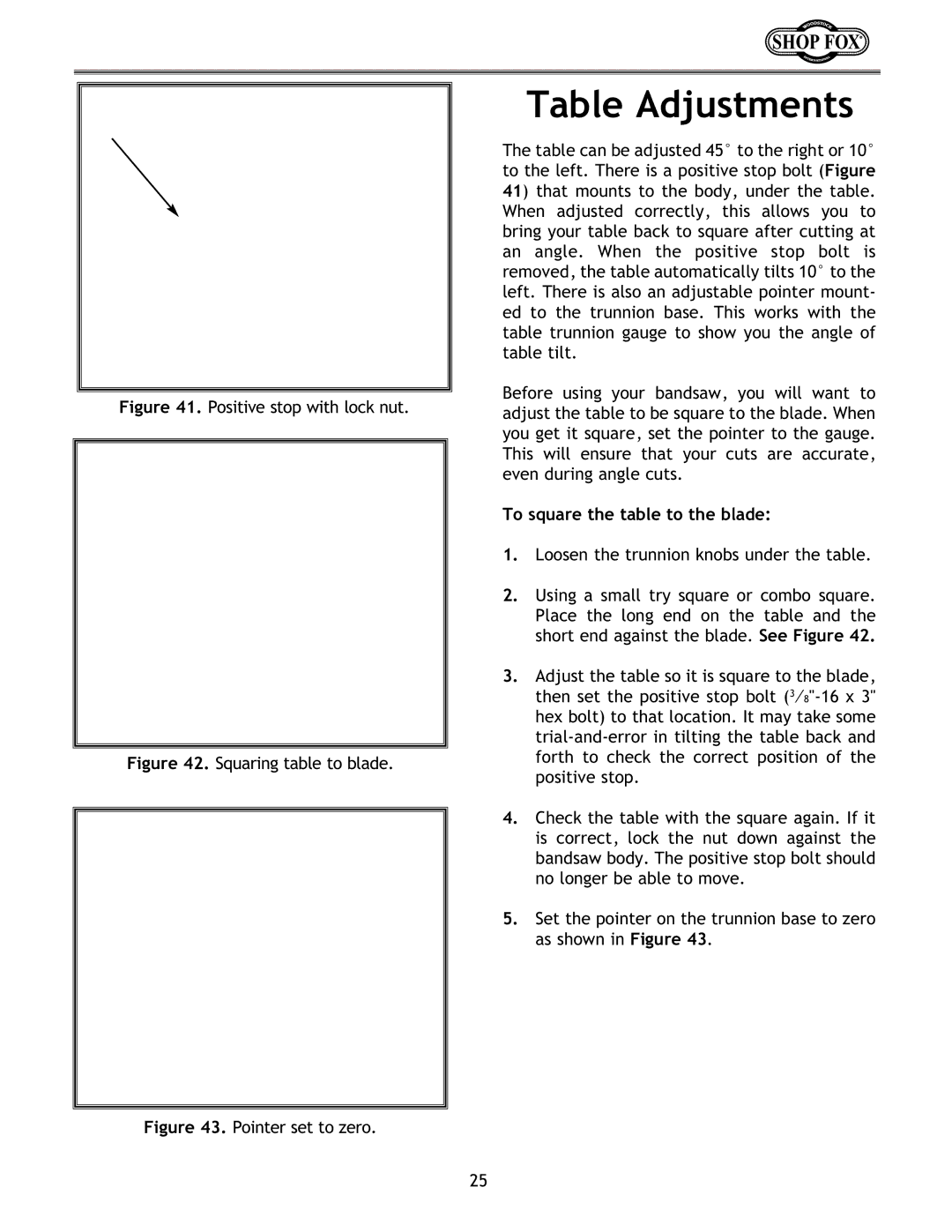Figure 41. Positive stop with lock nut.
Figure 42. Squaring table to blade.
Figure 43. Pointer set to zero.
Table Adjustments
The table can be adjusted 45° to the right or 10° to the left. There is a positive stop bolt (Figure 41) that mounts to the body, under the table. When adjusted correctly, this allows you to bring your table back to square after cutting at an angle. When the positive stop bolt is removed, the table automatically tilts 10° to the left. There is also an adjustable pointer mount- ed to the trunnion base. This works with the table trunnion gauge to show you the angle of table tilt.
Before using your bandsaw, you will want to adjust the table to be square to the blade. When you get it square, set the pointer to the gauge. This will ensure that your cuts are accurate, even during angle cuts.
To square the table to the blade:
1.Loosen the trunnion knobs under the table.
2.Using a small try square or combo square. Place the long end on the table and the short end against the blade. See Figure 42.
3.Adjust the table so it is square to the blade, then set the positive stop bolt
4.Check the table with the square again. If it is correct, lock the nut down against the bandsaw body. The positive stop bolt should no longer be able to move.
5.Set the pointer on the trunnion base to zero as shown in Figure 43.
25