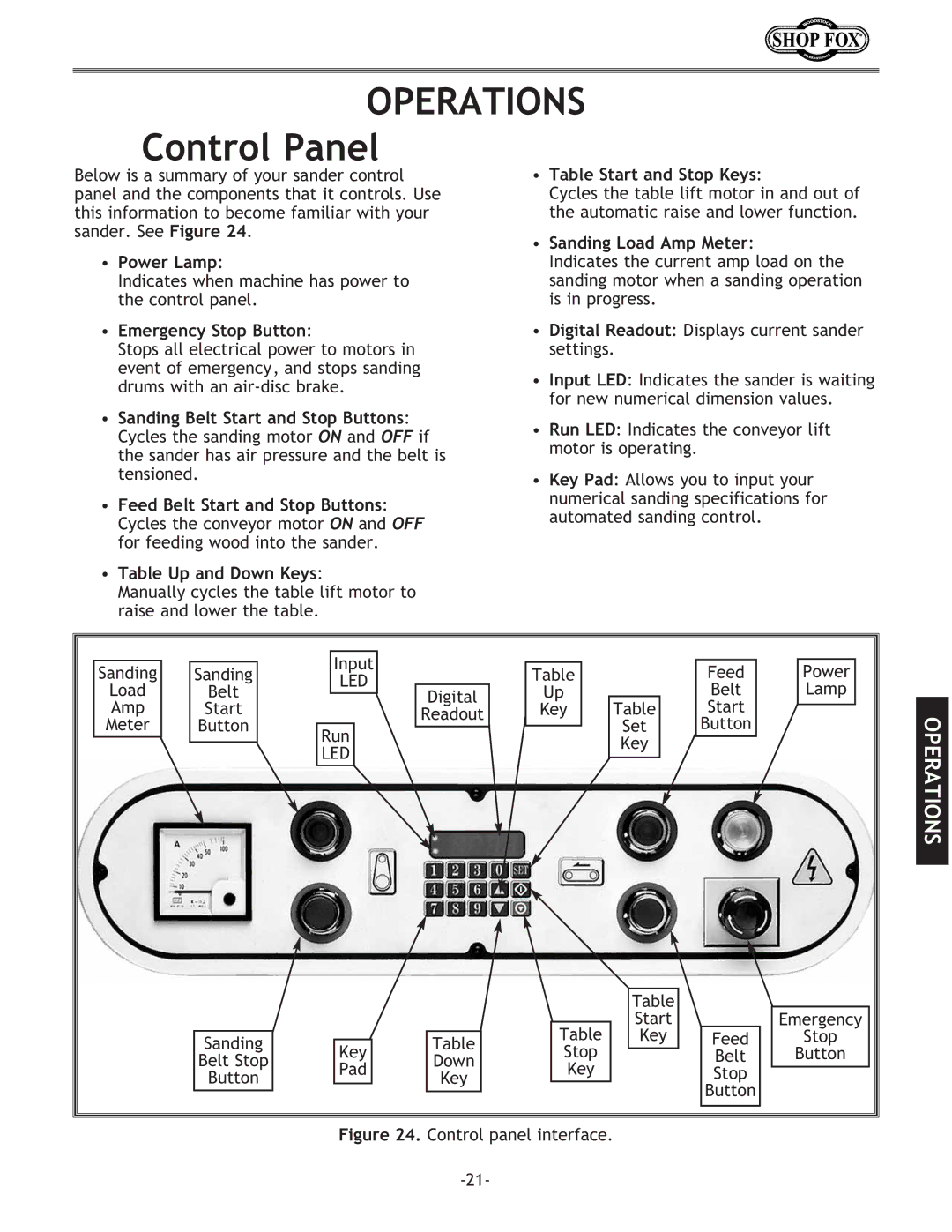OPERATIONS
Control Panel
Below is a summary of your sander control panel and the components that it controls. Use this information to become familiar with your sander. See Figure 24.
•Power Lamp:
Indicates when machine has power to the control panel.
•Emergency Stop Button:
Stops all electrical power to motors in event of emergency, and stops sanding drums with an
•Sanding Belt Start and Stop Buttons: Cycles the sanding motor ON and OFF if the sander has air pressure and the belt is tensioned.
•Feed Belt Start and Stop Buttons: Cycles the conveyor motor ON and OFF for feeding wood into the sander.
•Table Up and Down Keys:
Manually cycles the table lift motor to raise and lower the table.
•Table Start and Stop Keys:
Cycles the table lift motor in and out of the automatic raise and lower function.
•Sanding Load Amp Meter:
Indicates the current amp load on the sanding motor when a sanding operation is in progress.
•Digital Readout: Displays current sander settings.
•Input LED: Indicates the sander is waiting for new numerical dimension values.
•Run LED: Indicates the conveyor lift motor is operating.
•Key Pad: Allows you to input your numerical sanding specifications for automated sanding control.
Sanding | Sanding | Input |
| Table |
| Feed | Power |
LED |
|
| |||||
Load | Belt | Digital | Up |
| Belt | Lamp | |
|
| ||||||
Amp | Start |
| Readout | Key | Table | Start | OPERATIONS |
Meter | Button | Run |
|
| Set | Button | |
|
|
|
| Key |
| ||
|
| LED |
|
|
| ||
|
|
|
|
|
| ||
|
|
|
|
|
|
| |
|
|
|
|
| Table |
|
|
|
|
|
| Table | Start |
| Emergency |
| Sanding |
| Table | Key | Feed | Stop | |
| Belt Stop | Key | Down | Stop |
| Belt | Button |
| Button | Pad | Key | Key |
| Stop |
|
|
|
|
|
|
| Button |
|