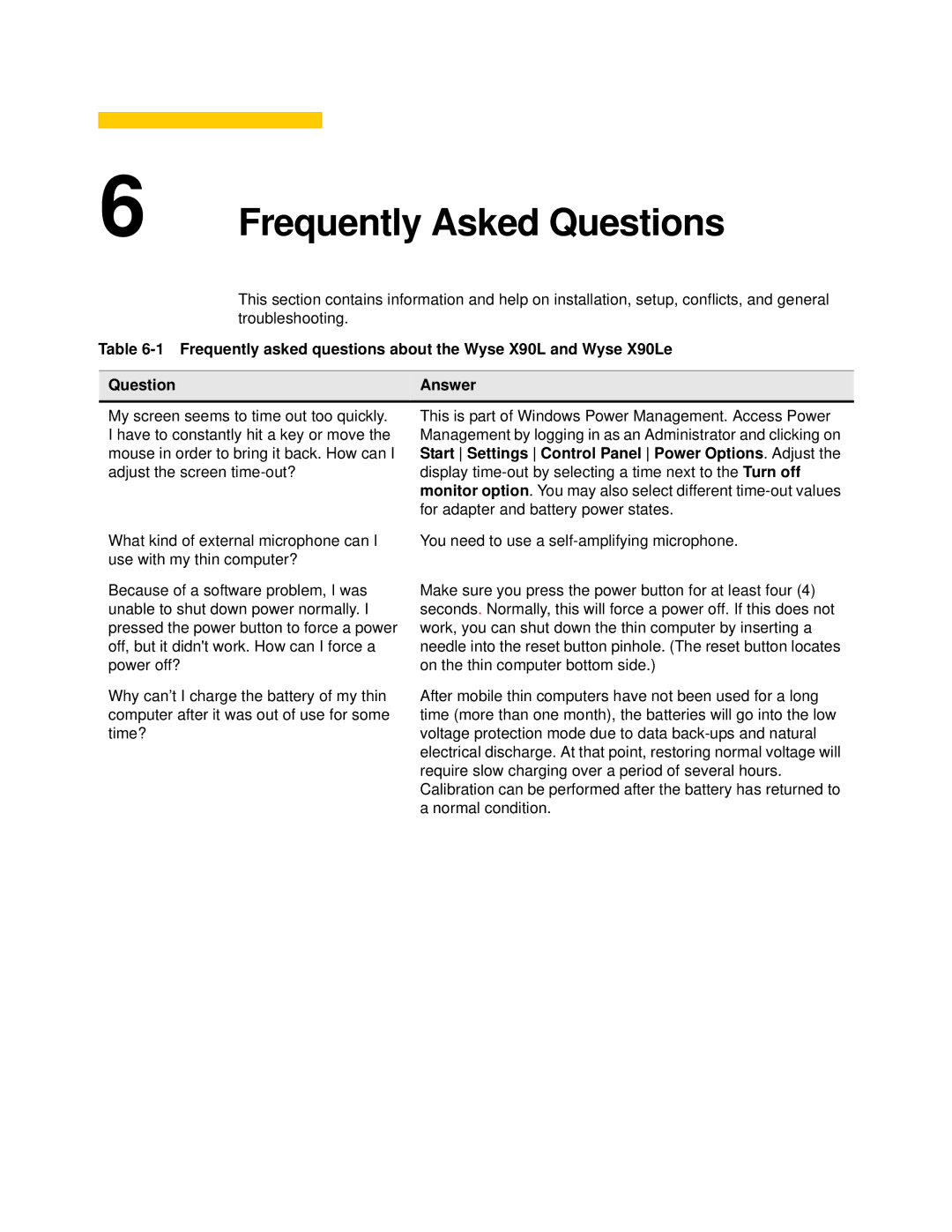6 Frequently Asked Questions
This section contains information and help on installation, setup, conflicts, and general troubleshooting.
Table
Question | Answer |
My screen seems to time out too quickly. | This is part of Windows Power Management. Access Power |
I have to constantly hit a key or move the | Management by logging in as an Administrator and clicking on |
mouse in order to bring it back. How can I Start Settings Control Panel Power Options. Adjust the
adjust the screen | display |
| monitor option. You may also select different |
| for adapter and battery power states. |
What kind of external microphone can I use with my thin computer?
Because of a software problem, I was unable to shut down power normally. I pressed the power button to force a power off, but it didn't work. How can I force a power off?
Why can’t I charge the battery of my thin computer after it was out of use for some time?
You need to use a
Make sure you press the power button for at least four (4) seconds. Normally, this will force a power off. If this does not work, you can shut down the thin computer by inserting a needle into the reset button pinhole. (The reset button locates on the thin computer bottom side.)
After mobile thin computers have not been used for a long time (more than one month), the batteries will go into the low voltage protection mode due to data