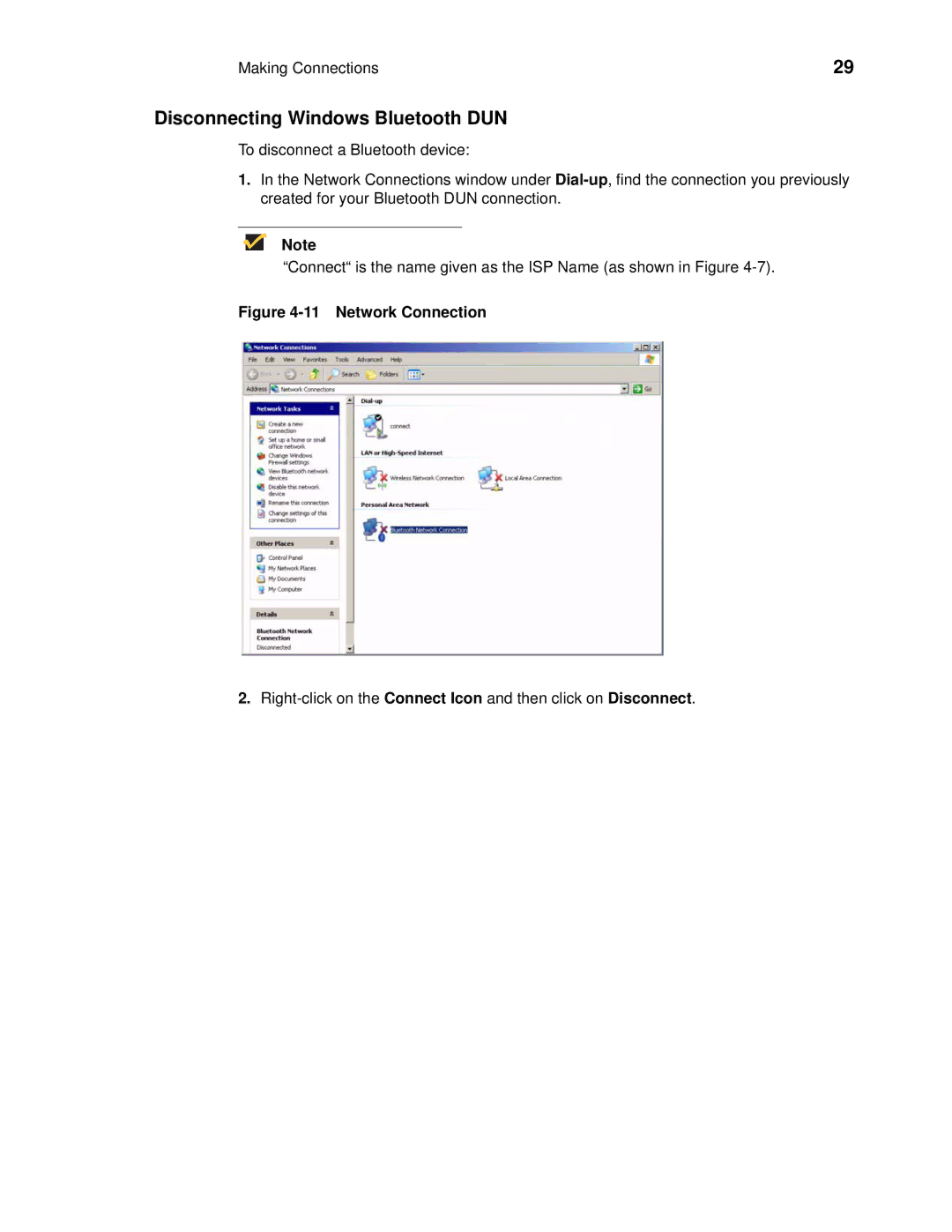Making Connections | 29 |
Disconnecting Windows Bluetooth DUN
To disconnect a Bluetooth device:
1.In the Network Connections window under
Note
“Connect“ is the name given as the ISP Name (as shown in Figure
Figure 4-11 Network Connection
2.