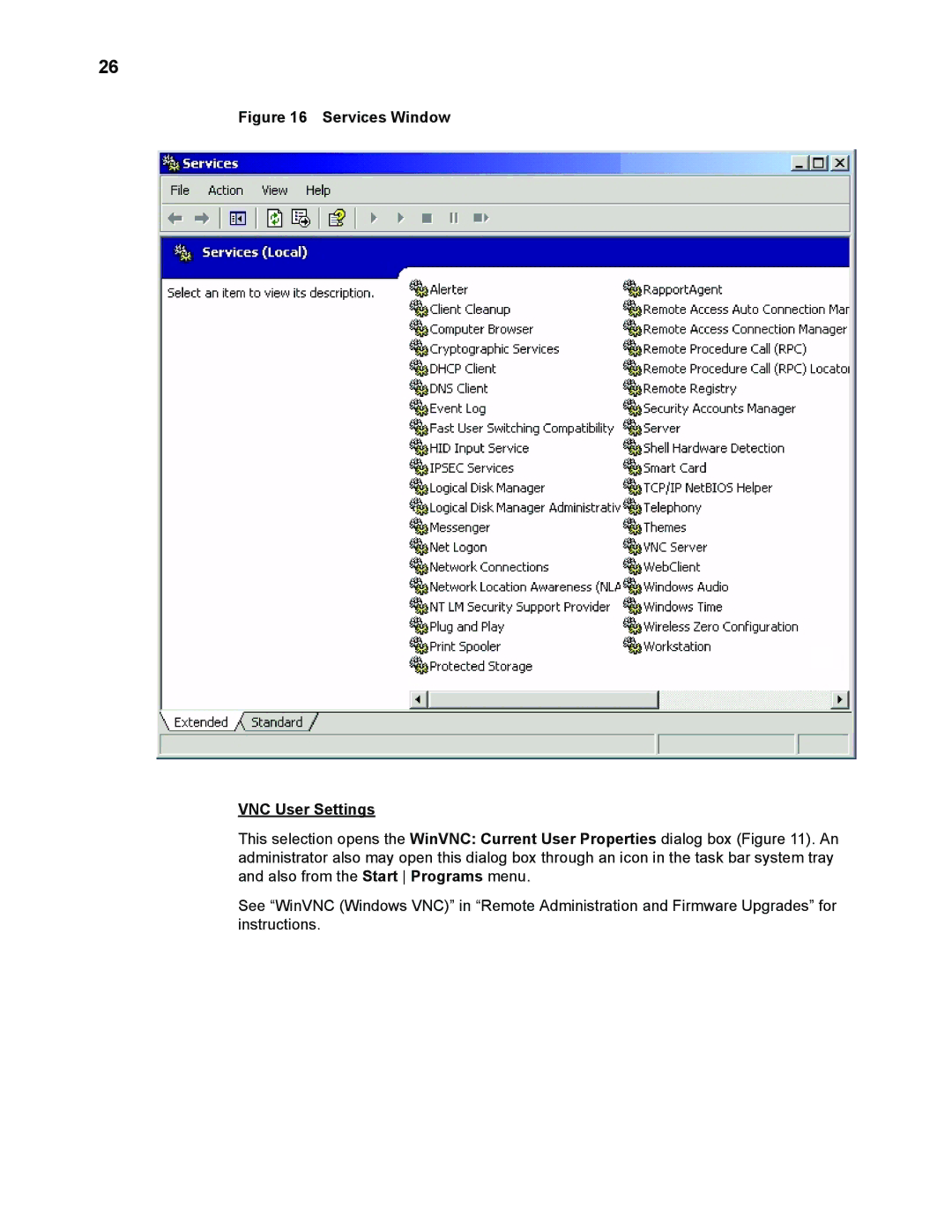26
Figure 16 Services Window
VNC User Settings
This selection opens the WinVNC: Current User Properties dialog box (Figure 11). An administrator also may open this dialog box through an icon in the task bar system tray and also from the Start Programs menu.
See “WinVNC (Windows VNC)” in “Remote Administration and Firmware Upgrades” for instructions.