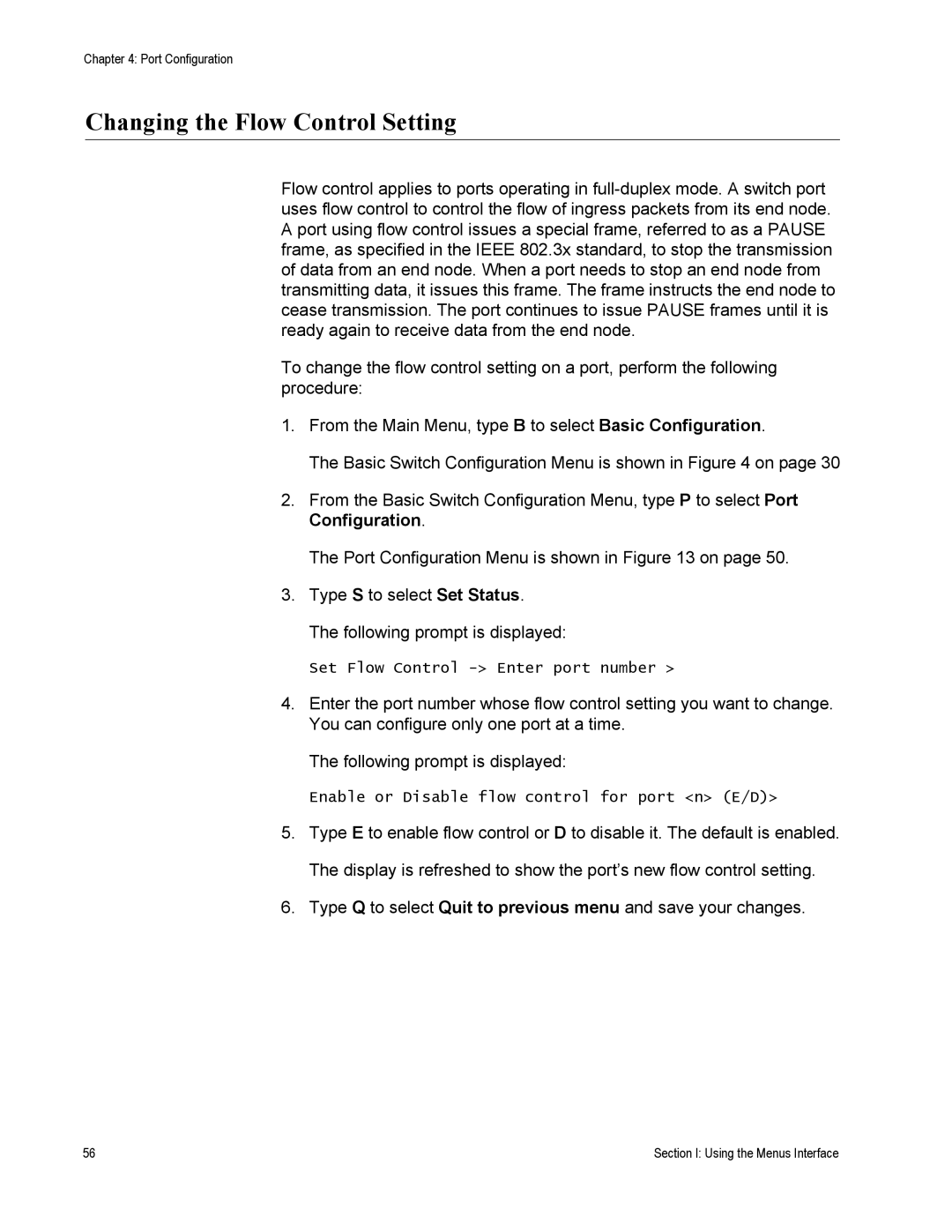Chapter 4: Port Configuration
Changing the Flow Control Setting
Flow control applies to ports operating in
To change the flow control setting on a port, perform the following procedure:
1.From the Main Menu, type B to select Basic Configuration.
The Basic Switch Configuration Menu is shown in Figure 4 on page 30
2.From the Basic Switch Configuration Menu, type P to select Port Configuration.
The Port Configuration Menu is shown in Figure 13 on page 50.
3.Type S to select Set Status.
The following prompt is displayed:
Set Flow Control
4.Enter the port number whose flow control setting you want to change. You can configure only one port at a time.
The following prompt is displayed:
Enable or Disable flow control for port <n> (E/D)>
5.Type E to enable flow control or D to disable it. The default is enabled. The display is refreshed to show the port’s new flow control setting.
6.Type Q to select Quit to previous menu and save your changes.
56 | Section I: Using the Menus Interface |